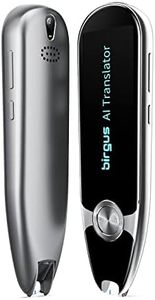We Use CookiesWe use cookies to enhance the security, performance,
functionality and for analytical and promotional activities. By continuing to browse this site you
are agreeing to our privacy policy
10 Best Translator Pens
From leading brands and best sellers available on the web.By clicking on a link to a third party's website, log data is shared with that third party.
Buying Guide for the Best Translator Pens
Translator pens are handy devices designed to help you quickly translate written text from one language to another. They’re especially useful for travelers, students, or anyone working with foreign documents. To choose the right translator pen, you should think about where and how you plan to use it, what languages you need, and how much convenience you want. There are a few core features and specs you'll want to understand to make sure the pen matches your needs.Supported LanguagesSupported languages refer to how many and which languages the translator pen can read and translate. This is important because if the pen doesn't support the languages you need, it won’t be helpful. Some pens are limited to just a few major world languages, while others cover dozens or even more. When you look at the number of supported languages, first identify which languages you’ll need for your tasks or travels, and make sure the pen specifically lists them. If you might need multiple languages in the future, picking a model with a broader selection is a good idea.
Translation AccuracyTranslation accuracy means how reliably the pen can turn words or sentences from one language into another without making mistakes or sounding odd. High accuracy is essential, especially if you're dealing with important information or complex texts. Entry-level pens might struggle with grammar or specialized words, while better models use advanced software for more natural translations. If you plan to use the pen for official or academic purposes, look for models known for higher accuracy. For travel or casual use, a basic level might be enough.
Text Recognition (OCR) QualityOCR, or Optical Character Recognition, is the technology the pen uses to scan and ‘read’ printed text. The quality of OCR determines how well the pen can handle different fonts, handwriting, or unusual layouts. A more sensitive OCR can read poorly printed, small, or handwritten text with fewer mistakes. If you mostly scan standard printed material, basic OCR might suffice. But if you’ll be using the pen on textbooks, magazines, or handwritten notes, look for a device with strong OCR performance.
Audio OutputAudio output is the ability of the pen to read translations out loud. This is useful for learning correct pronunciation or for those with reading difficulties. Some translator pens have a built-in speaker or the option to use headphones, while others only display text. If hearing the translation is important—perhaps for language learning or communicating with others—choose a pen with clear audio. If you only need written translations, this may not be as relevant.
Internet ConnectivityInternet connectivity refers to whether the pen can connect to Wi-Fi or a mobile network to get real-time or updated translations. Some pens work entirely offline using a built-in dictionary, while others need to connect online for the latest language support and better accuracy. If you’re often in areas without reliable internet, an offline-capable pen is best. If you’ll usually have Wi-Fi access and want more up-to-date translations, an online-enabled pen may suit you better.
Battery LifeBattery life is how long the pen can work before needing to be recharged. A longer battery life is important if you’ll be using the pen throughout the day, especially when traveling or away from power sources. Battery performance can range from a few hours to a full day or more. If you only need it for quick translations or occasional use, battery life may not be a concern. If you expect heavy or extended use, go for a model with a strong battery.
Screen Size and Display QualityScreen size and display quality relate to how easy it is to read the translations and navigate the pen’s menus. A larger, sharper screen makes it more comfortable to read long text or view translations in languages with complex characters. If your vision is good and you only use the pen for short lines, a smaller display might be fine. If you want a clearer view or plan to spend a lot of time using it, choose one with a bigger, high-quality screen.