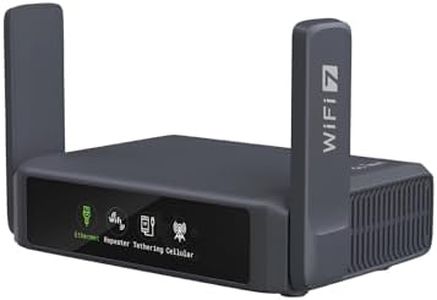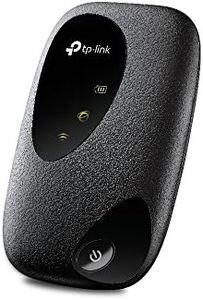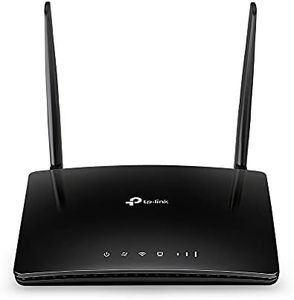We Use CookiesWe use cookies to enhance the security, performance,
functionality and for analytical and promotional activities. By continuing to browse this site you
are agreeing to our privacy policy
10 Best Travel Router For Hotels
From leading brands and best sellers available on the web.Buying Guide for the Best Travel Router For Hotels
Choosing a travel router for hotels can be a game-changer for your connectivity on the road. These compact devices let you create a personal and secure Wi-Fi network using hotel internet, making it easier to connect multiple devices and improve security. Understanding which features matter most will help you pick a travel router that fits your needs, whether you’re working remotely or just want to stream videos in your room.Wi-Fi StandardsWi-Fi standards determine the speed and reliability of your internet connection. The main standards you’ll encounter are Wi-Fi 4 (802.11n), Wi-Fi 5 (802.11ac), and Wi-Fi 6 (802.11ax). Wi-Fi 4 generally supports basic needs and older devices, Wi-Fi 5 is fast enough for most activities like streaming and video calls, while Wi-Fi 6 is designed for better speed and crowded networks. If you primarily browse the web and check emails, Wi-Fi 4 or 5 is enough, but for faster transfers, streaming, or use with newer gadgets, look for at least Wi-Fi 5 or 6.
Portability and SizeA travel router’s portability is all about how easy it is to carry around. The smallest models fit easily in a pocket or backpack, while slightly bigger ones may offer more features but take up extra space. If you travel light and want something you can always keep handy, choose a compact and lightweight router. For those who value extra features and don’t mind a bit of bulk, a larger unit may be worthwhile.
Power OptionsPower options determine how you keep your travel router running. Some are powered only by plugging into a wall outlet, while others have built-in batteries or can run from a USB power bank. If you expect to use the router in places with different outlet types or where outlets are scarce, choose a model that works with USB power or has a battery. This adds flexibility and means you’re not tied to a wall socket.
Ethernet and USB PortsEthernet and USB ports let you plug the travel router into a wired hotel connection or connect devices directly. Some travel routers have just Wi-Fi, while others offer ports to connect to hotel LAN cables or attach storage devices. If most hotels you visit have physical Ethernet ports, picking a router with an Ethernet port is helpful. If you like sharing files from a flash drive, look for a USB port as well.
Security FeaturesSecurity features such as firewalls, guest networks, and VPN support protect your data while traveling. A router without these features can leave your devices open to risks on hotel networks. If security is a big concern—like for travelers handling sensitive work or personal information—choose a model with robust security options like secure Wi-Fi (WPA2/WPA3), simple guest network setup, and built-in VPN compatibility.
Setup and User InterfaceHow you set up and control the router affects ease of use when you’re away from home. Some have simple apps or web portals, while others might require more complex manual setup. If you’re not tech-savvy, prioritize routers with clear instructions and easy apps. If you like tweaking settings or don’t mind some complexity, more advanced interfaces might offer extra customization.
Operating ModesTravel routers can have multiple operating modes, like router, access point, repeater, or hotspot. A router mode creates a private network, access point mode connects your devices to an existing network, and repeater mode extends Wi-Fi range. The right choice depends on your travel style. Choose a model with the modes you’re likely to use, such as repeater if you often find yourself far from the hotel Wi-Fi source, or hotspot if you want to use your router with mobile internet.