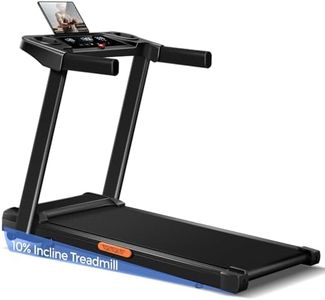We Use CookiesWe use cookies to enhance the security, performance,
functionality and for analytical and promotional activities. By continuing to browse this site you
are agreeing to our privacy policy
10 Best Treadmill For Seniors
From leading brands and best sellers available on the web.By clicking on a link to a third party's website, log data is shared with that third party.
Buying Guide for the Best Treadmill For Seniors
Selecting a treadmill for seniors requires special attention to comfort, safety, and ease of use. Instead of focusing on advanced features meant for high-intensity athletes, it’s best to prioritize basics that make walking or light jogging smooth and secure. When comparing options, keep in mind the user’s physical abilities, health conditions, and what kind of exercise they’re comfortable with. Always consider how easily the treadmill can be controlled and how supportive it feels during use.Cushioning and Deck ComfortCushioning describes how much shock absorption the treadmill deck provides. This is crucial for reducing impact on joints, especially for seniors who may have sensitive knees, hips, or backs. Decks with high cushioning feel softer and help prevent discomfort or injury, while those with little cushioning mimic harder surfaces. If joint comfort is important, choose a treadmill with strong shock absorption. Walking-only users generally need higher cushioning than those accustomed to outdoor running.
Speed RangeThe speed range indicates the minimum and maximum speeds the treadmill can operate at. Seniors usually require lower speeds, primarily for walking or gentle jogging. A range that starts as low as 0.5 mph and goes up to about 5 mph is ideal for safe, steady use. Only consider higher speeds if the user plans on jogging regularly and feels confident with faster movement.
Safety FeaturesSafety features include elements like handrails, emergency stop cords, and automatic stop sensors. Handrails help with balance and confidence, while an emergency stop cord can immediately halt the belt if needed. Extended or well-padded handrails provide extra support. Prioritize treadmills that have straightforward safety options, especially if the user might be unsteady at times.
Step-Up HeightStep-up height is the distance from the floor to the treadmill belt. Lower step-up heights are easier and safer for seniors to get on and off, especially for those with mobility or balance concerns. If the user has trouble lifting their legs or stepping onto raised surfaces, select a model with a low step-up.
Display Readability and ControlsDisplay readability refers to how clear and simple the screen is, showing key metrics like speed, time, and heart rate. Larger, high-contrast displays are preferable, as is having buttons or touch controls that are well spaced and intuitive. If the user struggles with vision or dexterity, opt for a treadmill with big, easy-to-read displays and straightforward controls.
Weight CapacityWeight capacity tells you the maximum user weight the treadmill can safely handle. This matters for durability and safety. Make sure the user’s weight is well within the treadmill’s limit, ideally with a little margin. Heavier users should look for higher capacities to ensure stability and longer machine lifespan.
Size and Folding MechanismSize covers the treadmill’s footprint, while folding mechanisms describe how easily it can be stored when not in use. Compact designs or models with a gentle folding feature are great for seniors with limited space or those who want to store the treadmill away. If ease of movement and storage is important, choose a lightweight model with a user-friendly folding system.