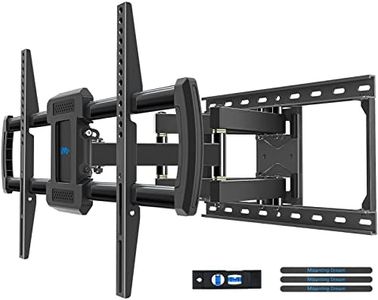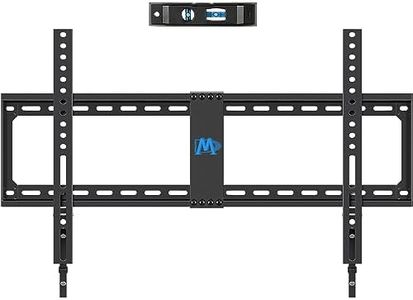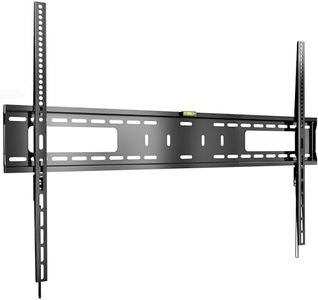We Use CookiesWe use cookies to enhance the security, performance,
functionality and for analytical and promotional activities. By continuing to browse this site you
are agreeing to our privacy policy
10 Best TV Mounts
From leading brands and best sellers available on the web.By clicking on a link to a third party's website, log data is shared with that third party.
Buying Guide for the Best TV Mounts
Choosing the right TV mount is crucial for both your viewing comfort and the safety of your device. The correct mount not only ensures a secure hold for your TV but also allows you to achieve the best possible angle and space utilization in your room. Before selecting, consider your room layout, where the seating is, the TV size, and how flexible you want the positioning to be. It's also important to think about the wall type you have and the ease of installation. By understanding the main features and their purposes, you can find a TV mount that matches both your needs and your environment.Mount TypeMount type refers to the way the mount allows your TV to move or stay fixed on the wall. There are several main types: fixed, tilting, and full-motion (also called articulating). Fixed mounts keep the TV flat against the wall and are ideal if you'll always watch from the same place and want a very clean look. Tilting mounts let you angle the TV up or down, which is great for reducing glare or for TVs mounted higher on the wall. Full-motion mounts allow you to extend, swivel, and tilt your TV, making them useful in rooms where you might watch from many places or want to pull the TV away from the wall. Think about your viewing habits and the room setup: if you need more flexibility, go for full-motion; if your setup is simple and direct, fixed might be best.
VESA CompatibilityVESA (Video Electronics Standards Association) compatibility refers to the pattern of holes on the back of your TV that are used to mount it. The VESA pattern is given in millimeters, such as 200x200 or 400x400, and it is crucial that your chosen mount supports your TV's VESA size. Higher numbers are usually found on larger TVs. Always check your TV's manual or the manufacturer's website for the VESA pattern, and make sure the mount matches it perfectly to guarantee a safe and easy installation.
Weight CapacityWeight capacity means the maximum weight the mount can safely support. Every TV and mount will list this in pounds or kilograms. It's very important to check both your TV's weight and the mount's limit; picking a mount with too low a capacity can be dangerous. For safety, always choose a mount that can hold at least as much as your TV weighs—ideally, with a little margin.
Wall Type CompatibilityWall type compatibility means whether the mount is intended for installation on drywall, concrete, brick, or other wall types. Some mounts come with hardware suitable for several wall types, while others are more limited. Your wall's material affects how secure the installation will be. Always check what type of wall you have at the place you want to mount your TV and make sure the mount—and its hardware—are suitable. If in doubt, consulting a professional or following the manufacturer's guidance is highly recommended for safety.
TV Size RangeTV size range indicates the range of screen sizes (in inches) that the mount is designed to support, such as 32–65 inches. While VESA and weight capacity are more important, it's best to pick a mount that's rated for your TV's size, as it helps assure stability and compatibility. If your TV's size sits near the edges of the range, double-check all measurements and specs.
Extension and Swivel RangeFor mounts that offer movement, the extension and swivel range describes how far the TV can pull out from the wall and how much it can turn left or right. This matters most if you plan to watch TV from different parts of the room, need access to ports, or want to tuck the TV back flat against the wall when not in use. If you need the screen to rotate or be repositioned often, look for higher extension and swivel angles; if not, these features may be less important.
Ease of InstallationEase of installation refers to how straightforward it is to set up the mount, taking into account the instructions, included hardware, and design. Some mounts come mostly assembled and with clear instructions, making them better for DIY users, while others can be more complex and may require professional installation. Think honestly about your comfort with tools and instructions—choose a design that matches your skills, or consider getting help if the installation seems challenging.