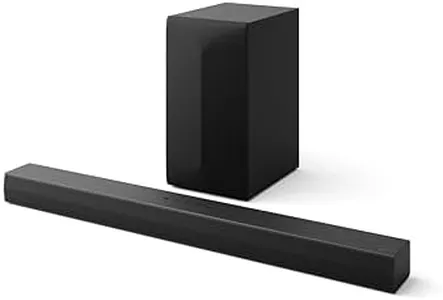We Use CookiesWe use cookies to enhance the security, performance,
functionality and for analytical and promotional activities. By continuing to browse this site you
are agreeing to our privacy policy
10 Best TV Soundbar Without Subwoofer
From leading brands and best sellers available on the web.Buying Guide for the Best TV Soundbar Without Subwoofer
Choosing the right TV soundbar without a subwoofer can dramatically enhance your TV's sound quality while keeping things simple and clutter-free. When searching for your ideal soundbar, it’s important to consider how you'll use it, your room size, and what sound experience you expect. Rather than being distracted by flashy features, focus on the core specs that affect sound, connection, and user-friendliness. Let your personal habits—like whether you watch a lot of movies, listen to music, or want clearer dialogue—guide your decisions on the specs described below.Speaker ChannelsThe number of speaker channels refers to how many separate sound sources the soundbar has, such as 2.0, 2.1, or 3.0 channels. The first number is for main speaker drivers (left, right, and sometimes center), and the second is for a subwoofer—but since you're looking for no subwoofer, you'll see numbers like 2.0 or 3.0. A 2.0 soundbar gives you stereo sound from left and right, while a 3.0 adds a dedicated center channel for clearer dialogue. If you mostly watch TV shows or news, a 2.0 channel might be enough, but if you want enhanced voices and movie experiences, a 3.0 can be better. Think about what you watch most and whether dialogue clarity or surround effect is more important to you.
Sound Modes and EqualizationSound modes and equalization options refer to presets and controls that adjust the audio output to suit different content, such as 'Movie,' 'Music,' or 'Dialogue' modes. This spec matters because it allows you to tailor the sound for better speech clarity or richer music, depending on what you’re doing. Some soundbars offer very basic modes, while others give you lots of customization. If you like tweaking and optimizing sound, look for more modes and controls, but if you just want to set it and forget it, a simple system with an automatic mode could be ideal.
Connectivity OptionsConnectivity refers to the types of inputs and outputs the soundbar offers for connecting to your TV and other devices—like HDMI ARC, optical input, Bluetooth, or AUX. This is crucial because it determines how easily the soundbar fits into your current setup. HDMI ARC offers the easiest connection and usually the best sound quality, especially for newer TVs, while optical is common for slightly older models. Bluetooth allows wireless streaming from your phone or tablet. Look at the ports and features your TV has and match them with the soundbar, making sure you have the flexibility for your everyday use.
Size and DesignThe size and design of a soundbar affect how well it fits into your living space and matches your TV. Soundbars come in various lengths, usually intended to match TV sizes like 32-inch, 50-inch, etc. A wider soundbar can give a broader soundstage, making audio feel like it’s coming from more directions, but might look odd with a small TV. Consider both the length of your TV and where you'll place the soundbar—on a shelf, mounted on a wall, or under the TV. Pick a model that fits your space and doesn't block your TV’s remote sensor.
Voice Enhancement and Dialogue ClarityVoice enhancement features are designed to make speech clearer, often by boosting the frequencies used by human voices or by using a center channel. This spec is important if you watch lots of TV shows, movies, or sports with rapid dialogue, especially in noisy environments or for those who have trouble hearing voices over background noise. Some soundbars offer special modes or buttons to enhance dialogue clarity—if this is a top concern, seek out models with this feature, and think about how often you struggle to hear TV voices.