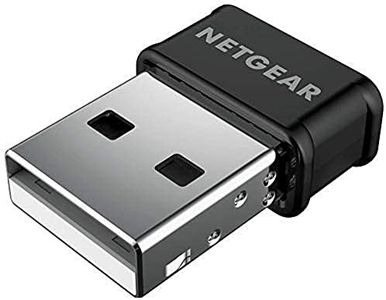We Use CookiesWe use cookies to enhance the security, performance,
functionality and for analytical and promotional activities. By continuing to browse this site you
are agreeing to our privacy policy
10 Best Usb Wifi Adapters
From leading brands and best sellers available on the web.By clicking on a link to a third party's website, log data is shared with that third party.
Buying Guide for the Best Usb Wifi Adapters
Picking the right USB WiFi adapter can really improve your internet experience, whether for a desktop without built-in WiFi or to upgrade an older laptop. The right choice depends on what you do online: streaming, gaming, or just web browsing. It's about balancing speed, range, and compatibility with your devices. Understanding the key specifications will help you find the adapter that fits your needs, and avoid spending on features you might not actually use.WiFi Standards (802.11ac, 802.11n, 802.11ax, etc.)The WiFi standard determines how fast and reliable your connection will be. Newer standards like 802.11ac (often called WiFi 5) and 802.11ax (WiFi 6) offer much higher speeds and can work better when many devices are online at the same time, compared to older standards like 802.11n (WiFi 4). If your router and other devices support the latest standards, you should aim for a matching adapter for best performance; if your router is older, you might not benefit from the latest adapter capabilities.
Speed (Mbps or Gbps)Speed ratings, shown as Mbps or Gbps, tell you the maximum data transfer rate the adapter can handle. Higher speeds mean faster downloads, smoother video streaming, and less lag in online games. Low speeds (up to 300 Mbps) are fine for basic web surfing, medium speeds (up to 867 Mbps) suit HD streaming and moderate gaming, while very high speeds (over 1 Gbps) are best for demanding tasks like 4K video or heavy online gaming. Think about your daily tasks and pick a speed level that matches.
Frequency Bands (2.4GHz vs 5GHz vs 6GHz)WiFi adapters can use different frequency bands to connect: 2.4GHz is more crowded but offers better range, while 5GHz is faster but has a shorter reach, and 6GHz (WiFi 6E) is the latest and even less crowded, mostly for high-end networks. If you need solid coverage in a large space with obstacles, a 2.4GHz-capable adapter is good. For faster speeds at close range (like in a home office near the router), 5GHz excels. If you want to future-proof and your router supports it, consider adapters with 6GHz too.
Antenna Type and SizeUSB WiFi adapters can have either internal antennas (hidden inside) or external antennas (visible and sometimes adjustable). Internal antennas make for a compact device but might have shorter range or lower signal strength. External antennas can be positioned for better signal and are a good choice if you have weak WiFi in your area. If you tend to use your computer far from the router or in a place with lots of walls, look for adapters with adjustable external antennas.
USB Type (USB 2.0 vs USB 3.0 or 3.1)The USB version affects how fast the adapter can communicate with your computer. USB 2.0 is slower and can bottleneck high-speed WiFi connections, while USB 3.0 or newer supports faster data transfer, matching better with high-speed WiFi adapters. If your computer has a free USB 3.0 port, pick an adapter that matches to get full potential speeds. For lower-speed internet or older computers, USB 2.0 might be enough.
Operating System CompatibilityNot every adapter works with all computers or operating systems out of the box. Make sure the adapter you pick has official support and drivers for your operating system, whether that's Windows, macOS, or Linux. This makes installation smooth and helps avoid connection issues later.
Size and PortabilitySome adapters are very small and barely stick out from your USB port, making them great for laptops you travel with. Others are larger, especially those with external antennas, which can get in the way but deliver better range and speed. For desktop use or a fixed spot, larger is fine; for portable use, stick to compact adapters.