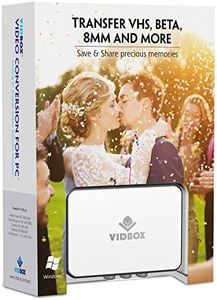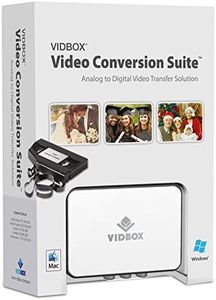We Use CookiesWe use cookies to enhance the security, performance,
functionality and for analytical and promotional activities. By continuing to browse this site you
are agreeing to our privacy policy
10 Best Vhs To Dvd Converters
From leading brands and best sellers available on the web.By clicking on a link to a third party's website, log data is shared with that third party.
Buying Guide for the Best Vhs To Dvd Converters
Choosing a VHS-to-DVD converter can feel a bit overwhelming, especially if you want to preserve old home videos or transfer cherished memories into a more durable digital format. The right product for you will depend on both the type of tapes you have and your comfort with technology. Evaluating a few key features will help you pick a converter that meets your needs, whether you favor simplicity or more advanced controls.Connectivity OptionsThis spec refers to how the converter connects your VCR or camcorder to your computer or DVD recorder. Common options include RCA (red, white, and yellow cables), S-Video, and sometimes USB. Connectivity is important because it determines compatibility with your existing equipment. Simple RCA and USB setups are easiest for beginners, whereas S-Video can offer better quality for those who have the ports available. Think about what outputs your VHS player has and choose a converter with matching inputs for a smoother setup.
Conversion MethodConverters can either transfer VHS directly to DVD (standalone units) or digitize VHS to a computer (via capture devices). Standalone units are ideal if you want a plug-and-play solution without involving a computer, making them simpler for less tech-savvy users or quick projects. Computer-based options offer more flexibility and allow for editing, but they require basic computer skills. Consider how much control and editing you want during the process to decide which method suits you best.
Software CompatibilityFor converters that need a computer, software plays a key role. Some come with user-friendly programs for capturing, editing, and burning DVDs, whereas others might provide only basic drivers. This spec matters because easy-to-use software makes the process smoother for beginners, while advanced users may prefer more editing features. Think about your comfort level with technology—if you want a straightforward experience, prioritize packages that highlight simple, guided software.
Supported FormatsThis refers to the types of video and audio formats the converter can handle during the transfer, for both input (from your VHS) and output (onto the DVD or digital file). Some converters work only with standard VHS, while others support S-VHS, VHS-C, or international standards such as PAL and SECAM. Make sure to match the converter to the tapes you own to avoid compatibility issues, especially if you have foreign or less common tapes.
Output QualityOutput quality describes how clear and faithful the transferred video will be. This is usually tied to the device’s video resolution and the quality of the internal components. Standard quality (comparable to VHS) is sufficient for most home movies, while higher-end models may offer some image enhancement. If your tapes are very precious or you plan to edit them, seek a converter known for stable, clean transfers. For casual use, standard quality is often enough.
Ease of UseThis spec encompasses the setup process, user interface, and the overall friendliness of the device. Some converters are nearly automatic, while others need a bit of technical know-how. If you’re looking for a straightforward, hassle-free experience, seek out products that are reviewed as plug-and-play or feature guided steps in their manuals. If you’re comfortable troubleshooting and customizing settings, ease of use may be less critical.
Additional FeaturesSome converters offer features like basic video editing, automatic chapter creation, or options to transfer to other digital formats (USB drives, memory cards, etc.). These extras can make a significant difference if you want to customize your videos or store them in multiple ways. If you think you’ll want to trim, enhance, or organize recordings, look for these extra features in your converter of choice.