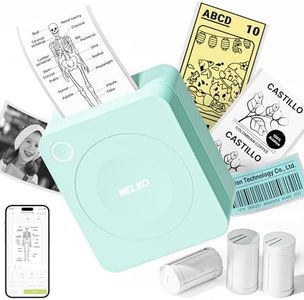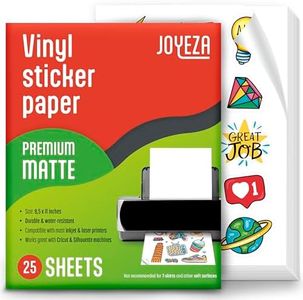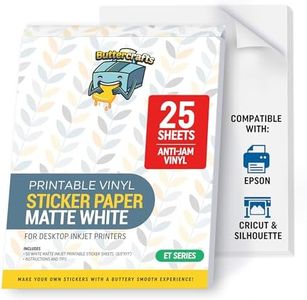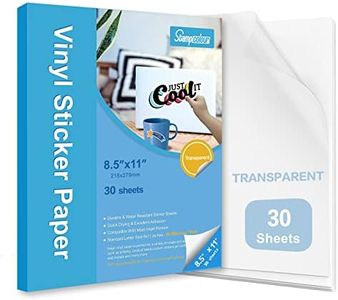We Use CookiesWe use cookies to enhance the security, performance,
functionality and for analytical and promotional activities. By continuing to browse this site you
are agreeing to our privacy policy
10 Best Vinyl Sticker Printers
From leading brands and best sellers available on the web.By clicking on a link to a third party's website, log data is shared with that third party.
Buying Guide for the Best Vinyl Sticker Printers
Choosing a vinyl sticker printer is about finding the right balance between print quality, speed, and other features that match your intended use. Before making a decision, think about what you will be printing, how often, and in what quantity. If you're printing for personal crafts, occasional projects, or running a small business, your needs will vary. Being clear about your requirements helps you make a confident and satisfying purchase.Print Resolution (DPI)Print resolution, measured in dots per inch (DPI), tells you how clear and detailed your stickers will look. Higher DPI means sharper images and text, which is important if you're printing detailed designs or very small stickers. Generally, printers fall into three groups: low resolution (up to around 600 DPI), medium resolution (600–1200 DPI), and high resolution (over 1200 DPI). If you’re making eye-catching stickers with fine text or intricate artwork, go for higher DPI. If your designs are simple or you’re printing in larger sizes, medium or even low DPI can be enough.
Print Size and Media CompatibilityPrint size refers to the maximum dimensions a printer can handle, and media compatibility is about what types of vinyl or sticker rolls/sheets the printer can use. Some vinyl sticker printers print only on smaller sheets, while others can handle wide-format rolls. Think about what size your stickers usually are—if you need bigger stickers or want to print lots at once, look for a printer that accommodates wider material. Also, make sure your printer supports the vinyl types you want: glossy, matte, clear, or specialty finishes. Matching the printer’s media compatibility with your project needs is key to smooth printing.
Ink TypeSticker printers use different inks, the most common being dye-based, pigment-based, or eco-solvent. Dye inks are bright and great for indoor stickers, but fade more easily; pigment inks are resistant to water and UV, ideal for outdoor use and long-lasting stickers; eco-solvent inks provide vibrant colors and durability, often favored in professional or commercial settings. Choose according to where your stickers will be used—indoors or outdoors, temporary or permanent.
Print SpeedPrint speed tells you how fast the printer can produce stickers and is often measured in pages per minute (ppm) or area per hour. Fast printers are ideal for businesses or anyone needing to print lots of stickers quickly, while slower speeds may be acceptable for hobbyists or small-scale work. If you’re producing stickers in bulk or working with tight deadlines, prioritize print speed. For occasional projects or personal use, this might be less important.
Cutting CapabilitySome vinyl sticker printers include built-in cutters, which automatically cut out your designs, while others only print, requiring a separate cutter. Cutting features can be basic—straight lines or squares—or more advanced, allowing custom shapes. If you want ready-to-use, custom-shaped stickers without extra equipment, look for models with integrated cutting. If cutting is less frequent or specialized, a standalone printer with manual or separate cutting could be sufficient.
Connectivity and SoftwareConnectivity options (like USB, Wi-Fi, or Bluetooth) determine how you'll send your designs to the printer, and bundled software affects ease of use and customization. If you design on your computer or prefer wireless operation, look for convenient connectivity. Software that’s easy to learn can speed up setup and help you get creative faster, especially for beginners or if you’re new to printing stickers.
Durability and MaintenanceThis relates to how robust the printer is and how much effort it takes to keep it working well (such as cleaning print heads or replacing parts). For heavy or frequent use, pick a model known for durability and straightforward maintenance. If your printing is occasional, simpler models may be fine and less maintenance-intensive.