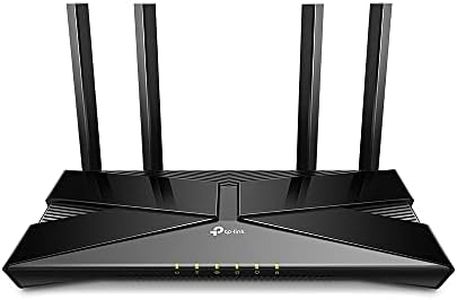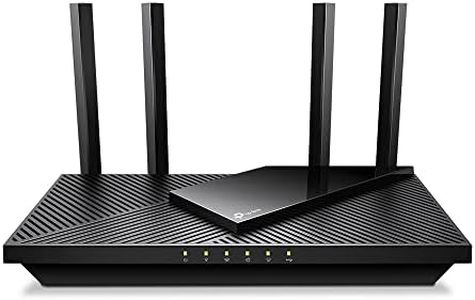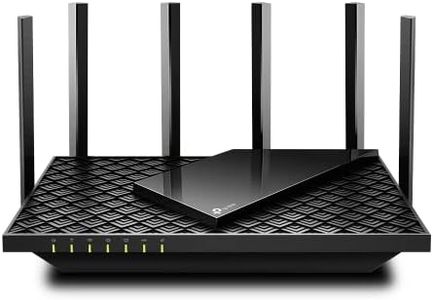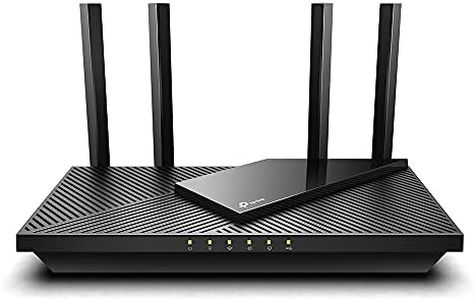We Use CookiesWe use cookies to enhance the security, performance,
functionality and for analytical and promotional activities. By continuing to browse this site you
are agreeing to our privacy policy
10 Best Wi Fi Routers
From leading brands and best sellers available on the web.By clicking on a link to a third party's website, log data is shared with that third party.
Buying Guide for the Best Wi Fi Routers
Choosing the right Wi-Fi router is important for creating a reliable and fast wireless network in your home or office. Routers come in various shapes and sizes, and what’s best for you depends on the size of your space, the number of connected devices, and your typical online activities. Understanding key specs can help you select a router that keeps your devices running smoothly, whether you’re streaming, gaming, working, or just browsing the web.Wi-Fi Standard (e.g., Wi-Fi 5, Wi-Fi 6)The Wi-Fi standard refers to the generation of Wi-Fi technology the router supports, such as Wi-Fi 5 (802.11ac) or Wi-Fi 6 (802.11ax). Each newer generation typically brings faster speeds, better efficiency, and improved performance, especially in crowded areas with many devices. For basic browsing and a few devices, an older standard like Wi-Fi 5 may suffice. If you have many smart gadgets, stream 4K video, or play online games, a router with Wi-Fi 6 is better since it handles more devices and traffic smoothly.
Frequency Bands (Single, Dual, or Tri-Band)Routers operate on different frequency bands, commonly 2.4GHz and 5GHz. Single-band routers just use 2.4GHz, which travels farther but is slower and can get congested. Dual-band routers offer both 2.4GHz and 5GHz, giving you a faster lane for activities like streaming or gaming. Tri-band routers add a second 5GHz band to better handle lots of devices at once. For small homes or simple use, single-band may be enough, but dual- or tri-band routers are best if you have lots of devices or a busy household.
Speed RatingRouter speed, often listed in Mbps or Gbps, indicates the maximum theoretical data transfer rates. Higher numbers mean the router can handle more internet speed and more devices at the same time. However, real-world speeds depend on your internet plan and network congestion. For light tasks like browsing or email, basic speeds are fine. If you download large files, stream in high definition, or game online, pick a router with a higher speed rating to keep up with your activities.
Coverage AreaCoverage area is how far the Wi-Fi signal reaches from the router, usually described in square feet or by the number of rooms. Bigger homes, buildings with thick walls, or multi-story houses need routers with higher coverage or features like mesh systems (which use multiple units for full-home coverage). For a small apartment, a standard router usually covers all spaces. For larger homes, look for a router or mesh system designed to cover your entire living area without dead spots.
Number of Ethernet PortsEthernet ports allow wired connections to devices like desktop computers, smart TVs, or gaming consoles. The number of ports varies by router. If you have several devices that need reliable, high-speed connections, look for routers with more Ethernet ports. For mostly wireless use, fewer ports are necessary.
Security FeaturesWi-Fi routers can offer different levels of security, including WPA3 encryption, guest networks, and parental controls. Basic WPA2 security might be enough for most, but WPA3 improves protection from hackers. If you have children, parental controls help manage their access. For visitors, guest networks keep their traffic separate from yours. Consider what matters most to you and choose a router with security features that fit your household needs.
MU-MIMO and BeamformingMU-MIMO (Multi-User, Multiple Input, Multiple Output) and beamforming are technologies that help routers communicate more efficiently with multiple devices at once, improving speed and stability. If you have several people using Wi-Fi at the same time, a router with these features ensures stronger, faster, and more reliable connections for everyone.
Mesh CapabilityMesh capability refers to a router’s ability to work as part of a mesh system, which uses several devices to spread Wi-Fi throughout your home. If you struggle with weak signal in certain rooms, consider a mesh-capable router so you can easily expand coverage by adding extra units.