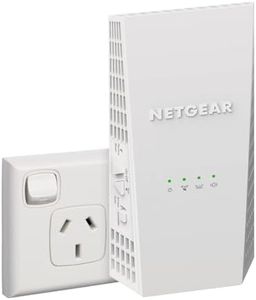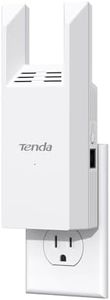We Use CookiesWe use cookies to enhance the security, performance,
functionality and for analytical and promotional activities. By continuing to browse this site you
are agreeing to our privacy policy
10 Best Wifi Extenders
From leading brands and best sellers available on the web.By clicking on a link to a third party's website, log data is shared with that third party.
Buying Guide for the Best Wifi Extenders
WiFi extenders are devices designed to improve wireless internet coverage in your home or office by taking your existing WiFi signal and repeating it to areas where the signal might be weak or spotty. Choosing the right WiFi extender isn’t just about picking the most powerful one—it's about understanding your space, what devices you want to connect, and your internet needs. To make the best choice, you should consider a few key specifications. Knowing what each means and how it affects your experience will help you pick the most suitable device for your situation.WiFi Standard (e.g., 802.11ac, 802.11n, WiFi 5, WiFi 6)The WiFi standard tells you what generation of technology the extender uses, and it largely determines the speed, efficiency, and range you can expect. Earlier standards like 802.11n (WiFi 4) have lower speeds and can support fewer devices, while newer standards like 802.11ac (WiFi 5) or 802.11ax (WiFi 6) offer faster speeds, handle more devices at once, and are generally more reliable. If you have newer devices (laptops, phones, smart TVs), try to match the extender's standard with your main router and devices. If you just need to extend basic browsing and streaming, older standards can work, but for gaming, 4K streaming, or lots of connected gadgets, newer standards are better.
Supported Frequency Bands (2.4GHz vs. 5GHz or Dual-Band/ Tri-Band)WiFi can work on different frequencies: 2.4GHz covers more distance but at lower speeds and can get crowded, while 5GHz is faster but has a shorter range and might not pass through walls as easily. Dual-band extenders work on both, letting you pick the right one for your needs or automatically switching. Tri-band adds an extra band, helping if you have many devices or lots of traffic. If you have a large home or lots of walls, 2.4GHz is important. If you want better speeds and less interference, make sure 5GHz is available. For busy households, dual-band or tri-band is a smart choice.
Maximum Data Transfer Rate (Mbps or Gbps)This number shows the highest speed the extender can handle—measured in megabits or gigabits per second. Higher numbers mean potentially faster internet for your devices, but real-world speeds are often lower due to interference and obstacles. If you only check email and browse websites, high speeds aren’t as crucial. For video calls, streaming, or gaming, look for higher speed ratings that match what your main internet connection and devices can support.
Coverage AreaThis tells you how far the extender can spread your WiFi signal, usually in square feet or meters. The right coverage depends on your home’s size and layout. If you're just covering a single room, you don’t need as much. For larger homes, or spaces with thick walls, more coverage is necessary. Remember, claimed numbers are estimates, and real coverage depends on obstacles like walls and furniture.
Ethernet PortsSome extenders have Ethernet ports, letting you connect wired devices like desktop computers, gaming consoles, or smart TVs. Wired connections are faster and more stable than wireless. If you have devices that need a reliable connection for gaming or streaming, look for an extender with Ethernet ports. If you use only wireless devices, this may not be as important.
Setup and CompatibilityEase of setup can make a big difference, especially if you’re not tech-savvy. Some extenders have one-button setup, others use simple apps, while some may be more complicated. Compatibility means the extender works with your router—most do, but it’s wise to double-check, especially with older routers or very new models. If you want an easy experience, look for mention of simple setup and universal compatibility.
Security FeaturesSecurity features like support for modern encryption protocols (for instance, WPA2 or WPA3) protect your network from unwanted access. Basic models may have older security, while newer or higher-end ones keep your network safer. If security is important—especially if you have many smart devices or work from home—look for up-to-date security standards.