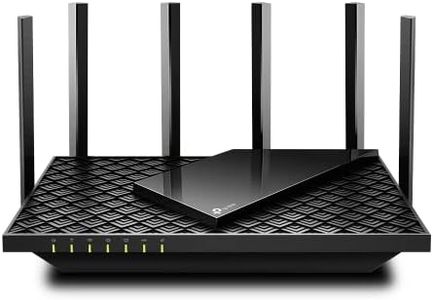We Use CookiesWe use cookies to enhance the security, performance,
functionality and for analytical and promotional activities. By continuing to browse this site you
are agreeing to our privacy policy
10 Best Wifi Home Routers
From leading brands and best sellers available on the web.Buying Guide for the Best Wifi Home Routers
Choosing the right WiFi router for your home is essential for ensuring stable and fast internet access throughout your living space. The right router helps you avoid dead zones, supports all your connected devices, and makes streaming, gaming, or working from home much smoother. As you start shopping, it's helpful to understand what different technical specifications mean, and which ones matter most depending on how you use the internet in your household. Here’s what to look out for:WiFi Standard (e.g., WiFi 5, WiFi 6)WiFi standard refers to the version of wireless technology the router uses. Newer standards offer better speed, efficiency, and the ability to handle more devices at once. WiFi 5 (sometimes called 802.11ac) is common and suitable for basic browsing, video streaming, and a few devices. WiFi 6 (or 802.11ax) is newer, often providing much faster speeds, more simultaneous device support, and better performance in crowded environments. If you have a modern smartphone, laptop, or smart home devices and want future-proofing, go for WiFi 6. If your usage is light and your devices are older, WiFi 5 may be enough.
Number of Bands (Single, Dual, Tri-Band)The number of bands indicates how many separate wireless networks your router can broadcast. Single-band routers only offer one 2.4GHz band, which is slower and more crowded. Dual-band routers add a 5GHz band, providing higher speeds and less interference. Tri-band routers add yet another 5GHz (or sometimes a 6GHz for WiFi 6E), splitting the load among more channels. If you have many devices, do gaming or stream a lot, dual or tri-band routers can help prevent slowdowns. For small apartments or few users, a single or dual-band router usually suffices.
Speed Rating (Mbps, Gbps)This is the maximum theoretical speed the router can deliver over WiFi, often listed in Mbps (megabits per second) or Gbps (gigabits per second). This number is a best-case figure and most users will see lower speeds in practice due to walls, distance, and internet plan limitations. For heavy streaming, online gaming, or large households, look for higher speed ratings to prevent bottlenecks. For everyday email, browsing, and occasional video, standard speeds will often be enough.
Coverage Area (Square Feet, Number of Rooms)Coverage area tells you how much physical space the WiFi can reach effectively. Manufacturers often list this in square feet or give an estimate for how many bedrooms or rooms the signal covers. If you have a large or multi-story home, look for wider coverage to avoid weak signals in some rooms. For small apartments or single rooms, modest coverage works fine. Consider a mesh WiFi system if you have signal dead spots or a complex home layout.
Number of Ethernet PortsWired devices (like desktop PCs, smart TVs, or gaming consoles) connect through Ethernet ports. Routers come with different numbers of these ports. More ports mean you can plug in more devices for a faster and more reliable connection. If you only have one or two wired devices, a basic router will suffice. If you want to connect several devices by wire, pick a router with enough ports for your setup.
Security FeaturesSecurity features protect your network from outside access and keep your data safe. Look for routers with up-to-date encryption standards (like WPA3), built-in firewalls, parental controls, and automatic firmware updates. If you’re concerned about privacy, have kids, or work from home, pay extra attention to security features. For basic home use, standard protections will usually suffice.
Ease of Use and SetupThe simplicity of setting up and managing your router varies by model. Some have app-based or web interfaces that guide you, making it easier to change settings or troubleshoot. If you're not tech-savvy or want minimal hassle, look for routers advertised as easy to set up and manage. More advanced users might prefer routers that offer manual control over every setting.