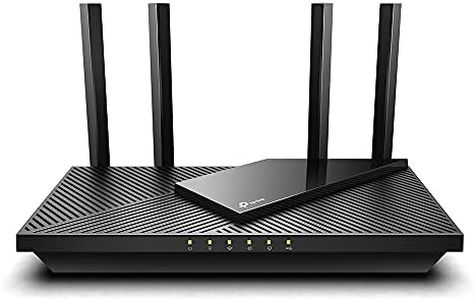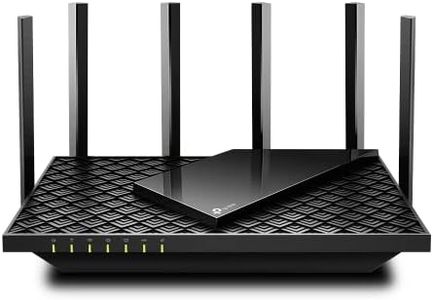We Use CookiesWe use cookies to enhance the security, performance,
functionality and for analytical and promotional activities. By continuing to browse this site you
are agreeing to our privacy policy
10 Best Wifi Router
From leading brands and best sellers available on the web.By clicking on a link to a third party's website, log data is shared with that third party.
Buying Guide for the Best Wifi Router
Choosing the right WiFi router is essential for ensuring a strong, reliable, and secure internet connection throughout your home or office. As more of our devices connect to the internet, having a router that meets your needs becomes even more important. When picking a router, you'll want to pay attention to several key specifications that can affect speed, coverage, security, and how many devices you can use at once. Understanding these specs will help you select a router that fits your household size, internet usage habits, and the space you need to cover.WiFi Standards (802.11 b/g/n/ac/ax)WiFi standards refer to the technology protocols your router uses to send and receive wireless signals. Newer standards, such as 802.11ac (WiFi 5) and 802.11ax (WiFi 6), offer faster speeds, better efficiency, and can handle more devices at once compared to older standards like 802.11n. If your devices support newer standards, or if you have many devices or heavy internet use such as streaming and gaming, choosing a router with WiFi 6 offers future-proofing and enhanced performance.
Frequency Bands (Single-Band, Dual-Band, Tri-Band)Routers emit WiFi signals on different frequency bands (2.4GHz and 5GHz). Single-band routers work only on 2.4GHz, which is more crowded and has lower speeds but better range. Dual-band routers offer both 2.4GHz and 5GHz, letting you connect certain devices to a less crowded, faster band. Tri-band routers add another 5GHz band for even better performance with many devices. Think about your device count and online activities: if you have few devices or basic needs, single- or dual-band may suffice, but for busy homes with lots of streaming and smart devices, dual- or tri-band is best.
Speed RatingThe speed rating of a router (commonly labeled on the box, like AC1200, AC1900, etc.) tells you the maximum theoretical speed the router can handle. This total combines all bands together, but real-life speeds are often lower. Higher numbers generally mean faster performance, but remember your internet plan speed; you can’t exceed what your provider gives you. For regular browsing, almost any modern router is fine, but for gaming, 4K streaming, or sharing large files, opt for a higher speed rating.
Coverage AreaCoverage area indicates how far the WiFi signal can reach from your router. A smaller space or an apartment can use a standard router, while larger homes may need a router with extended range or a mesh system that spreads the signal across multiple units. Walls and floors can weaken signals, so consider your home’s layout and think about where you’ll place the router to get the best signal everywhere you need it.
Number of Ethernet PortsEthernet ports on a router allow you to connect devices directly using a cable, which can be faster and more stable than wireless. The number of ports ranges from 2 to 6 or more. If you have devices like desktop PCs, gaming consoles, or smart TVs that you prefer to wire for better reliability, choose a router with enough ports for your setup.
Security FeaturesA router’s security features protect your network from unauthorized access and cyber threats. Look for routers offering WPA3 encryption (the latest and most secure), guest networks, and features like parental controls and automatic firmware updates. This is especially important if you have kids, smart home devices, or store sensitive information. Ensure your chosen router can keep your network safe and give you control over who connects.
MU-MIMO and BeamformingMU-MIMO (Multi-User, Multiple Input, Multiple Output) and Beamforming are technologies that improve the efficiency and reliability of your WiFi. MU-MIMO helps routers communicate with several devices at once, reducing congestion, while Beamforming focuses the WiFi signal directly to devices rather than broadcasting it equally in all directions. If your home has many devices or you want smoother performance for things like video calls, these features are beneficial to have.
Parental Controls and App SupportParental controls let you manage internet access for certain devices or users, which is great for families. App support means you can easily set up and control your router from your phone or tablet. If ease-of-use or parental supervision is important, look for routers with strong app and control features.