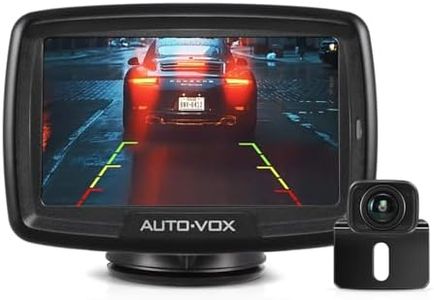We Use CookiesWe use cookies to enhance the security, performance,
functionality and for analytical and promotional activities. By continuing to browse this site you
are agreeing to our privacy policy
10 Best Wireless Backup Camera Kits
From leading brands and best sellers available on the web.By clicking on a link to a third party's website, log data is shared with that third party.
Buying Guide for the Best Wireless Backup Camera Kits
Choosing a wireless backup camera kit for your vehicle can make parking, reversing, and tight maneuvers much safer and less stressful. The right kit will depend on your vehicle type, how often you reverse in tricky places, and your preference for screen placement or integration. Evaluate your parking environment: do you often park in dimly lit areas, or do you just need help seeing low obstacles? With so many options available, understanding the key features will help you pick a camera that matches your driving habits and installation comfort level.Camera ResolutionCamera resolution determines how clear the images will appear on your monitor. Higher resolution means finer detail and a clearer picture, making it easier to spot obstacles. Basic cameras may provide a resolution similar to older TVs, which is suitable for seeing large objects behind you, but harder to judge small obstacles or people. Higher resolution cameras offer greater clarity and are particularly helpful in tight spots or for drivers who rely on visuals for precise parking. Think about how much detail you need—if just basic guidance is enough, a lower resolution may do the job. If you want crisp visuals to confidently judge space and distance, opt for a higher resolution.
Night Vision CapabilityNight vision allows the camera to function well in low-light conditions, using either infrared lights or enhanced sensors. This feature is important if you frequently park at night, in garages, or in poorly lit areas. Some systems provide basic night vision, meaning you can see large shapes or headlights after dark, while others offer enhanced visibility with clearer contrast and detail. Consider your typical parking environment: if darkness is a regular challenge, look for a kit with strong night vision.
Field of View (Viewing Angle)Field of view refers to how wide the camera can see behind your vehicle. A wider angle lets you spot objects approaching from the sides as well as directly behind, reducing blind spots. Narrow viewing angles (less than 120 degrees) show just the area right behind your car and are suitable for simple straight reversing. Medium angles (120 to 150 degrees) are the most common and help with everyday parking and spotting kids, animals, or poles. Wide angles (over 150 degrees) maximize coverage, ideal for large vehicles or busy environments. Choose a wider field if you want more awareness of your surroundings.
Wireless Transmission RangeWireless backup cameras send video from the rear camera to your display using a wireless signal. The transmission range is important—it needs to reach the monitor up front without interference or dropouts. For sedans or small cars, most systems easily achieve a strong connection. For trucks, vans, or RVs, a longer range is critical to avoid signal loss. Obstructions or electronic noise in your vehicle can also affect performance, so check for ranges at least as long as your vehicle. If your vehicle is large or has a lot of metal surfaces, prioritize longer wireless range.
Monitor Size and MountingThe monitor is where you view the camera feed. Monitor sizes typically range from about 4 to 7 inches. Larger screens are easier to see but take up more dash space. Smaller screens are less intrusive but can be harder to interpret quickly. Some monitors clip onto your current rear-view mirror or sit on the dashboard, while others integrate with your existing infotainment system. Consider your dashboard space, preferred viewing area, and whether you want a discrete setup or a generous display when choosing monitor size and mounting style.
Installation ComplexityWireless kits are generally easier to install than wired ones, but some still require basic wiring for power. Simpler systems attach the camera to your license plate and draw power from nearby lights, while more advanced models may need connections to your vehicle's fuse box. Think about your DIY comfort level: if you want quick installation, look for kits that advertise tool-free or minimal connection setups. If you are comfortable with a little extra work and want a more integrated look, don't shy away from kits with more involved installation steps.
Weatherproof RatingBecause backup cameras are mounted on the exterior of your vehicle, they need to withstand rain, dirt, and temperature swings. Weatherproof ratings like IP66 or IP67 indicate how well a camera resists water and dust. A higher rating provides better protection and durability, which is crucial if you often drive in wet or dusty conditions. If you live in a region with harsh weather, prioritize higher weatherproof ratings to ensure reliable operation.
Guidelines (Parking Lines)Many backup cameras display colored guidelines on the screen, helping you gauge how close you are to objects and whether your car is aligned with a parking space. Some lines are fixed, while others curve as you turn the wheel. If you find visual guidance helpful for perfect parking or if you're new to using cameras, look for systems with clear, adjustable guidelines. If you prefer an uncluttered view, choose a model that lets you disable the feature.