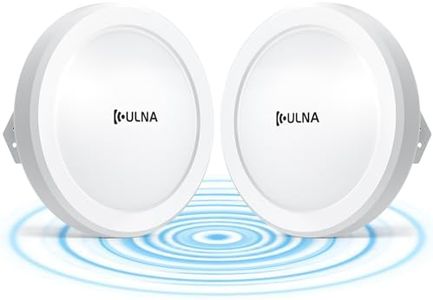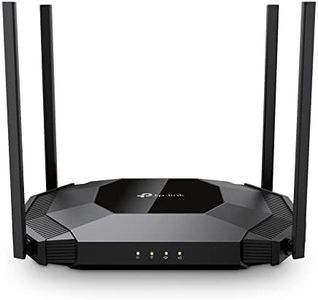We Use CookiesWe use cookies to enhance the security, performance,
functionality and for analytical and promotional activities. By continuing to browse this site you
are agreeing to our privacy policy
10 Best Wireless Bridges
From leading brands and best sellers available on the web.By clicking on a link to a third party's website, log data is shared with that third party.
Buying Guide for the Best Wireless Bridges
When shopping for a wireless bridge, it's important to understand that this device is used to connect two or more networks wirelessly, often across locations where cabling is impractical. To pick the right wireless bridge, you need to consider the distance you want to cover, the amount of data you need to move, where you'll be installing the units, and the overall reliability you expect. Make sure you spend time thinking through your actual environment and needs, as different bridges suit different scenarios—like connecting buildings, expanding wireless to a remote office, or sharing internet to an outbuilding.Frequency BandThe frequency band determines how the wireless bridge sends and receives data, usually either at 2.4GHz or 5GHz. The 2.4GHz band is more common and can travel further but is often crowded and more prone to interference. The 5GHz band offers faster speeds and less interference, but doesn't go as far and can struggle with obstacles. If you have a clear line of sight and need speed, 5GHz is generally better. Use 2.4GHz for longer distances or if there are more walls and obstacles between the two points.
Range/DistanceRange is about how far the wireless bridge can reliably connect two points. Some are designed for short distances within the same property, while others can bridge connections over several kilometers. Short-range bridges (up to a few hundred meters) are great for home or small business use, while long-range bridges (over a kilometer) are best for large campuses or connecting distant buildings. Consider the actual measured distance and possible obstructions like trees or buildings before deciding.
Speed/Data RateThe speed or data rate tells you how fast the wireless bridge can transfer information between two networks, usually measured in Mbps or Gbps. Lower speeds (under 300 Mbps) are suitable for basic internet sharing or a few devices. Middle speeds (300 Mbps to 1 Gbps) work well for most office setups, sharing files, or streaming video. Higher speeds (above 1 Gbps) are suited for heavy data use, like multiple 4K streams, video conferencing, or transferring large files. Think about how much data you’ll be sending; too much traffic on a slow bridge leads to lag and frustration.
Antenna TypeAntenna type affects how well the wireless bridge can send and receive signals. Directional antennas focus the signal in a specific direction and are great for point-to-point links (like connecting two buildings), while omnidirectional antennas spread the signal all around and are better for linking multiple points. If your use is direct and you have a clear line of sight, directional is energy efficient and stronger. For general coverage, choose omnidirectional, especially if the bridge will serve several endpoints around it.
Weatherproofing and Build QualityIf you plan to install the bridge outdoors, make sure it is weatherproof, which means it can survive rain, snow, wind, and sun. Look for descriptions like waterproof, dustproof, or rugged. For indoor installations, this is less critical, but build quality still matters for reliability over time. The environment will guide you: outdoor locations need tough, sealed cases, while indoor spots can use lighter, less protected models.
Security FeaturesSecurity features keep your data safe while it travels between locations. Look for bridges that support secure encryption methods like WPA2/WPA3 and have options for MAC address filtering or password protection. This is especially important if you’re bridging sensitive or important business data. If your network needs to be protected from outside access, prioritize models with stronger, up-to-date security support.
Ease of Installation and ManagementSome wireless bridges are designed to be plug-and-play, while others need more complex setup and ongoing management. Consider your technical comfort level; if you want something simple, look for devices marketed as easy to install, with clear guides and user-friendly interfaces. If you have IT support or want advanced features, then a bridge with more management options could be worthwhile. Your technical background and willingness to tinker should inform your choice here.