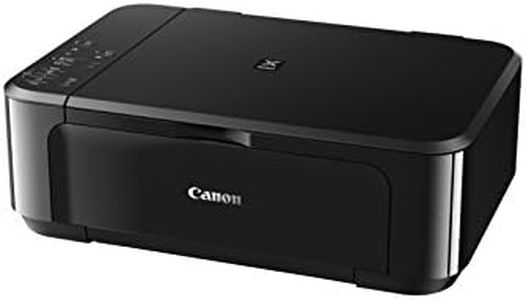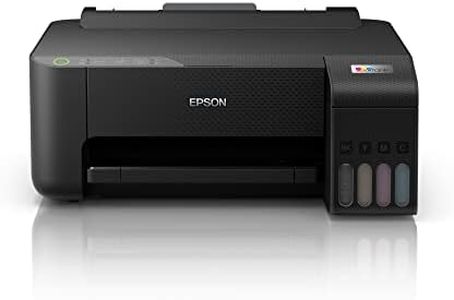We Use CookiesWe use cookies to enhance the security, performance,
functionality and for analytical and promotional activities. By continuing to browse this site you
are agreeing to our privacy policy
10 Best Wireless Home Printers
From leading brands and best sellers available on the web.By clicking on a link to a third party's website, log data is shared with that third party.
Buying Guide for the Best Wireless Home Printers
When you're looking for a wireless home printer, it's important to focus on your actual needs—like whether you mostly print documents, photos, or a mix of both. Wireless printers come in many shapes and sizes, with features that fit different households. Think about how often you'll use the printer, whether you want color or just black-and-white prints, and if you'll need extra functions like scanning or copying. Choosing the right printer means understanding the key features and matching them to your daily routines at home.Printing Technology (Inkjet vs Laser)Printing technology refers to the mechanism the printer uses to produce images and text. Inkjet printers spray tiny droplets of ink onto paper and are great for colorful photos and general home use. Laser printers use toner powder and a laser beam, which makes them faster and better for sharp text, often used in offices but also suitable for home if you print a lot of documents. If you mostly print photos or need occasional color prints, inkjet might suit you best. If you print a lot of black-and-white pages, like homework or documents, and want lower running costs, a monochrome laser printer would be a strong choice.
Print SpeedPrint speed tells you how many pages a printer can produce in one minute, usually given as 'pages per minute' (ppm). For home use, print speeds range from about 5 to 25 ppm for black-and-white, and 3 to 15 ppm for color. Lower speeds work if you only print occasionally and don’t mind waiting a bit. If you often print lengthy documents or have several family members who use the printer, a faster print speed will save you time.
Print ResolutionPrint resolution measures the sharpness of printed text and images, described in dots per inch (dpi). Higher dpi means more detailed prints. For basic documents, a standard resolution (600 x 600 dpi) is usually enough, but if you want sharp graphics or clear photos, aim for higher resolutions such as 1200 x 1200 dpi or above. If you mainly print text, you can choose a lower resolution, but for photos and images, look for a printer with higher dpi.
Multifunction Capabilities (All-in-One)Some printers offer more than just printing—they can scan, copy, and sometimes fax. These are called 'all-in-one' or 'multifunction' printers. If you occasionally need digital copies of documents or want to copy homework assignments, a multifunction printer can be very useful. But if you’re sure you’ll only ever need to print, a single-function printer keeps things simple.
Wireless Connectivity OptionsWireless printers connect to your home network so you can print from laptops, smartphones, and tablets without plugging in. Common options are Wi-Fi, Bluetooth, and mobile printing apps like AirPrint or Google Cloud Print. If several people in your household want to print from their devices—especially phones and tablets—make sure the printer supports the wireless options you use.
Paper Handling and Size SupportPaper handling refers to the number and types of paper the printer can use and how much it can hold at once. Some printers handle only standard letter size, while others support envelopes, photo paper, or larger formats. If you print lots of photos, crafts, or need double-sided printing (duplex), check these features. For occasional prints, a basic paper tray is enough, but frequent use or varied paper sizes require more versatile handling.
Running Costs (Ink/Toner Efficiency)Even though all printers cost money to keep running, some use ink or toner much more efficiently than others. Manufacturers often share estimates about how many pages you’ll get from a cartridge. If you print fairly often, seek printers noted for using ink or toner efficiently or that use high-yield cartridges. If you only print sometimes, cartridge cost is less critical but should still be considered.
Size and DesignPrinters come in a range of sizes—from compact designs that fit on a shelf to larger models with extra trays and features. Before shopping, think about where you’ll put your printer and how much space you have. For small apartments or cramped desks, a compact model is best. If you have a dedicated workspace or need extra features, larger printers may be a better fit.