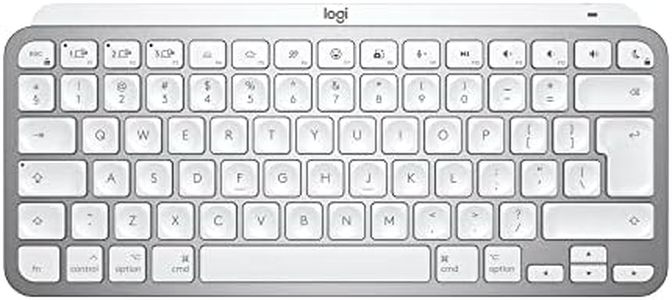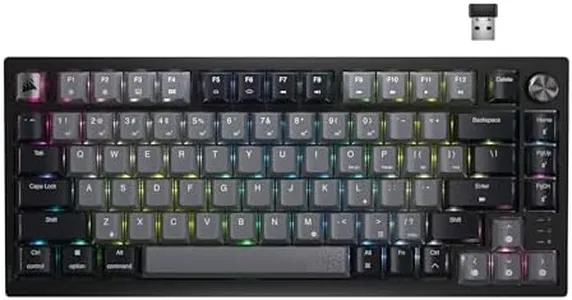We Use CookiesWe use cookies to enhance the security, performance,
functionality and for analytical and promotional activities. By continuing to browse this site you
are agreeing to our privacy policy
10 Best Wireless Keyboards
From leading brands and best sellers available on the web.By clicking on a link to a third party's website, log data is shared with that third party.
Buying Guide for the Best Wireless Keyboards
Choosing a wireless keyboard can make your workspace cleaner and more flexible, letting you use your keyboard from a distance and cut down on cable clutter. The right keyboard for you depends on how you plan to use it, whether it's for typing all day, casual web browsing, gaming, or even using it with a tablet or TV. To find the best fit, it's important to look at specific features and how they match your needs.Connectivity TypeWireless keyboards typically connect via Bluetooth or a USB receiver (often called a dongle). Bluetooth is built into most devices, so a Bluetooth keyboard can connect to laptops, tablets, phones, and more without taking up a USB port. USB receiver keyboards need a free USB port, making them best for desktop or laptop use. If you want flexibility to use your keyboard with multiple devices or prefer not to use a USB port, Bluetooth is preferable. For dedicated desktop use with minimal setup, a USB receiver works well.
Battery LifeBattery life refers to how long the keyboard operates before needing to be recharged or have its batteries replaced. Some keyboards have built-in rechargeable batteries that last weeks, while others use disposable batteries that can last months. If you dislike frequent charging or changing batteries, look for a keyboard with long battery life. Users who type a lot or don't want to worry about downtime should pay attention to how often the keyboard needs to be powered.
Keyboard Size and LayoutWireless keyboards come in various sizes: full-size with a number pad, tenkeyless (no number pad), and compact (sometimes called 60% or 65% keyboards, with fewer keys). Full-size keyboards are good for number crunchers or office work, while compact versions save space and are easier to move around. Casual users or those with limited desk space might pick a compact size. Think about whether you rely on dedicated keys like arrows, function keys, or the number pad in your daily tasks.
Key Switch TypeThis refers to the mechanism under each key, most commonly membrane (quiet, soft) or mechanical (tactile, clicky, varied feedback). Mechanical switches are popular for their satisfying feel and durability, but they're often louder and heavier. Membrane keyboards are quieter and lighter but can feel mushier to type on. Those who type a lot or want a specific feel may prefer mechanical, while people needing a quiet workspace might go for membrane keys.
CompatibilityNot all keyboards work with every device or operating system. Some are optimized for Windows, Mac, Android, or iOS, with specific labels and shortcut keys. Before buying, check that the keyboard supports your devices. If you use different platforms or need to switch between computers, look for a model that easily pairs with multiple systems or has a switch key for changing devices.
Extra FeaturesSome wireless keyboards offer backlighting, multimedia shortcut keys, integrated touchpads, or even the ability to remember multiple paired devices. Backlighting is useful for typing in low light, and shortcut keys streamline common tasks. Touchpads are handy if you want to use the keyboard with a TV or tablet. Decide what extra features matter most to your routine before making a choice.
Build Quality and PortabilityBuild quality affects how the keyboard feels and how long it lasts. Keyboards made with metal or high-quality plastic can withstand more wear and tear. Portability matters if you want to carry the keyboard between locations, so thinner, lighter designs are better for travel, whereas heavier keyboards tend to be sturdier for a stationary desk setup.