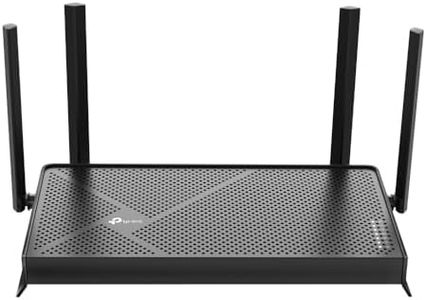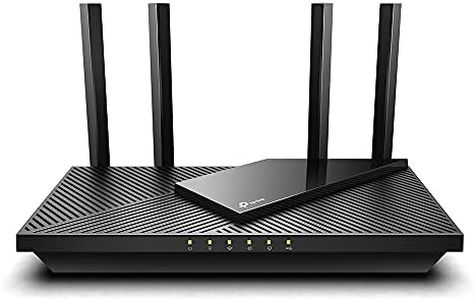We Use CookiesWe use cookies to enhance the security, performance,
functionality and for analytical and promotional activities. By continuing to browse this site you
are agreeing to our privacy policy
10 Best Wireless Routers
From leading brands and best sellers available on the web.By clicking on a link to a third party's website, log data is shared with that third party.
Buying Guide for the Best Wireless Routers
When shopping for a wireless router, it's important to match the device's capabilities to the needs of your home or office. Routers vary a lot in terms of speed, range, and features, so thinking about how many devices you have, what you use the internet for (like streaming, gaming, or web browsing), and your home's size and layout will help you make a good choice. The goal is to find a router that delivers reliable and fast wireless coverage wherever you need it, without paying for features you won't use.Wi-Fi StandardThe Wi-Fi standard tells you what kind of wireless technology the router uses. This is important because newer standards offer faster speeds, better range, and improved support for lots of devices. The most common standards you'll see are Wi-Fi 5 (also called 802.11ac) and Wi-Fi 6 (802.11ax). Wi-Fi 5 is solid for everyday use in most homes, but Wi-Fi 6 is better if you have lots of smart devices or do lots of high-bandwidth activities like streaming in 4K or online gaming. Older standards may not be as fast or secure for today’s needs.
Speed RatingSpeed ratings, often listed in Mbps or Gbps, show the maximum wireless speed the router can provide. This matters because higher speeds can handle more activities at once, like multiple people streaming or video calling. In practice, your internet speed is limited by what your service provider gives you, so getting a router with a much higher speed than your plan won't necessarily make your internet faster. Aim for enough speed to cover your likely usage and consider higher speed ratings if your household is heavy on simultaneous streaming or gaming.
Number of BandsRouters usually come as single-band, dual-band, or tri-band. This refers to the number of different frequency ranges the router can use. Single-band routers only use the 2.4GHz band, which covers more distance but can be slower or more crowded. Dual-band routers add a 5GHz band, which is faster and better for streaming or gaming but doesn’t reach as far through walls. Tri-band routers add another 5GHz band, which is handy if you have many devices. Choose dual- or tri-band if you have many wireless devices or experience interference.
Coverage RangeCoverage range indicates the area (usually in square feet or number of rooms) a router can reliably cover. This matters because larger homes, multi-story buildings, or areas with lots of walls might need more powerful routers. If you have a smaller apartment, you won't need an extended range, but for bigger spaces, check for routers with larger coverage or consider mesh systems. Your home size and layout should guide your pick here.
Number and Type of PortsRouters have ports for wired connections to devices like computers or gaming consoles. The type (like gigabit Ethernet) and number of ports matter if you plan to use wired connections for speed or reliability. Look for enough ports to meet your current and potential future needs. If you want very fast and stable connections for specific devices, make sure the router has gigabit (or faster) Ethernet ports.
Security FeaturesGood security features help keep your network safe from unauthorized access or attacks. Look for things like WPA3 encryption, automatic firmware updates, guest networks, and parental controls. If you have kids or many guests, features like parental controls and guest networks are especially useful. Choose a router with current security standards to keep your information and devices safe.
MU-MIMO and BeamformingMU-MIMO stands for 'Multi-User, Multiple Input, Multiple Output.' This feature lets the router communicate with multiple devices at once. Beamforming focuses the Wi-Fi signal toward each device instead of just broadcasting in all directions. These features are important if you have many devices, as they improve network efficiency and reliability. Choose a router with these if your household often has several connected devices used at the same time.
Ease of Setup and ManagementSome routers come with simple apps or interfaces that make setup and ongoing management much easier. If you're not tech-savvy or want convenience, look for routers that offer user-friendly mobile apps, easy-to-follow instructions, and helpful controls. This makes it easier to set up your network, monitor connected devices, and adjust settings as needed.