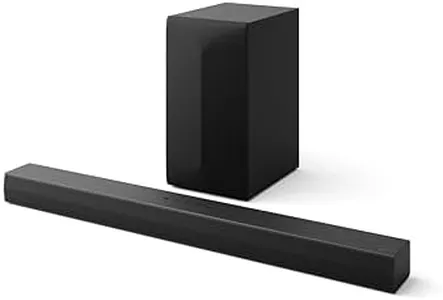We Use CookiesWe use cookies to enhance the security, performance,
functionality and for analytical and promotional activities. By continuing to browse this site you
are agreeing to our privacy policy
10 Best Wireless Soundbars
From leading brands and best sellers available on the web.By clicking on a link to a third party's website, log data is shared with that third party.
Buying Guide for the Best Wireless Soundbars
Wireless soundbars are a popular way to dramatically improve your TV’s sound quality without the hassle of multiple wires and speakers. When deciding which wireless soundbar to buy, it's essential to think about the size of your room, how you plan to use the soundbar (movies, music, gaming), and which devices you want to connect. Paying attention to the specifications below will help you make an informed choice that best fits your needs, ensuring you enjoy crystal clear audio and convenient usage.Audio ChannelsThe number of audio channels refers to how many separate sound sources a soundbar can produce, like 2.0, 2.1, 3.1, or even 5.1. The first digit refers to the number of main speakers, and the number after the dot refers to the presence of a subwoofer for bass. More channels create a bigger, more immersive sound—think surround sound for movies. If you mostly watch simple programs or live in a small space, a 2.0 or 2.1 system is often enough. For bigger rooms or cinema-like experience, a 3.1 or 5.1 soundbar gives you that surround effect.
Connectivity Options (Bluetooth, Wi-Fi, HDMI ARC/eARC, Optical)Wireless soundbars offer different ways to connect to your TV and other devices, such as Bluetooth, Wi-Fi, HDMI ARC or eARC, and optical ports. Bluetooth allows you to stream audio from your phone or computer, while Wi-Fi supports higher quality streaming and integration with smart home systems. HDMI ARC/eARC connections are best for single-cable setup and higher sound quality, and optical cables are a reliable backup. Consider which devices you want to connect—if you mostly stream from your phone, Bluetooth is key, but for the best TV sound, HDMI ARC is recommended.
Supported Audio FormatsAudio formats determine how rich and detailed the sound can be. Common formats include Dolby Digital, Dolby Atmos, and DTS:X. Dolby Atmos, for example, adds a 3D effect, making sound seem like it’s coming from all directions. Not all formats are supported by every TV or streaming service, so check what your TV and usual apps use, and pick a soundbar that supports those. If you want a more immersive, theater-like sound, picking one with Dolby Atmos or DTS:X is a good idea.
Subwoofer OptionsSome wireless soundbars come with a built-in subwoofer for bass, while others include a separate wireless subwoofer or none at all. A separate subwoofer offers deeper bass, making action scenes and music feel more powerful. If you mostly watch news or sitcoms, built-in or no subwoofer will do, but for movie lovers or music fans, a separate subwoofer is a worthwhile feature.
Size and PlacementThe length and height of a soundbar is important to make sure it fits comfortably under your TV and doesn’t block the screen or remote signal. A longer soundbar can spread sound further, which is better for bigger rooms. Measure your TV stand or wall space before buying to ensure a good match and neat appearance. Choose a soundbar size that matches the width of your TV for aesthetics, and think about where you will place or mount it.
Smart Features and Voice ControlSome soundbars offer built-in smart assistants like Alexa or Google Assistant and might integrate with smart home devices. This allows you to control your soundbar and other gadgets with your voice. If you already use a smart home assistant, choosing a compatible soundbar adds convenience. If you prefer simple manual control, this feature might not matter much.