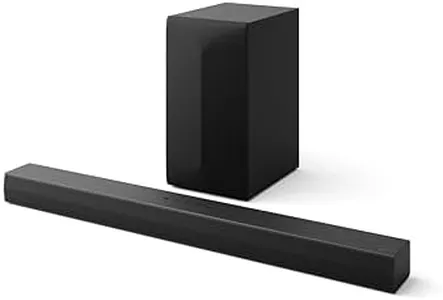We Use CookiesWe use cookies to enhance the security, performance,
functionality and for analytical and promotional activities. By continuing to browse this site you
are agreeing to our privacy policy
10 Best Wireless TV Speakers
From leading brands and best sellers available on the web.By clicking on a link to a third party's website, log data is shared with that third party.
Buying Guide for the Best Wireless TV Speakers
Choosing wireless TV speakers can greatly improve your home entertainment experience by offering better sound quality than most built-in TV speakers, with the added benefit of flexible placement and less cable clutter. With so many options on the market, it’s important to focus on a few key features that will blend well with your room size, usage habits, and expectations. Pay attention to how and where you’ll use the speakers – whether for movies, music, gaming, or just regular TV viewing – and think about where you want to place them in your space.ConnectivityConnectivity describes how the wireless speakers communicate with your TV or other devices. Common types are Bluetooth and Wi-Fi, with some using proprietary wireless connections or including a transmitter. Bluetooth is easy to set up and works with nearly all modern TVs, but can sometimes have a slight delay or compression in sound. Wi-Fi connections tend to offer better range, higher sound quality, and can support multi-room setups, but may require more steps to set up. Think about what devices you'll connect (TV, phone, smart speakers) and whether you care more about simplicity (Bluetooth) or high-quality, flexible connections (Wi-Fi).
Audio ChannelsAudio channels refer to how many separate sound sources the speaker system uses, like mono (1 channel), stereo (2 channels), or systems with surround sound (like 2.1, 5.1, etc.). Simple single or stereo speakers are small and easy to place, suitable for smaller rooms and casual TV watching. Systems with more channels provide a surround sound experience, which is ideal for home theaters and immersive movie nights. Choose based on your room size and how immersive you want the audio – more channels generally mean bigger setups and a richer experience.
Speaker Size and PlacementSpeaker size and placement affect both the sound quality and aesthetics of your setup. Compact speakers are space-efficient and easy to hide, but may lack power and depth. Larger speakers or systems with a separate subwoofer deliver fuller sound, especially for bass-heavy content like action movies or music. Consider the available space around your TV and how visible you want the speakers to be. Choose a size that balances sound needs with your room’s layout and your preference for visibility versus subtle design.
Sound Quality (Frequency Response, Power)Sound quality is influenced by aspects like frequency response (how low or high the speakers can play) and power output (volume and clarity at higher levels). Speakers with a wider frequency range capture more detail, giving you richer bass and clearer treble, while higher power allows you to listen at louder volumes without distortion. If you mostly watch talk shows or news, average range and power may be enough. For movies, sports, and music, aim for speakers known for broader sound range and higher power, suitable to your room’s acoustics.
Battery Life or Power SourceSome wireless TV speakers have built-in batteries and can be placed anywhere, while others need to be plugged in at all times. Battery-powered models allow for more flexible placement, especially in large rooms or where outlets are scarce, but you’ll need to recharge them periodically. Plug-in models offer unlimited playtime and could be less hassle if you won’t move them often. Choose battery power for flexibility, or plug-in models if you have a fixed spot near a power outlet.
Voice Assistant and Smart FeaturesMany modern wireless speakers include built-in voice assistants like Alexa or Google Assistant, as well as features like app control, multi-room synchronization, or integration with smart home systems. Voice assistants allow for hands-free control and easy searching, while smart features can make your system the hub of your household tech. If you want extra convenience or already use smart home devices, look for these features. If you want a simple audio upgrade, they’re less essential.
Ease of Setup and CompatibilityEase of setup means how quickly and simply you can connect your speakers to the TV and get them running. Some models are almost plug-and-play, while others require app downloads or multiple menu settings. Compatibility refers to whether the speaker works with your TV’s outputs (Bluetooth, optical, HDMI, etc.) and with any streaming services or devices you use. Make sure to check the compatibility with your TV to avoid connection headaches. Consider how tech-savvy you are and your patience for initial setup.