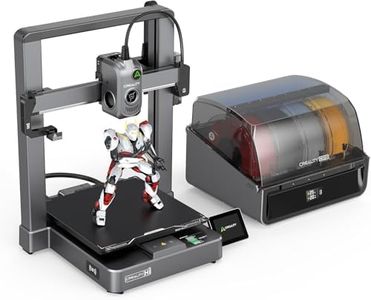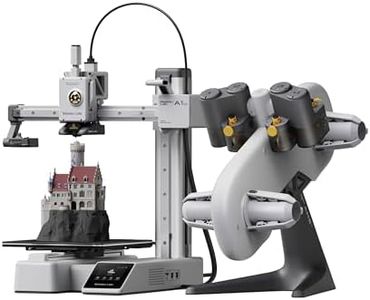We Use CookiesWe use cookies to enhance the security, performance,
functionality and for analytical and promotional activities. By continuing to browse this site you
are agreeing to our privacy policy
10 Best 3D Printers
From leading brands and best sellers available on the web.By clicking on a link to a third party's website, log data is shared with that third party.
Buying Guide for the Best 3D Printers
Shopping for a 3D printer can be exciting but also a bit overwhelming, given the variety of features and choices available. Start by thinking about what you want to create—are you interested in simple models, functional parts, or highly detailed designs? Consider how comfortable you are with tinkering and making adjustments, as some printers require more hands-on work than others. The right 3D printer for you will depend on your needs, preferences, and the types of materials or projects you wish to explore. Get familiar with the key specifications, as these will help you match a printer to your expectations and workflow.Print TechnologyThis refers to the process the printer uses to build objects. The most common for home use is FDM (Fused Deposition Modeling), which melts plastic filaments to create layers, while resin-based technologies like SLA (Stereolithography) or DLP (Digital Light Processing) use light to harden liquid resin. FDM printers are usually easier to use and maintain, making them great for beginners and general projects. Resin printers offer higher detail and are preferred for models needing fine features. To choose, consider what you’ll be printing: opt for FDM for practical parts and ease, or resin for small, highly detailed items.
Build VolumeBuild volume is the maximum size a printer can produce in one piece, usually measured in centimeters or inches (width x depth x height). Small printers might only handle items the size of a coffee mug, while larger models can produce bigger items like helmets. If you mostly plan to print small parts or miniatures, a modest build volume is fine. For larger projects or prototyping, look for a printer with a bigger build area. Think about the kinds of things you want to make and ensure the printer can fit them.
Layer ResolutionLayer resolution tells you how thick each printed layer is, usually measured in microns. Lower micron numbers mean smoother, more detailed prints, but also increase printing time. For most functional parts, standard resolutions are adequate and quicker to produce. If you care about fine detail and smooth surfaces, pick a printer that can handle finer resolutions, but remember this will extend print times. Match your choice to the level of detail your projects need.
Material CompatibilityThis spec indicates which types of filament or resin the printer can use. FDM printers might allow PLA, ABS, PETG, and other plastics, while resin printers use specific types of light-sensitive resins. Some materials require higher temperatures or enclosed build chambers. If you want to experiment with different materials or need strong, heat-resistant prints, check what the printer can support. For beginners, versatile compatibility is a plus. Pick based on the materials you’re interested in using.
Ease of UseEase of use covers features like touchscreen controls, automatic bed leveling, assisted calibration, and software friendliness. Some printers are more 'plug and play,' while others require manual tweaks and assembly. If you're new to 3D printing or want a smoother experience, look for features that make setup and maintenance simpler. More experienced users might be comfortable with manual adjustments for greater flexibility. Choose according to your comfort level and willingness to tinker.
Print SpeedPrint speed refers to how fast a printer can lay down material. Higher speeds mean faster prints, but can reduce quality. If you need quick prototypes or have lots of simple prints, a faster printer may be helpful. However, for detailed or high-quality models, you'll often print slower to maintain the appearance. Decide if speed or quality matters more to your typical projects and choose accordingly.
Reliability and SupportReliability relates to how consistently the printer works without errors or failed prints. Support means the resources and help available if you have questions or problems. Beginners benefit from printers with a good reputation for reliability and companies that offer clear instructions and customer service. Research reviews and look for strong communities or manufacturer support as part of your decision-making process.