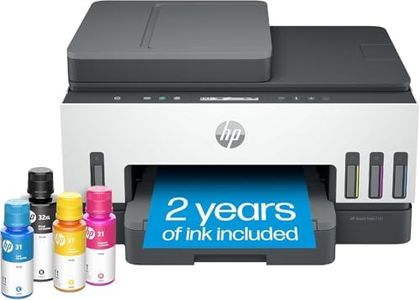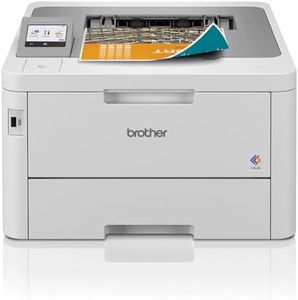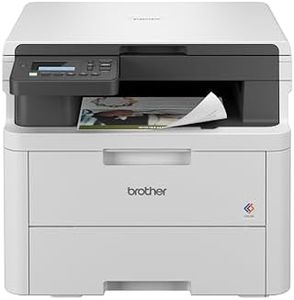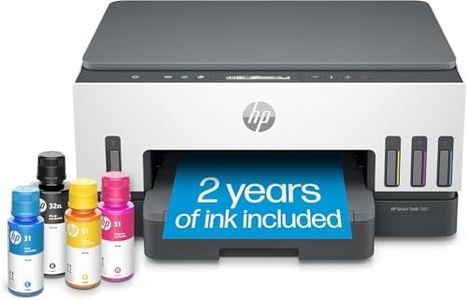We Use CookiesWe use cookies to enhance the security, performance,
functionality and for analytical and promotional activities. By continuing to browse this site you
are agreeing to our privacy policy
10 Best Printers
From leading brands and best sellers available on the web.By clicking on a link to a third party's website, log data is shared with that third party.
Buying Guide for the Best Printers
Choosing the right printer can seem tricky with so many options available, but the main goal is to match the printer’s strengths to your actual needs. Before you start shopping, think about what you’ll be printing most often—are these documents, photos, schoolwork, labels, or something else? Consider how frequently you’ll print, whether color is important, and whether you need any extras like scanning or wireless printing. By focusing on these needs, you can much more easily compare models and features to find the best fit for your tasks.Printer Type (Inkjet vs. Laser)The printer type refers to the underlying technology used to produce prints. Inkjet printers use liquid ink and are usually good for color prints and photos, while laser printers use toner powder and are known for fast, sharp text documents. If you need vibrant color images or print photos, inkjet is often best. If you mostly need to print a lot of black-and-white documents quickly and at a lower operating cost, a laser printer is a great choice.
Print Speed (Pages Per Minute, or PPM)Print speed tells you how many pages a printer can produce in a minute. It's an important factor if you'll be printing lots of pages at once. Low speed (under 10 PPM) is good for occasional printing, medium speed (10-20 PPM) suits regular home or school use, and high speed (over 20 PPM) is preferred for offices or busy households. Think about how often you’ll need to print in a hurry and pick accordingly.
Print Resolution (DPI)Print resolution, measured as dots per inch (DPI), shows how detailed a print the printer can produce. Higher DPI numbers mean sharper and more detailed images, which matters most for photo printing and graphics. For most text documents, standard resolutions are enough, but if you want crisp graphics or photos, look for a higher DPI.
Connectivity OptionsConnectivity refers to how you connect your devices to the printer. Common options include USB, Wi-Fi, Ethernet, and Bluetooth. Some also allow printing directly from your phone or the cloud. If you want easy access from multiple devices or want to avoid cables, pick a model with wireless features. For a simple, direct connection, USB might be enough.
All-in-One FunctionalityAll-in-one printers can scan, copy, and sometimes fax, in addition to printing. This is useful if you often need to digitize documents or make copies. If you only need to print, a basic printer will be simpler and possibly cheaper, but an all-in-one adds convenience for home offices or students.
Paper Handling (Tray Capacity and Supported Sizes/Types)Paper handling covers both how much paper a printer’s tray can hold and the kinds or sizes of paper it supports. A larger tray means fewer refills, which is handy for frequent printing, while the ability to use envelopes or specialty paper might matter for certain uses. If you print a lot or need to print on things other than regular paper, look for flexible paper handling features.
Operating Costs (Ink/Toner Yield and Replacement)Operating cost means how much you’ll spend on ink or toner over time. Some printers have low-cost cartridges, while others may be more expensive to refill. Look at the estimated yield (how many pages a cartridge lasts) and consider models with high-yield options if you print a lot. This helps you avoid surprises with frequent, expensive replacements.