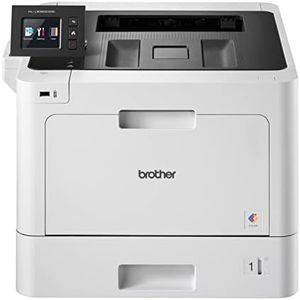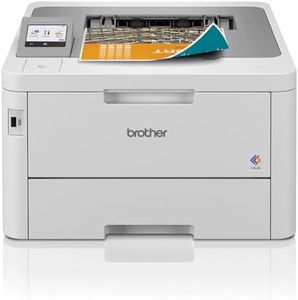We Use CookiesWe use cookies to enhance the security, performance,
functionality and for analytical and promotional activities. By continuing to browse this site you
are agreeing to our privacy policy
10 Best Apple Airprint Printers
From leading brands and best sellers available on the web.By clicking on a link to a third party's website, log data is shared with that third party.
Buying Guide for the Best Apple Airprint Printers
Choosing the right AirPrint-enabled printer is about understanding how you want to print and what features will suit your needs, whether you’re printing at home, in an office, or on the go. AirPrint technology lets you print wirelessly from Apple devices without installing extra drivers, but not all AirPrint printers are the same. It's important to pay attention to different specifications to ensure you get the best experience for your environment and usage.Print Technology (Inkjet vs. Laser)Print technology refers to how a printer creates images and text on paper. Inkjet printers use liquid ink and are great for printing colorful images and photos, while laser printers use toner powder and are typically faster, with sharper text, making them better for high-volume text documents. If you mostly print photos and occasional documents, an inkjet is likely a better fit. If you need to print lots of documents quickly and don't often need color, a laser printer is usually more efficient and economical in the long run.
Print SpeedPrint speed is measured in pages per minute (ppm) and indicates how fast the printer can produce documents. Lower speeds (around 7–12 ppm) suit home environments with casual needs, whereas higher speeds (20–40+ ppm) are designed for offices or heavier workloads. Consider how often and how much you print: if you only print occasionally, speed shouldn't be a major concern, but if you print frequently or in larger volumes, a higher ppm can save you time.
Print ResolutionPrint resolution, usually measured in dots per inch (dpi), shows the level of detail a printer can produce. Lower resolution printers (600 x 600 dpi) are fine for most texts, while higher resolutions (1200 x 1200 dpi or more) give crisper images and better photo quality. If you value high-quality graphics or photo prints, look for a higher resolution. For basic office text or schoolwork, a lower resolution will suffice.
Connectivity OptionsConnectivity covers how the printer connects to your devices—beyond AirPrint, this can include Wi-Fi Direct, USB, and Ethernet. Wi-Fi is most common and convenient for wireless, multi-device households. USB is useful if you want a direct, stable connection to a single computer. Ethernet suits office settings for shared use over a network. Consider where and how you’ll use the printer: home users usually prefer simple wireless; offices may want multiple options for flexibility.
Supported Paper Sizes and TypesThis spec tells you what sizes and types of paper (such as envelopes, cardstock, or photo paper) the printer can handle. Some printers are limited to standard letter or A4 sizes, while others support legal, tabloid, or smaller photo sizes. For general text or schoolwork, standard sizes are enough. If you plan to print photos or need to handle various media types, look for broader paper compatibility.
Automatic Duplex PrintingAutomatic duplex means the printer can print on both sides of the paper without requiring you to turn pages over yourself. This is convenient for saving paper, producing professional-looking double-sided documents, and streamlining workflow. If you regularly print large documents or care about saving paper, choose a printer with this feature. For occasional or single-page prints, it might not be as essential.
Scanning, Copying, and Fax Capabilities (All-in-One)Some AirPrint printers are 'all-in-one,' meaning they scan, copy, and sometimes fax as well as print. This is important if you need to digitize documents, make copies, or send physical faxes. If your tasks go beyond printing—like organizing digital paperwork—choose an all-in-one. If you just need to print, a simpler single-function printer will suffice.
Size and FootprintThis refers to the physical dimensions and weight of the printer. Compact printers are easier to fit into small spaces or shared areas, while larger models may have bigger paper trays and more features. If your space is limited, look for compact models. In an office or print-heavy situation with room to spare, a larger printer can provide better paper capacity and durability.
Operating System CompatibilityEven though AirPrint is designed for Apple devices, it’s good to check that the printer also supports other platforms (like Windows or Android) if you have a mixed-device environment. If your household or office is exclusively Apple, you can focus on AirPrint support. If you might have others using non-Apple devices, choose a printer with broader compatibility.