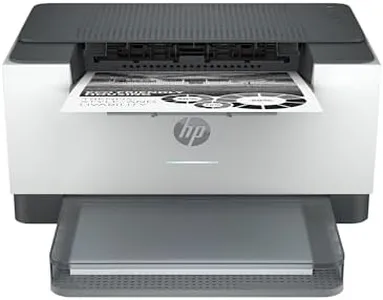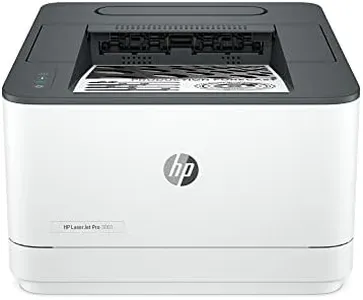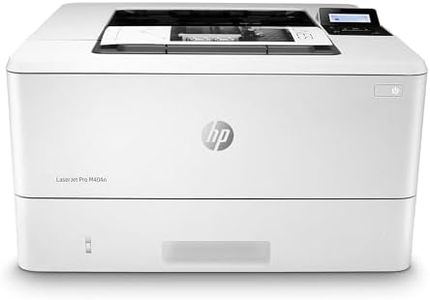We Use CookiesWe use cookies to enhance the security, performance,
functionality and for analytical and promotional activities. By continuing to browse this site you
are agreeing to our privacy policy
10 Best Black And White Printers
From leading brands and best sellers available on the web.By clicking on a link to a third party's website, log data is shared with that third party.
Buying Guide for the Best Black And White Printers
When choosing a black-and-white printer, it's important to think about how often you'll be using it, what types of documents you'll print, and whether you want extra features like scanning or copying. Understanding your own needs will help you pick a printer that's not only reliable but also efficient for your home or office. Compare the main specs and see how each one matches your style of use.Print Speed (Pages Per Minute - PPM)Print speed tells you how many pages a printer can produce in a minute. A higher number means faster printing, which is important if you often print large documents or share the printer in a busy setting. Printers with speeds below 20 ppm are generally fine for occasional home use, while those in the 20-40 ppm range suit regular printing in small offices. For heavy office use, printers above 40 ppm are designed to handle a higher workload efficiently. You should match the print speed to how often and how much you print—if you only print a few pages now and then, a slower printer will be enough, but frequent or bulk printing calls for a higher speed.
Print Resolution (DPI)Print resolution, measured in dots per inch (DPI), determines how sharp and clear your printed text and images will appear. A standard resolution like 600 x 600 DPI is enough for most text documents, delivering crisp and readable results. Higher resolutions, such as 1200 x 1200 DPI, are better if you want to print detailed graphics or small fonts. Consider whether you mostly print basic documents or need to handle fine details—most people will find standard DPI sufficient for everyday use, but higher DPI is helpful for more professional or detailed output.
Duty CycleThe duty cycle is the maximum number of pages a printer is designed to print in a month without risking damage. Light-use models may have a duty cycle of a few thousand pages, while office-focused printers can manage tens of thousands. It's smart to pick a printer with a duty cycle that covers your typical monthly output, leaving extra headroom to avoid wear. If you only print a few hundred pages each month, a basic duty cycle works fine. For heavier needs, look for a printer with a higher duty cycle to ensure reliability.
ConnectivityConnectivity describes how you connect the printer to your devices. Common options include USB, Wi-Fi, Ethernet, and sometimes Bluetooth. USB is simple and often used for single-computer setups, while Wi-Fi and Ethernet are good for sharing the printer among multiple users or wireless printing from mobile devices. Pick a printer with the connectivity that matches your workspace��—if you want easy sharing or wireless access, make sure those features are available.
Paper Handling (Input/Output Capacity)Paper handling means how many sheets the printer can hold at once and how easily it manages different paper sizes. Input capacity refers to the number of sheets you can load before refilling, and output capacity is how many printed sheets can collect before needing removal. Home users may find a 100-150 sheet capacity enough, while office users benefit from higher input trays to reduce refilling. Think about your typical document length and printing volume—larger trays cut down on interruptions for busy print jobs.
Multifunction FeaturesSome black-and-white printers come with extra features like scanning, copying, or faxing—these are called multifunction printers (MFPs). If you occasionally need to scan or copy documents, choosing a multifunction model increases versatility without needing extra devices. For those who just print, a single-function printer is often smaller and simpler. Decide if you need any of these extra features in your daily routine before choosing.
Operating Cost (Toner Efficiency)Operating cost reflects how much you'll spend on replacement toner and how many pages each cartridge lasts for. Some printers are more efficient, printing thousands of pages per cartridge, while others need more frequent changes. Look for printers with high-yield toner options if you print a lot, as this keeps running costs down. If you print only occasionally, standard cartridges should be sufficient, but it's always wise to check typical page yields to fit your use.
Size and Noise LevelPrinters come in various sizes and noise levels. Compact models fit better in small spaces, while larger models might offer faster speeds or more features. Noise level can also matter, especially in quiet spaces like home offices—some printers are nearly silent, but others make noticeable noise during use. If you have limited space or need a calm environment, consider both the size and noise output when making your choice.