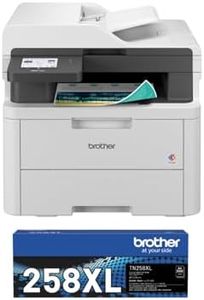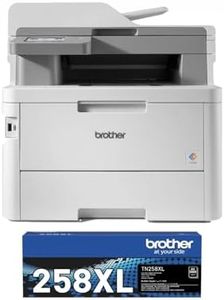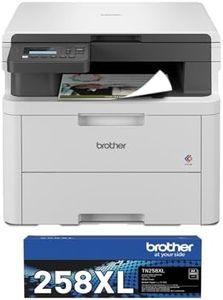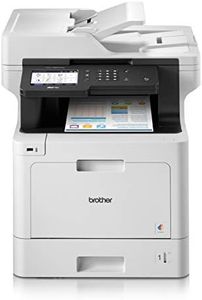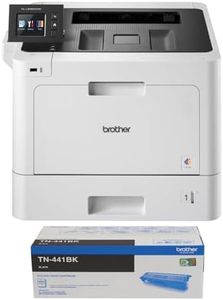We Use CookiesWe use cookies to enhance the security, performance,
functionality and for analytical and promotional activities. By continuing to browse this site you
are agreeing to our privacy policy
10 Best Brother Color Printers
From leading brands and best sellers available on the web.By clicking on a link to a third party's website, log data is shared with that third party.
Buying Guide for the Best Brother Color Printers
When picking a Brother color printer, it's essential to consider how you'll use it most often—whether for occasional home prints, high-volume office work, or photo-quality results. Start by thinking about what you'll be printing (photos, documents, presentations), how often you print, and whether you'll need extra features like scanning or wireless printing. Understanding your needs helps you avoid paying for features you won't use or ending up with a printer that doesn't keep up with your tasks.Print TechnologyPrint technology refers to the method used by the printer to produce images and text. The main types are inkjet and laser. Inkjet printers use liquid ink sprayed on the paper, providing excellent color quality for photos and images, and are versatile for different paper types. Laser printers use toner powder and are quicker, especially for text and high-volume printing. If you need vibrant photo or image prints, inkjet might be better; for fast, crisp documents and lower running costs for lots of pages, consider laser.
Print SpeedPrint speed indicates how many pages a printer can produce per minute (ppm). Higher speeds are useful in busy environments where you print large documents regularly. Entry-level printers typically offer lower speeds (under 15 ppm), suitable for light home use. Mid-range printers (15–25 ppm) suit moderate use, while high-speed models (over 25 ppm) are ideal for offices. Think about how often you print big documents—if it's rare, you can go for a slower, more affordable printer; if you print often, speed saves you time.
Print ResolutionPrint resolution tells you how detailed your prints will be, measured in dots per inch (dpi). Higher numbers mean sharper, more detailed images. Basic resolution (up to 600 x 600 dpi) works for general text. Mid-range (up to 1200 x 1200 dpi) handles simple graphics and documents with some color. Higher resolutions (2400 dpi and above) are better for photo printing or professional-looking graphics. If you print only text, lower resolution is fine; for photos or colorful presentations, pick a higher resolution.
Connectivity OptionsConnectivity covers how you send print jobs to the printer—USB, Wi-Fi, Ethernet, or mobile printing options. USB is simple and works for personal use. Wi-Fi allows wireless printing from multiple devices, which is convenient in homes or small offices. Ethernet works well when the printer needs to be shared on an office network. Mobile printing features (like AirPrint or Google Cloud Print) are helpful if you want to print directly from smartphones and tablets. Choose connectivity based on where the printer sits and what devices you want to print from.
Paper HandlingPaper handling includes the types and amounts of paper the printer can use. Look at input tray capacity (how many sheets it holds) and supported sizes (like envelopes, cardstock, or photo paper). Basic printers may have a smaller tray (about 100–150 sheets), suitable for home use. Office models might handle 250-500 sheets or more, with extra trays or multi-purpose feeds. Also, check if the printer can do automatic duplex (double-sided) printing, which saves time and paper for regular document printing. Think about how much and what kind of paper you use most.
Functionality (All-in-One vs Single Function)Some printers are solely for printing, while others combine printing with scanning, copying, and sometimes faxing—these are "all-in-one" printers. If you only print, a single-function model may be simpler. If you often need to scan or copy, an all-in-one offers more convenience and saves space compared to buying separate machines.
Running Costs and ConsumablesRunning costs refer to the price of ink or toner and how many pages you get per cartridge. Some printers have high-yield (XL) cartridges, which print more pages before needing replacement and might lower your costs in the long term. If you print a lot, look for printers with lower cost-per-page figures and easy access to consumables. For occasional printing, regular cartridges may suffice, but watch for models that don’t waste ink or toner when used infrequently.