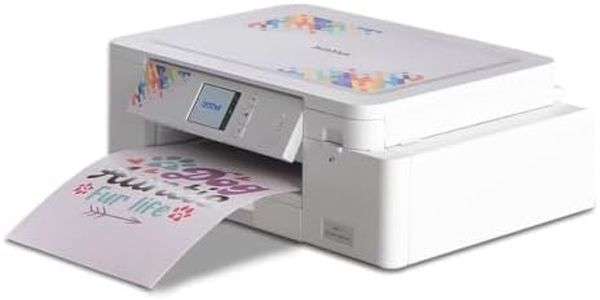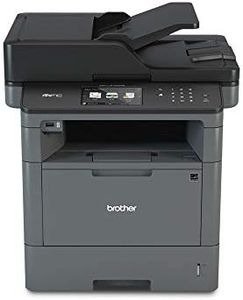We Use CookiesWe use cookies to enhance the security, performance,
functionality and for analytical and promotional activities. By continuing to browse this site you
are agreeing to our privacy policy
10 Best Brother Printers
From leading brands and best sellers available on the web.By clicking on a link to a third party's website, log data is shared with that third party.
Buying Guide for the Best Brother Printers
When choosing a printer, it’s easy to get lost in all the technical terms and features, but the most important thing is to think about how you plan to use it in your daily life. Do you need it mostly for black and white documents, or will you be printing lots of color photos? Is print speed more important to you, or do you value sharper print quality? Also, think about how often you’ll print and whether you want features like scanning or wireless printing. Understanding your needs will help you focus on the right specs and avoid paying for features you won’t use.Printer Type (Laser vs Inkjet)The type of printer refers to the underlying technology it uses to print. Inkjet printers use liquid ink and are generally better for photo printing and color documents; they’re often suited for occasional use or households. Laser printers use toner (powder) and are typically faster and more cost-effective for large volumes of black and white documents. If you mostly print plain text in large quantities, laser is usually the way to go, while inkjet is better if you value photo quality or need to print in color often.
Print Speed (PPM - pages per minute)Print speed tells you how fast a printer can produce pages, usually measured in pages per minute (PPM). This can range from as low as 5 PPM for entry-level inkjets to 30 PPM or more for faster laser printers. If you print a lot at once, such as in an office setting, a higher PPM is useful because it saves you time. For light home use, print speed might not be as critical.
Print Resolution (DPI - dots per inch)Print resolution measures how sharp the printouts will be, expressed in dots per inch (DPI). Higher DPI means more detail and crisper prints, especially important for images and complex graphics. Laser printers for text usually do well even at lower DPI, while inkjet printers for photos and graphics benefit from higher DPI. If you only need to print documents, basic DPI is enough; if you’re printing detailed photos or images, look for a higher DPI.
Connectivity OptionsConnectivity refers to how you connect your printer to devices—this might be through USB cables, Wi-Fi, Ethernet, or even smartphone apps. USB is standard and reliable for personal use, Wi-Fi is great for sharing the printer among multiple devices or printing from your phone, and Ethernet suits larger networks. If you want to print wirelessly or from multiple computers, pick a model with strong wireless or mobile printing support.
Functionality (Single vs All-in-One)Some printers only print, while others are labeled as all-in-one or multifunction, offering scanning, copying, and sometimes faxing. If you occasionally need to scan documents or make copies, an all-in-one model adds a lot of flexibility. However, if you never use those functions, a simple printer may be all you need, saving you space and setup hassle.
Paper HandlingPaper handling covers the type and amount of paper the printer can handle—this includes the size of paper, supported weights (thickness), and tray capacity. Small, basic printers typically have a small input tray suitable for home use. Offices or frequent users might need higher-capacity trays and support for envelopes or labels. Think about how often you want to reload paper and whether you print on special paper types.
Operating Costs (Toner or Ink Yield)This spec reveals how many pages you can print with one set of cartridges or toner before needing a replacement. Higher yield means you'll get more prints before restocking, which is important for heavy users. If you print rarely, lower yield might not matter, but frequent printing makes higher yield more economical and less hassle.