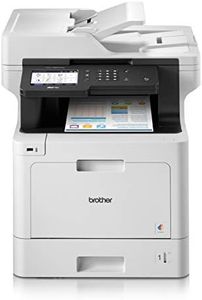We Use CookiesWe use cookies to enhance the security, performance,
functionality and for analytical and promotional activities. By continuing to browse this site you
are agreeing to our privacy policy
10 Best Business Printers
From leading brands and best sellers available on the web.By clicking on a link to a third party's website, log data is shared with that third party.
Buying Guide for the Best Business Printers
Choosing the right business printer can make a big difference in your office’s daily efficiency. Printers for business use are built to handle larger workloads, deliver professional output, and offer features that save time and resources. When selecting a printer, think about your typical print volume, the quality of documents you need, and the types of tasks your team regularly handles. By understanding the main printer specifications, you can ensure the model you choose will reliably meet your business's needs without over- or under-performing.Print TechnologyThis refers to the method the printer uses to create documents, with most common types being inkjet or laser. Laser printers are generally better for high-volume and fast printing of text-heavy documents, offering crisp black-and-white or occasional color output. Inkjets are good if you need high-quality color images or print on various types of media. Assess whether your business mostly creates standard documents or requires vibrant graphics to decide which technology suits your needs best.
Print Speed (Pages Per Minute, PPM)Print speed measures how many pages a printer can produce in one minute. Faster printers help reduce waiting times and support office productivity, particularly in environments with regular, high-volume printing demands. Print speed values can range from less than 20 PPM for entry-level models to 50 PPM or more for robust business machines. Consider how many people will share the printer and how often you print; a slower printer is fine for occasional use, but busy teams will need higher speeds.
Print Resolution (DPI)Print resolution, measured in DPI (dots per inch), indicates how sharp and detailed prints will be. Higher DPI means finer detail, which is most important for presentations, marketing materials, or anything with images. For text-only documents, standard resolution is sufficient. If your documents need to look polished, consider models with higher DPI capabilities, but for everyday office memos, a lower DPI will do just fine.
Paper Handling CapacityThis spec shows how many sheets the printer can hold in its input and output trays, affecting how frequently you need to add paper or clear printed output. Larger trays are ideal for busy offices where it's inconvenient to refill often. Small businesses or teams with low print volumes may be comfortable with less capacity, while larger teams or those printing long documents will need higher capacity to avoid interruptions.
Monthly Duty CycleDuty cycle is the maximum number of pages the printer can safely print in a month. This gives you an idea of the machine’s durability and its suitable workload. If you regularly approach or exceed this value, the printer could wear out quickly. Choose a printer with a duty cycle comfortably higher than your expected monthly printing to ensure the printer remains reliable and long-lasting.
Connectivity OptionsThis includes the types of connections the printer supports, such as USB, Ethernet (wired network), Wi-Fi, or mobile printing standards. Networked printers (Ethernet or Wi-Fi) are best for offices with multiple users, while USB connectivity may work for single-user setups. Consider how your team will send print jobs—if people use laptops, mobiles, or work remotely, choose printers with flexible network and wireless options for convenience.
Duplex PrintingDuplex printing allows the printer to automatically print on both sides of a sheet, saving paper and reducing effort. For offices aiming to lower paper costs or who routinely print long or double-sided documents, an automatic duplex feature is very practical. If you hardly ever need double-sided prints, this feature is less crucial but can still help improve efficiency and cut down on waste.
Maintenance and ConsumablesThis refers to how often you need to replace ink cartridges, toner, drums, or perform maintenance tasks. The frequency and cost of replacing supplies can impact the total operating cost and convenience. If your business prints a lot, look for printers with larger, high-yield cartridges to reduce replacement frequency and downtime. For lower volume offices, standard cartridges may be sufficient.
Security FeaturesBusiness printers often handle sensitive documents, so built-in security like user authentication, print job encryption, or secure print release can protect information. Depending on the confidentiality of your printed material or industry regulations, robust printer security may be critical. If you deal with general office documents, basic security suffices, but for confidential records, look for more advanced protection.