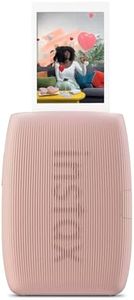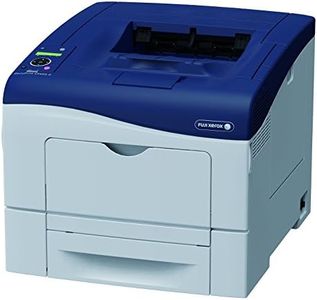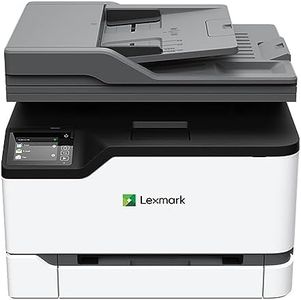We Use CookiesWe use cookies to enhance the security, performance,
functionality and for analytical and promotional activities. By continuing to browse this site you
are agreeing to our privacy policy
10 Best Color Photo Printers
From leading brands and best sellers available on the web.By clicking on a link to a third party's website, log data is shared with that third party.
#1
Winner
Buying Guide for the Best Color Photo Printers
When choosing a color photo printer, it’s important to figure out what you’ll be using it for—whether you’re looking to print occasional family photos or you need high-quality images for art or work projects. Think about where you’ll use it, how often you’ll print, and the types and sizes of prints you want. Understanding the key specifications will help you find a printer that matches your needs, ensuring you get the right balance of image quality, speed, and convenience.Print Resolution (DPI)Print resolution, measured in dots per inch (DPI), tells you how much detail a printer can reproduce. Higher DPI means sharper, more detailed photos, which is important if you want professional-looking images or need to print larger photos. Lower DPI settings are okay for casual snapshots and everyday photos. If you mostly share photos or create informal prints, a standard resolution will do. For art projects or framing, go for higher DPI to refine tiny details and colors.
Ink SystemColor printers use different numbers and types of ink cartridges. Some use just a black and a tri-color cartridge, while others have separate cartridges for each color (like cyan, magenta, yellow, and additional photo inks). More cartridges usually mean richer, more accurate colors. If quality is your focus and you print a lot of photos, a printer with several individual inks gives you better results. For general use or lower-frequency printing, a simpler system may be enough and often is easier to maintain.
Supported Paper Sizes and TypesPrinters vary in what sizes and types of paper they can handle, from standard 4x6 photo paper to larger sheets for posters. Some are limited to traditional sizes, while others handle wide-format or special media (like glossy, matte, or canvas). If most of your prints are standard photo sizes, basic compatibility will be fine. For versatile projects or creative work, choose a model that offers more options for different paper sizes and finishes.
Print SpeedPrint speed, usually measured in pages per minute (PPM), tells you how fast the printer produces prints. Rapid speed can be helpful if you often print lots of photos in a short time, such as event snaps or business needs. For occasional or single prints, speed isn’t as important as image quality. Decide how patient you are and how urgent your print jobs usually are to pick the right balance.
Connectivity OptionsPhoto printers come with options like USB, Wi-Fi, Bluetooth, and memory card slots. Wi-Fi and Bluetooth let you print directly from phones or computers without cables, which is handy for home or shared spaces. USB is best for reliable and direct connections. Memory card slots are useful if you want to print straight from your camera. Consider where and how you’ll print—opt for the features that match your devices and habits.
Photo LongevityPhoto longevity refers to how well prints resist fading over time when displayed or stored. Some printers and inks are made to produce photos that last for decades without significant fading, which is important for photos you want to frame or keep. If longevity matters (for family history, artwork, or gifts), look for printers that specifically mention archival quality or long-lasting prints. For everyday or fun prints, this may be less critical.