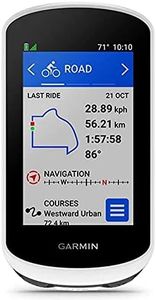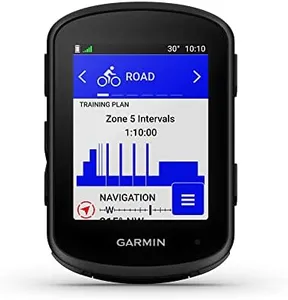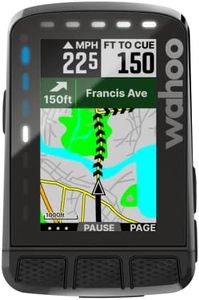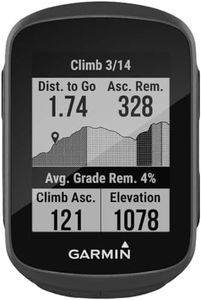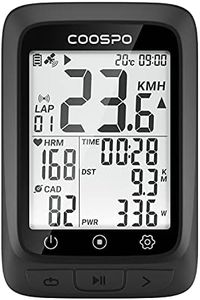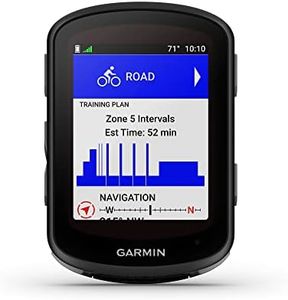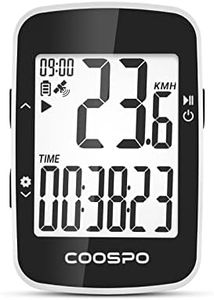We Use CookiesWe use cookies to enhance the security, performance,
functionality and for analytical and promotional activities. By continuing to browse this site you
are agreeing to our privacy policy
10 Best Cycling Computers
From leading brands and best sellers available on the web.By clicking on a link to a third party's website, log data is shared with that third party.
Buying Guide for the Best Cycling Computers
When you're looking to buy a cycling computer, it's important to understand what features and specifications will best match your riding style and goals. A cycling computer is more than just a speedometer—it's a tool that can help you track your performance, navigate new routes, and monitor your progress over time. To choose the right one, you'll want to evaluate how much information you need during your rides, how often you ride, and whether you value additional features like mapping or connectivity with other devices. Consider how you'll use the cycling computer: for casual weekend rides, training sessions, or even racing, and let those needs guide your choice.Display Type and SizeThe display is what you'll be looking at during your rides, so it's crucial to pick one that matches your needs. Displays can range from small, basic screens to larger, full-color touchscreen displays. Smaller screens are generally lighter and more minimal, best if you only want to see essential data like speed and distance. Larger color screens are easier to read, especially for mapping and navigation, but can be bulkier and use more battery. If you ride in complex environments or want rich data, go for a larger, more detailed display. For simpler needs, a smaller screen does the job while being less obtrusive.
GPS and NavigationGPS capabilities let you track your routes, measure distances accurately, and even navigate unfamiliar areas. Some cycling computers offer basic GPS that records your path but doesn't provide maps or turn-by-turn directions. Others include full mapping and navigation, displaying detailed maps and guiding you along a route. If you often explore new places or care about analyzing your rides, a unit with strong GPS and mapping features is worthwhile. If you always ride familiar routes and care only about distance and speed, a simple GPS or even a non-GPS computer might suffice.
ConnectivityConnectivity refers to how a cycling computer communicates with other devices and sensors, such as heart rate monitors, cadence sensors, smartphones, or even smart trainers. Options typically include Bluetooth, ANT+, and sometimes WiFi. The more connectivity options your computer has, the easier it is to pair with various accessories or upload your data wirelessly. If you like to monitor detailed metrics or sync with fitness apps, pick a cycling computer with robust connectivity. For basic use, minimal connectivity may be all you need.
Battery LifeBattery life determines how long you can use your cycling computer before needing a recharge. For short, infrequent rides, short battery life (up to around 10 hours) might not be an issue. If you do long-distance rides, bike touring, or multi-day trips, look for a device with extended battery life (20 hours or more). Consider how long your typical rides are and how often you're willing to charge the device; this will help you pick the right range of battery life.
Data Tracking and MetricsCycling computers can track a variety of data: speed, distance, time, cadence, heart rate, elevation, and even advanced analytics like power output. Some offer just the basics, while others let you monitor nearly every aspect of your performance. If you're training for improvement or analyzing your rides is important, choose a device with comprehensive data tracking. For casual riders, basic speed and distance tracking may be sufficient.
Durability and Weather ResistanceCycling computers are exposed to the elements, so durability and weather resistance matter. Devices are often rated for water and dust resistance, but the level varies. If you ride in all weather or on rough terrain, choose a cycling computer with a high level of weatherproofing and sturdy build. For fair-weather or predominantly indoor use, these features are less critical.
Mounting and SizeMounting options determine where and how securely the computer sits on your bike. Some computers are large and require more robust mounts, while others are compact and can fit on crowded handlebars. Consider your bike's handlebar space and whether you prefer a low-profile setup or want the screen closer to your line of vision. Think about ease of installation and removal as well if you often switch devices between bikes.