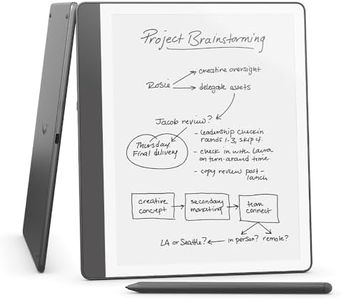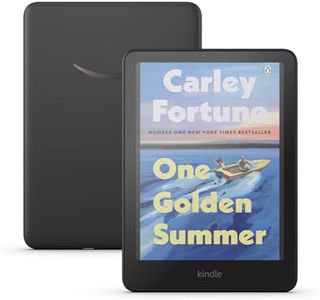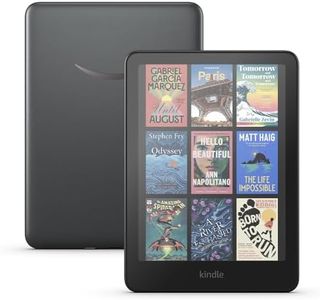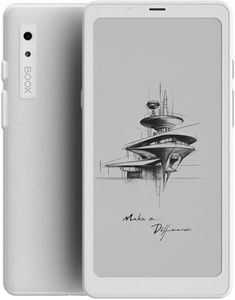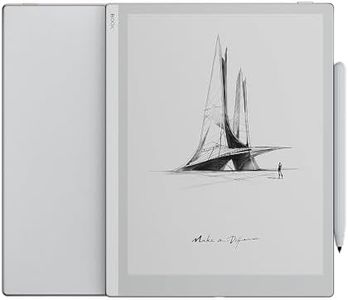We Use CookiesWe use cookies to enhance the security, performance,
functionality and for analytical and promotional activities. By continuing to browse this site you
are agreeing to our privacy policy
10 Best Ereaders
From leading brands and best sellers available on the web.By clicking on a link to a third party's website, log data is shared with that third party.
Buying Guide for the Best Ereaders
Choosing the right ereader can make a huge difference in how enjoyable and convenient your reading experience will be. Ereaners are designed to provide a comfortable, portable alternative to paper books, but they differ in size, screen technology, battery life, and other features. When shopping for an ereader, it's important to know what your priorities are—whether you want to read just text, enjoy comics or magazines, or even take notes. Understanding the key specifications can help you match your needs with the best fit, so you get the most out of your reading device.Screen SizeScreen size refers to the diagonal measurement of the ereader’s display. This spec is important because it directly impacts your reading comfort and portability. Smaller screens, around 6 inches, are lightweight and easy to hold for long periods—ideal for simple book reading and carrying everywhere. Mid-sized options, around 7-8 inches, feel more like a paperback and can be better if you want bigger text or diagrams. Larger screens, over 8 inches, suit people who read PDFs, comics, or magazines, or need more space for notetaking, but they are less portable and heavier. To choose the right size, think about where you'll do most of your reading and what kind of content you'll be viewing.
Screen Type (E-Ink vs. LCD)The type of screen is crucial because it affects eye comfort, battery life, and how well you can read in sunlight. Most ereaders use E-Ink displays, which mimic paper, are easy on the eyes, and work well outdoors. They are best if you plan to read for long hours and want a book-like experience. LCD screens, on the other hand, offer color and faster refresh rates, making them more suitable for magazines or comics but can cause more eye fatigue over time and use more battery. Your main type of reading—text novels versus graphics-rich content—should guide your decision here.
ResolutionResolution determines how sharp and clear the text and images appear on the screen. It’s usually measured in pixels per inch (PPI). A higher resolution provides crisper text and smoother images, which matters if you have sensitive eyes or read small fonts. Common segments are around 150-167 PPI (basic), 200-250 PPI (good), and 300 PPI or more (excellent, print-like sharpness). If your main use is reading plain text, even the lower resolutions suffice, but for frequent readers or those viewing images or graphics, higher PPI will be more comfortable.
Front Light and Adjustable WarmthMany ereaders now have built-in front lighting that lets you read comfortably in low-light environments. Some models add adjustable color temperature or 'warmth,' helping reduce eye strain at night by making the light softer. If you often read before bed, or your lighting conditions vary, getting an ereader with these features can be a game-changer. Consider how and where you read—if you always have good ambient light, it may not matter, but if you travel or read at night, prioritize this.
Storage CapacityStorage capacity is how much content your ereader can hold. Most ebooks are small, so even modest storage can fit thousands of books. However, if you plan to store lots of comics, PDFs, audiobooks, or magazines, you’ll want more space. General segments are 4-8GB (basic, ample for novels), 8-16GB (good for a mix of ebooks and some graphics), and higher for heavy multimedia use. Pick a higher capacity only if you know you’ll use it, especially for large file types.
Battery LifeBattery life is essential for portability and convenience, with ereaders typically ranging from weeks to a few months on a single charge. The actual duration depends on screen brightness, type of use, and how often wireless features are enabled. If you travel frequently or don’t want to charge often, choose a device known for longer battery life. Otherwise, for light daily use at home, most devices will meet your needs.
Water ResistanceWater resistance means the ereader can withstand splashes or accidental drops in water, making it great for reading by the pool or in the bath. Devices are usually rated with IP markings, which indicate their level of water protection. If you like to read outdoors or in riskier environments, it’s a good idea to seek out water resistance; if you only read in safe, dry places, this feature may not be as important.
Physical Buttons vs. TouchscreenSome ereaders offer physical page-turn buttons along with or instead of touchscreens. Physical buttons can enhance comfort during long sessions and are useful if you want to avoid fingerprints. Touchscreens offer more interaction and are standard on most devices, making it easy to select books, adjust settings, and zoom. Consider if you have a preference or dexterity needs—choose buttons if you want tactile feedback, or touchscreen for flexibility.