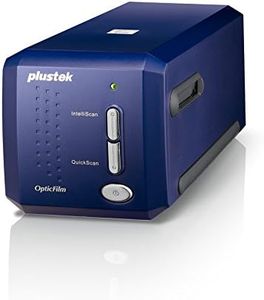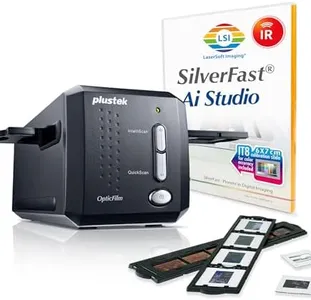We Use CookiesWe use cookies to enhance the security, performance,
functionality and for analytical and promotional activities. By continuing to browse this site you
are agreeing to our privacy policy
10 Best Film Negative Scanners
From leading brands and best sellers available on the web.By clicking on a link to a third party's website, log data is shared with that third party.
Buying Guide for the Best Film Negative Scanners
Choosing a film negative scanner can feel a little overwhelming because you want to preserve precious memories in digital form while making sure the image quality is as good as possible. To pick the right scanner for you, it’s important to focus on the type of negatives you have, the image resolution you want, ease of use, and whether you need advanced editing features. Understanding a few key features and how they matter to your needs will help you make a choice you’ll be happy with for years to come.Resolution (DPI)Resolution, measured in DPI (dots per inch), tells you how detailed the scanned image will be. Higher DPI means more detail, which is especially important if you want to make large prints or crop images later. Common segments are low (up to 2400 DPI), which is good for simple sharing and small prints, medium (2400–4000 DPI) for hobbyists and enthusiasts, and high (above 4000 DPI) for archiving or professional work. Think about what you want to do with your scanned images—if you just want to share online or keep archives for viewing, mid-range is usually enough, but if printing large or archiving is your goal, go for higher DPI.
Film Type CompatibilityFilm type compatibility means which kinds of film negatives the scanner can handle, such as 35mm, 120 (medium format), or even slides. Some scanners are only built for standard 35mm film, while others support multiple sizes. If you only have 35mm negatives, a basic model suffices, but if you want to scan medium format or older film types, look for a scanner with broad compatibility. Assess your film collection and make sure the scanner you choose supports everything you have now and might want to scan in the future.
Color DepthColor depth, expressed in bits, measures how many colors a scanner can capture and how smooth the tonal transitions are. Most scanners offer at least 24 bits, but higher-end models go up to 48 bits or more for truer color and better shadow detail. For everyday use and standard photos, 24-bit color is generally enough, but for professional archiving, editing, or if you care about very fine color detail, consider higher color depth.
Dynamic RangeDynamic range refers to the scanner’s ability to capture detail in the darkest and lightest parts of a negative. Scanners with a higher dynamic range will preserve more subtle details, especially in high-contrast or faded negatives. Entry-level models may have limited dynamic range, which is okay for well-exposed negatives, while advanced models are better for restoring old or difficult photos. If you want to recover detail from over- or underexposed film, or plan to do lots of post-editing, look for a high dynamic range.
Ease of Use and SoftwareThe user interface—both on the device and in the bundled software—affects how quickly and easily you can get started, as well as the editing and organizing tools available. Basic models tend to offer one-button scanning for speed, while more advanced ones come with software that lets you adjust color, crop, reduce dust, or even scan in bulk. If you’re new to scanning, or just want quick results, prioritize ease of use; but if you want more control and flexibility, check for more robust software features.
ConnectivityConnectivity is about how the scanner connects to your computer or other devices, such as USB, WiFi, or memory card slots. Most scanners use USB, which is simple and reliable, but some offer wireless transfer or direct-to-card scanning for convenience. If you prefer to minimize cables or want to use the scanner without a computer, look at models with additional connectivity options that suit your workflow.