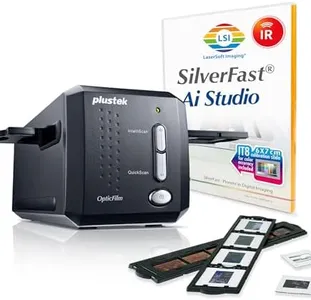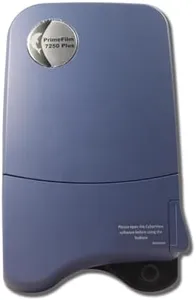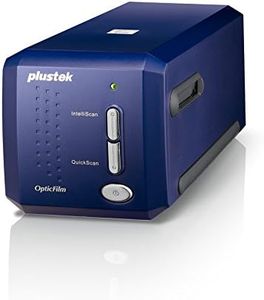We Use CookiesWe use cookies to enhance the security, performance,
functionality and for analytical and promotional activities. By continuing to browse this site you
are agreeing to our privacy policy
10 Best Negative Scanners
From leading brands and best sellers available on the web.By clicking on a link to a third party's website, log data is shared with that third party.
Buying Guide for the Best Negative Scanners
Choosing the right negative scanner can make a huge difference in preserving and enjoying your film photos or slides. A good scanner converts your negatives or slides into digital images, allowing you to easily view, share, or edit your old memories. It’s important to focus on a scanner’s specifications because they influence the quality and convenience of your scanning experience. By thinking about your needs—whether you want to digitize family memories for sharing, or preserve high-quality images for editing and archiving—you can choose features that will give you the best results.Resolution (DPI)Resolution, often measured in DPI (dots per inch), shows how much detail the scanner can capture from your negatives or slides. Higher DPI means more detail and larger digital files, which is especially important if you want to make big prints or crop images later. Scanners are often divided into basic (up to 2400 DPI), mid-range (2400–3600 DPI), and high-end (above 3600 DPI). If you only plan to share photos online or make small prints, a basic to mid-range DPI is usually enough. If you want to digitize professional negatives, edit images, or print posters, look for high-end scanners with higher DPI options.
Scanning SpeedScanning speed determines how fast a scanner can process each frame. This is measured by how many seconds or minutes it takes to scan a single negative or slide. Faster models can save you time if you need to digitize a large collection, while slower models might be fine if you only have a few items to scan occasionally. If you expect to digitize hundreds of negatives, a faster scanner will be much more practical.
Bit DepthBit depth relates to the number of colors and shades the scanner can capture, affecting the color accuracy, contrast, and smoothness of your digital images. Bit depth is usually 24-bit, 30-bit, or higher, with higher numbers capturing a wider range of colors and more subtle shadow details. For basic family photos, 24-bit is often enough, but for editing, printing, or archiving high-quality images, look for scanners with 30-bit or greater bit depth.
Film CompatibilityNegative scanners differ in what types and sizes of film they support, such as 35mm, medium format (120), or even large format films. Some scanners only work with the standard 35mm film, while others come with holders for different sizes and slide mounts. If you have special film types, ensure the scanner works with them; if you only have 35mm negatives, a simpler model may suffice.
Connectivity and SoftwareConnectivity means how the scanner links to your computer, commonly via USB. Some newer models may have Wi-Fi or SD card slots. Included software can affect how easy it is to scan, organize, and edit your images; look for scanners with user-friendly software if you’re new to the process. If you value convenience, pick a scanner with a simple setup and software that runs on your computer’s operating system.
Size and PortabilityNegative scanners range from small, lightweight models to larger devices suited for desktop use. Smaller, portable scanners are handy if you want to move it around the house or store it after use, while larger scanners often come with more features and better image quality. If space is limited or you only scan occasionally, a compact scanner makes sense, while frequent users might prefer a more robust model.