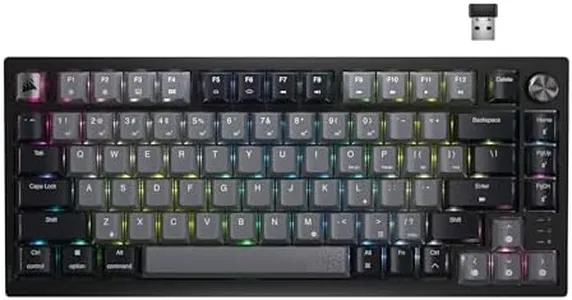We Use CookiesWe use cookies to enhance the security, performance,
functionality and for analytical and promotional activities. By continuing to browse this site you
are agreeing to our privacy policy
10 Best Gaming Keyboards
From leading brands and best sellers available on the web.By clicking on a link to a third party's website, log data is shared with that third party.
Buying Guide for the Best Gaming Keyboards
When looking for a gaming keyboard, it's not just about flashy lights and sharp looks. The right keyboard can improve your comfort, speed, and overall gaming experience. Your choice should match the types of games you play, how often you'll use the keyboard, and your own preferences for feel and features. Focus on the specifics that will impact your daily use, and try to imagine how each spec will help (or hinder) you during your gaming sessions.Switch TypeThe switch type refers to the mechanism under each key that registers your keypress. This is a crucial spec because it affects the feel, sound, and response speed when you press a key. There are three main types: mechanical, membrane, and optical. Mechanical switches are popular for their durability and satisfying feel, with various subtypes (like linear, tactile, and clicky) that provide different feedback and sound levels. Membrane switches are quieter and softer but can feel mushy and are less durable. Optical switches use light signals for actuation and offer fast response and long life. To pick the right switch type, think about whether you like a softer or clickier feel, if noise will bother you or others, and how important fast reactions are for your gaming style.
Key Rollover and Anti-GhostingKey rollover is about how many keys your keyboard can register at the same time, while anti-ghosting ensures that extra, unintended keystrokes are not registered when you press multiple keys. This is important in gaming because many games require pressing several keys at once, and you don't want the keyboard to miss or add actions. Some keyboards offer 6-key rollover (handling six keys at once), while others provide N-key rollover (registering any number of keys). If you play games that need lots of simultaneous key presses, like MMOs or fast-paced shooters, higher rollover and anti-ghosting are musts.
Backlighting / RGB LightingBacklighting means the keys light up, often with customizable RGB (multicolor) options. This is important for seeing keys in low light and personalizing your setup. Simpler models may have static or single-color lighting, while advanced ones let you choose from millions of colors and special effects. If you game in darker rooms or want to match your keyboard with other gear, look for customizable RGB lighting, but if you don’t care for visuals or usually play with the lights on, basic backlighting may be enough.
Programmable Keys and MacrosSome gaming keyboards include extra keys you can program to perform sequences of actions or launch commands, which are called macros. This spec matters if you like to automate complex in-game actions or want shortcuts for other tasks. Keyboards may offer a few dedicated macro keys or let you program standard keys. For gamers into strategy, MMOs, or multitasking, having programmable keys can save time and provide an advantage. If you mostly play simple games or don’t like programming keys, this might matter less.
Build Quality and MaterialsThe materials used for the frame, keycaps, and overall construction affect how long your keyboard lasts and how comfortable it feels. Higher-end keyboards often use metal frames and double-shot keycaps, which resist wear and don't fade. Lighter plastic keyboards can be cheaper but may flex or feel less sturdy. If you transport your setup often or want a keyboard that takes years of heavy gaming, invest in better build quality. For stationary setups or lighter use, mid-range materials can be perfectly suitable.
Size and LayoutGaming keyboards come in different sizes—full-size (with number pad), tenkeyless (without number pad), and compact or 60% boards. The size affects desk space, portability, and how close your mouse can be. If you need a number pad for work or play, go for full-size; if not, a smaller keyboard can be lighter and leave more room for mouse movements, which is great for FPS gamers. Think about your desk space, carrying needs, and whether you regularly use a number pad.
ConnectivityMost gaming keyboards connect via USB cables, which ensures a stable connection and no lag, but some also offer wireless options (Bluetooth or USB dongles). Wired is more reliable for competitive gaming, while wireless offers a cleaner setup and more flexibility. If you move your keyboard a lot or want to avoid cables, wireless may suit you, but if you prioritize response time and stability, stick with wired.
Software and CustomizationMany gaming keyboards come with software to customize lighting, remap keys, create macros, and save profiles for different games. This is important if you like to personalize your experience or switch settings quickly between games. Some software is more user-friendly than others and may offer integration with other devices. If you value deep customization or have multiple setups, pick a keyboard with good, accessible software.