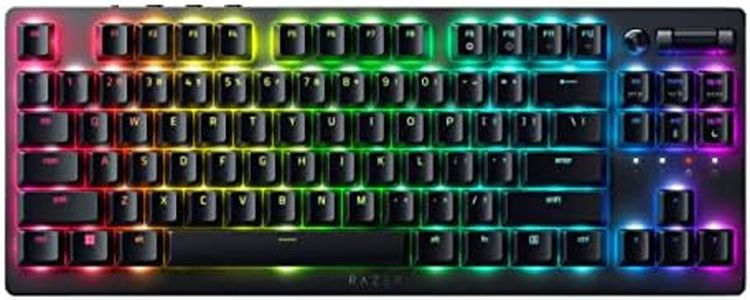We Use CookiesWe use cookies to enhance the security, performance,
functionality and for analytical and promotional activities. By continuing to browse this site you
are agreeing to our privacy policy
10 Best Wireless Gaming Keyboards
From leading brands and best sellers available on the web.By clicking on a link to a third party's website, log data is shared with that third party.
Buying Guide for the Best Wireless Gaming Keyboards
Wireless gaming keyboards are popular for offering more freedom of movement and a cleaner desk setup. When choosing one, focus on what kind of games you play, how much portability and battery life you need, and your preferences for typing feel and lighting. The best option balances your gaming habits with comfort and reliability, ensuring you get both performance and enjoyment.Wireless ConnectivityWireless connectivity refers to how your keyboard communicates with your computer without a cable, typically using Bluetooth or a dedicated USB receiver (often called dongle or RF connection). This is important because it affects both the reliability and speed of your keyboard's response, which is critical in fast-paced gaming. Bluetooth is more universal and works with many devices but can have slightly higher input lag, while a dedicated RF receiver is typically faster and more stable for gaming. If you only play casually or value compatibility with multiple devices, Bluetooth might work. For competitive or fast-reaction gaming, prioritize a keyboard with a fast, stable RF connection.
Switch TypeSwitch type refers to the internal mechanism beneath each key that registers your keypresses. The most common are mechanical switches, which come in varieties like linear, tactile, or clicky, and sometimes membrane or optical switches. This matters because it determines how the keyboard feels and sounds when typing and gaming. Linear switches are smooth and quiet, good for rapid presses; tactile have a bump for feedback; and clicky make a loud click. If you play games that require fast movements, linear might feel best; for typing or a satisfying feel, tactile or clicky options are worth trying. Consider your noise tolerance and comfort preference.
Battery LifeBattery life determines how long you can use your keyboard between charges or battery replacements. This is crucial for wireless devices since you don't want to be interrupted mid-game by a sudden shutdown. Battery life can range from a few days (with full RGB lighting) to several months (without backlights). If you love bright lighting effects, you may need to charge more often. If you want minimal maintenance, look for models with long battery lives, especially if you plan to game for extended periods without interruption.
Key Rollover and Anti-GhostingKey rollover and anti-ghosting refer to the keyboard's ability to accurately register multiple key presses at once. This is very important in gaming, where you might hit several keys at the same time. Basic keyboards might only detect a few simultaneous key presses, while gaming models offer higher rollover (e.g., N-key rollover, which can register many at once) and anti-ghosting, ensuring no false presses. If you play intense games where combos or multiple actions happen at once, make sure your keyboard supports high key rollover and good anti-ghosting.
Backlighting and CustomizationBacklighting is the lighting underneath the keys, often customizable per key or in zones, and can be single-color or full RGB. Customization includes software features that let you program lighting effects and assign macros. This spec is about both aesthetics and practical use if you play in the dark or want visual cues. If you care about your setup's look or want functional lighting to highlight keys, RGB and software customization matter. If you just need to see the keys in the dark, even simple single-color lights will do.
Build Quality and SizeBuild quality covers the materials and construction—plastic vs. metal cases, keycap durability, and water resistance. Size refers to layout options, like full-size (with number pad), tenkeyless (without number pad), or compact layouts. Good build quality means your keyboard lasts longer and feels more premium. Choose a size based on your desk space and gaming habits: full-size for data entry and traditional layout, tenkeyless for more mouse space, or compact for ultimate portability and minimalism.