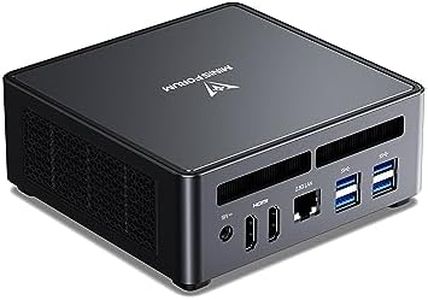We Use CookiesWe use cookies to enhance the security, performance,
functionality and for analytical and promotional activities. By continuing to browse this site you
are agreeing to our privacy policy
10 Best Gaming Pc
From leading brands and best sellers available on the web.By clicking on a link to a third party's website, log data is shared with that third party.
Buying Guide for the Best Gaming Pc
Choosing a gaming PC can feel overwhelming because of all the technical jargon, but the key is matching the system's performance to your gaming habits. Think about the types of games you want to play, whether they're fast-paced shooters, massive open-world adventures, or more casual games. This will help you focus on the most important PC components for your needs, ensuring you get a machine that delivers a smooth experience without going overboard or coming up short. Always look for a balance between the main parts like the graphics card, processor, RAM, and storage, while also considering things like cooling and upgradability for future-proofing.Graphics Card (GPU)The graphics card is the heart of any gaming PC and determines how well your system can handle modern games at high resolutions and settings. Entry-level cards are fine for less demanding games or lower resolutions (like 1080p), while mid-range GPUs handle most modern games smoothly at 1080p or even 1440p. High-end GPUs are best for enthusiasts who want to play the latest titles at 4K or enjoy high frame rates on high-refresh monitors. To pick the right one, match your game preferences and monitor resolution to the GPU's capabilities; if you only play e-sports titles, a mid or lower-end card will suffice, while for visually intensive AAA games, higher tiers are more suitable.
Processor (CPU)The processor is the brain of the computer, handling all the game instructions and background tasks. Entry-level CPUs work for basic gaming or older titles, mid-range CPUs are more versatile and perform well in most modern games, while high-end CPUs shine when paired with powerful GPUs or for multitasking (like streaming and gaming). If you mostly game, aim for a mid-range CPU; but if you also plan to stream or do heavy multitasking, consider something more powerful.
RAM (Memory)RAM temporarily stores data your computer is actively using, which helps keep your system responsive during gaming. 8GB is the minimum for light gaming, but 16GB is the current sweet spot for most users, ensuring smooth performance in demanding titles and multitasking. 32GB is only needed for streaming, heavy multitasking, or future-proofing. Choose based on your multitasking habits and the complexity of games you play.
Storage (SSD/HDD)Storage determines how much space you have for games and how quickly your system loads. HDDs offer more space for less money, but are slower. SSDs are much faster, leading to quicker boot-ups and game loading times, but can be pricier. Many PCs now combine a smaller SSD (for the system and favorite games) with a larger HDD (for extra storage). For a good experience, get at least a modest-sized SSD for your main games and system and supplement with a larger HDD if you have a big library.
CoolingCooling keeps your gaming PC's parts at safe temperatures, preventing overheating and ensuring reliable performance. Air cooling is effective and quieter for most setups, while liquid cooling can be better for high-performance or overclocked systems. If your workload is light to moderate and your parts aren't especially power-hungry, standard air cooling suffices. If you're packing high-end components or want a near-silent build, consider advanced air or liquid cooling options.
Power Supply (PSU)The power supply provides electricity to all your components. It's important to get a unit with enough wattage for your parts, plus a little extra for future upgrades, and to pick a reputable brand for safety. Lower-powered PSUs are fine for basic systems, but powerful gaming PCs with top GPUs need more wattage. Check the recommendations for your GPU and CPU, and add 100-150W for safety and upgrades.
UpgradabilityUpgradability refers to how easy it is to swap out or add components in the future. Some PCs have compact or proprietary parts that limit upgrades, while others use standard cases and motherboards for easy improvements. If you plan to keep your PC for several years or anticipate upgrading parts, pick a system with a spacious case, multiple RAM and storage slots, and standard component sizes.