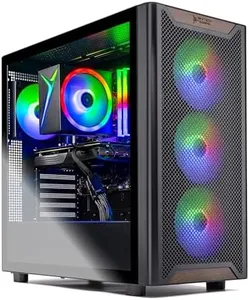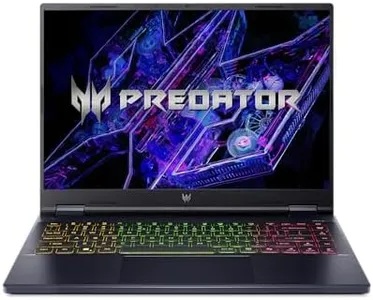We Use CookiesWe use cookies to enhance the security, performance,
functionality and for analytical and promotional activities. By continuing to browse this site you
are agreeing to our privacy policy
10 Best Gaming Pcs
From leading brands and best sellers available on the web.By clicking on a link to a third party's website, log data is shared with that third party.
Buying Guide for the Best Gaming Pcs
Choosing the right gaming PC is an exciting but sometimes overwhelming journey. Your goal should be to find a machine that matches the types of games you play, how intensely you game, and what other tasks you want your PC to handle (like streaming, content creation, or general use). It's important to understand the key components and what role each plays in your gaming experience. Instead of focusing just on brand names or flashy designs, pay attention to core specifications, as these will determine the performance and longevity of your PC.CPU (Processor)The CPU, or central processing unit, is like the brain of your gaming PC, handling all the instructions and calculations necessary to run your games and applications. The importance of the CPU depends on the types of games and tasks you do; fast-paced games and multitasking benefit from stronger processors. CPUs are often divided into entry-level (good for light gaming and everyday use), mid-range (great for most modern games and some multitasking), and high-end (built for the most demanding games, streaming, and content creation). To pick the right one, consider the system requirements of your favorite games: if you play competitive titles or do more than gaming, investing in a mid or high-end CPU is wise, while casual gamers can stick to a more modest option.
GPU (Graphics Card)The GPU, or graphics card, is the most crucial part for gaming performance, as it handles the rendering of images, video, and animations. The power of your GPU affects your ability to play games at higher resolutions and settings, and with smoother frame rates. GPUs can be categorized into entry-level (suitable for older games or lower graphics settings), mid-range (handles most new games well at HD or even 1440p resolutions), and high-end (for ultra settings, 4K gaming, or VR). Choose the GPU based on the types of games you play and the resolution of your monitor: competitive gamers or those wanting top visuals should aim higher, while casual or indie gamers can save here.
RAM (Memory)RAM, or random-access memory, is your PC’s short-term workspace, helping to load games and applications quickly and smoothly. More RAM lets your PC handle more tasks at once and keeps games running properly, especially newer titles that require more memory. Typical segments are 8GB (entry-level, okay for older or less demanding games), 16GB (standard for most gamers and ideal for multitasking), and 32GB or more (for heavy multitasking, video editing, or future-proofing). If your focus is solely gaming, 16GB is the safe and popular choice. Go higher if you also work with large files or do a lot at once.
Storage (SSD/HDD)Storage refers to where your games, files, and programs are kept. SSDs (Solid State Drives) are much faster at loading games and starting up your PC compared to HDDs (hard disk drives), which are slower but often hold more data for less cost. Many gaming PCs now use an SSD for the operating system and favorite games, and a larger HDD for extra storage. For gaming, prioritize an SSD for your main drive (256GB or more), and add an HDD if you need lots of space for a big library. Fast load times and smooth updates matter most here, so match the size to your library and needs.
Cooling SystemThe cooling system keeps your components from overheating during intense gaming. Good cooling ensures steady performance and extends the life of your PC. Cooling can be basic with air fans (adequate for most setups), enhanced with more advanced air solutions (quieter and more efficient), or high-end with liquid cooling (best for overclocking and demanding systems). Decide based on how demanding your games are and how quiet you want your PC to be: most gamers do fine with standard fans, but heavy users or those wanting a silent machine may look at better cooling.
Motherboard FeaturesThe motherboard connects all the important parts together and impacts upgradability, ports, and additional features like Wi-Fi. Some boards support more storage, extra graphics cards, or advanced lighting. For most gamers, a basic board is enough if it supports your CPU and GPU, but if you plan to upgrade parts or need extra connections, pick one with more features. Your future plans for your PC should guide how ambitious you get here.
Power Supply (PSU)The power supply gives electricity to all parts of your PC. It’s important for stability and reliability, especially if you have power-hungry components. PSUs are rated by wattage (how much power they deliver) and efficiency (how much energy is wasted as heat). Entry-level PCS use around 500W, mid-range systems go around 650W, and high-end systems might need 750W or more. Always choose a PSU with a bit more power than your parts require, and look for reputable brands. If you plan to upgrade or add more components later, a bigger PSU is wise.