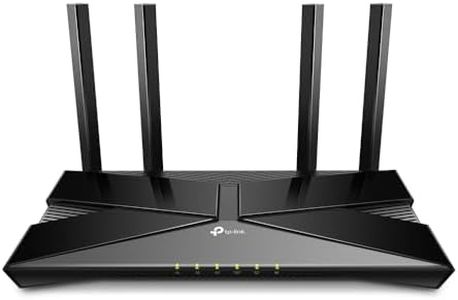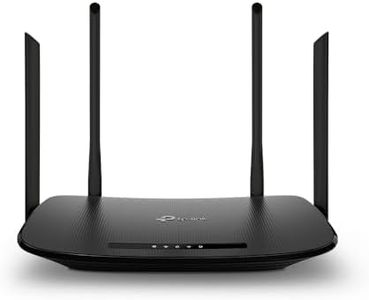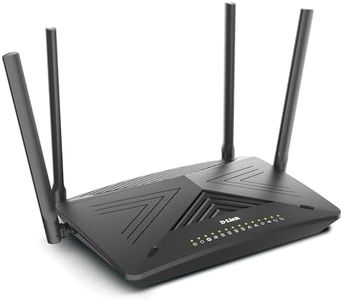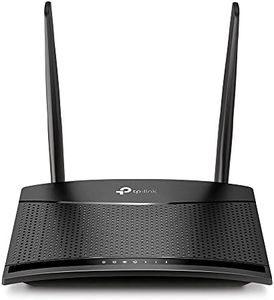We Use CookiesWe use cookies to enhance the security, performance,
functionality and for analytical and promotional activities. By continuing to browse this site you
are agreeing to our privacy policy
10 Best Internet Modems
From leading brands and best sellers available on the web.By clicking on a link to a third party's website, log data is shared with that third party.
Buying Guide for the Best Internet Modems
Choosing the right internet modem is important for getting reliable and fast internet at home or in your office. Your modem acts as the bridge between your internet provider and your devices, so it's worth understanding the different features and how they relate to your needs. Think about your internet plan, your service provider's requirements, and how many devices or users will be connected before making your decision.DOCSIS VersionDOCSIS stands for Data Over Cable Service Interface Specification, and it's the technology standard used by cable modems to provide internet. The version—such as DOCSIS 3.0 or DOCSIS 3.1—determines how fast and efficiently your modem can transmit data. DOCSIS 3.0 is widely used and supports decent speeds for most households, while DOCSIS 3.1 offers much higher speeds and better support for busy networks. If you have a high-speed internet plan or you want to future-proof your setup, DOCSIS 3.1 is the way to go; otherwise, DOCSIS 3.0 will usually meet basic browsing and streaming needs.
Channel BondingChannel bonding refers to the number of data channels your modem can use to send and receive information. The more channels it can use at once (such as 8x4, 16x4, 24x8, or 32x8), the better the speeds and performance it can handle, especially during busy times. Basic users who only browse or stream on a few devices can do well with lower channel counts, but if you have many users or devices and use the internet for gaming or HD streaming, a modem with more channels will help deliver smoother experiences.
ISP CompatibilityNot all modems work with every internet service provider (ISP), so it's critical to make sure the modem you choose is approved by your provider. ISPs often have lists of supported models on their websites. If you choose a modem that isn't compatible, your internet might not work at all or not perform optimally. Always check for compatibility as one of the first steps in your selection process.
Maximum Supported SpeedEvery modem has a limit to the maximum speed it can handle, usually stated in Megabits per second (Mbps) or Gigabits per second (Gbps). This cap should be equal to or greater than the speed of your internet plan to make sure you're getting the speed you pay for. If you upgrade your plan to a higher speed in the future, you’ll want a modem that can keep up, so consider picking one with a higher maximum speed than your current plan provides, especially if you expect to boost your speed later.
Built-in Router vs. Standalone ModemSome modems come with a built-in Wi-Fi router, which means you get both wired and wireless networking in one box. Standalone modems only provide a wired connection and require a separate router for Wi-Fi. If you want a simpler setup, a combo unit may be convenient; however, separate devices can offer more flexibility and sometimes better performance or features. Choose a built-in unit if you value convenience and have basic networking needs, or opt for standalone devices if you want to customize your Wi-Fi or already own a good router.
Ethernet PortsEthernet ports allow you to connect devices directly to the modem for a more stable and sometimes faster internet connection. Most modems have at least one port, but if you plan to plug in multiple devices like desktop computers or gaming consoles, you might want a modem with more Ethernet ports. Choose based on how many devices you want to connect directly, keeping in mind that for wireless use, ports are less important.