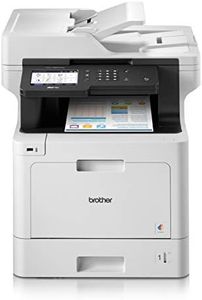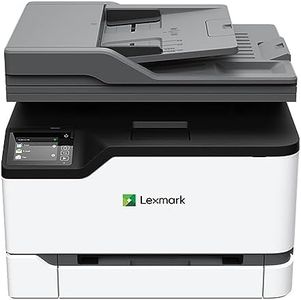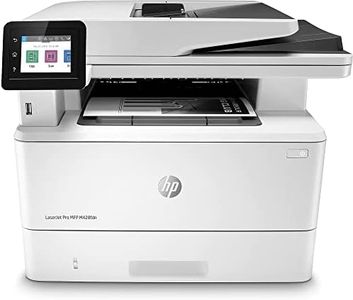We Use CookiesWe use cookies to enhance the security, performance,
functionality and for analytical and promotional activities. By continuing to browse this site you
are agreeing to our privacy policy
10 Best Laser All In One Printers
From leading brands and best sellers available on the web.By clicking on a link to a third party's website, log data is shared with that third party.
Buying Guide for the Best Laser All In One Printers
Choosing a laser all-in-one printer can make life much easier, whether for a home office, schoolwork, or a small business. These machines can print, scan, copy, and often fax, all while offering faster speeds and crisper text compared to inkjet models. To pick the best fit, it's helpful to think about what tasks you'll use most often, how much you plan to print, and whether you need color or just black and white. Understanding the key specifications will help you decide which printer matches your needs best.Print Speed (Pages Per Minute - PPM)Print speed tells you how fast a printer can produce documents, measured in pages per minute. This matters because if you often print large jobs or work in a busy environment, a higher speed can save time and hassle. Print speeds are typically divided into three segments: under 20 ppm is considered slow and better suited for occasional home use; 21-29 ppm is moderate, fitting for regular home offices or small businesses; 30 ppm and above are fast, ideal for high-volume offices. To pick the right one for you, consider how much you print in a typical day – frequent users or shared workspaces will appreciate higher speeds, while casual users can be comfortable with a lower rate.
Print Resolution (DPI)Print resolution, measured in dots per inch (DPI), represents how sharp and detailed your printed pages will look. Higher resolution means clearer text and graphics, which is most important for prints with fine details or images. Most documents look excellent at 600 x 600 DPI, which is standard, and it's plenty for text and simple graphics. 1200 x 1200 DPI or higher is best for work where detail is critical, such as professional documents or graphics-heavy materials. If your needs are mainly regular office documents, standard resolution is sufficient; go higher if you do a lot of graphic or presentation printing.
Print Type (Monochrome vs. Color)Print type refers to whether a printer produces only black-and-white (monochrome) prints or can also print in color. Monochrome printers are perfect for text-heavy workloads like reports or invoices and typically cost less to maintain. Color printers add flexibility for graphs, marketing materials, or any job where color matters. To decide, think about your typical print jobs – if nearly everything you do is simple text, monochrome saves money and maintenance; if you need flexibility for visuals, a color model is necessary.
Automatic Document Feeder (ADF)The automatic document feeder allows you to scan, copy, or fax multiple pages at once, without having to place each page manually onto the scanner glass. This feature is valuable if you deal with multi-page documents. Some ADFs only handle single-sided scanning (simplex), while others can scan both sides automatically (duplex). If you frequently work with multi-page documents, especially double-sided ones, look for a duplex ADF. For light occasional scanning, a basic ADF or even manual scanning may be enough.
Connectivity OptionsConnectivity determines how the printer links to your devices. Common options include USB, Ethernet, and Wi-Fi. USB is best for a single computer connection, while Ethernet allows networking in an office. Wi-Fi offers wireless access, letting multiple users print from laptops, phones, or tablets. Some printers also feature mobile printing support, such as AirPrint or Google Cloud Print. Pick the connection types that match your setup – home users often prefer Wi-Fi for convenience, while offices may benefit from wired or combined connections.
Monthly Duty CycleMonthly duty cycle specifies how many pages a printer is designed to handle in a month without reliability issues. This is important for making sure the printer can handle your workload. Printers with a low duty cycle (up to 2,000 pages) are suitable for light, home use. Mid-range models (2,000 to 10,000 pages) fit small offices or busy homes, while higher cycles (over 10,000 pages) are made for very busy environments. Estimate your monthly printing and choose a printer whose maximum duty cycle is well above your average use, for long-term reliability.
Paper HandlingPaper handling refers to the printer's capacity to store paper and the types and sizes of paper it supports. Input tray capacity is important – a small tray (less than 150 sheets) is fine for occasional use, while larger trays (250+ sheets) mean less frequent refills for heavy users. Consider if you need to print on envelopes, labels, or legal-size paper, and check if the printer supports those formats. Duplex printing (automatic double-sided printing) can save paper and time, especially for larger jobs.
Operating Cost (Toner Efficiency)Operating costs focus mainly on toner usage, which affects how much you spend on supplies over time. More efficient printers offer high-yield toner cartridges that print more pages before needing replacement. Standard cartridges are good for light users, while high-yield are best for those printing often. Calculate rough estimates of your monthly print volume and compare how many pages a cartridge can cover, helping you minimize ongoing expenses in the long run.