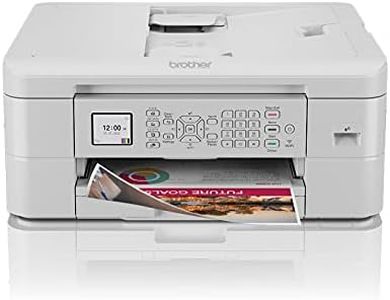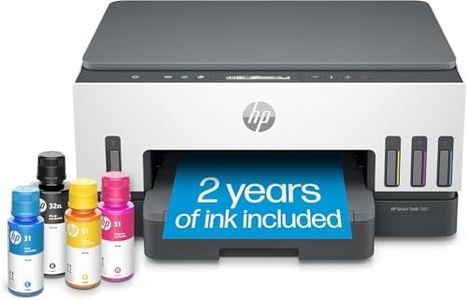We Use CookiesWe use cookies to enhance the security, performance,
functionality and for analytical and promotional activities. By continuing to browse this site you
are agreeing to our privacy policy
10 Best All In One Printers
From leading brands and best sellers available on the web.By clicking on a link to a third party's website, log data is shared with that third party.
Buying Guide for the Best All In One Printers
Choosing an all-in-one printer can feel a bit overwhelming, but breaking down the key features can help you find the best fit for your needs. All-in-one printers combine printing, scanning, copying, and sometimes faxing into a single device, making them ideal for home offices, students, or small businesses seeking convenience and space-saving. Identifying which features matter most to you—like print quality, speed, and connectivity—will ensure you get a machine that fits your day-to-day activities.Print TechnologyThis refers to how the printer produces prints—most commonly inkjet or laser. Inkjet printers are versatile, handling color graphics and photos well, making them suitable for home or creative use. Laser printers, on the other hand, are known for high-speed and sharp text output, making them perfect for document-heavy environments. If you often print photos or color documents, inkjet is usually better. If you mostly print black and white text, a laser printer may be your best option.
Print SpeedMeasured in pages per minute (ppm), this spec shows how quickly the printer can produce pages. Printers are often divided into low (less than 10 ppm), medium (10–20 ppm), and high (over 20 ppm) categories. If you're occasionally printing a few pages, speed may not matter much, but for frequent or bulk printing, a higher speed saves time.
Print Quality (Resolution)Expressed in dots per inch (dpi), this determines how sharp and detailed your prints will be. Lower resolution (up to 600 x 600 dpi) is fine for plain text, while higher resolution (1200 x 1200 dpi and above) is better for photos and graphics. Choose higher dpi if you care about image clarity, or stick to standard resolution for basic office needs.
Connectivity OptionsThis describes how you connect your devices to the printer—USB, Wi-Fi, Ethernet, or mobile printing features. USB is simple and direct, but Wi-Fi or Ethernet allows multiple users on the same network. Mobile and cloud printing (using your phone or tablet) is convenient for modern workflows. Consider how you intend to print—just from your computer, or from multiple devices throughout your space.
Automatic Document Feeder (ADF)An ADF lets you scan or copy multi-page documents automatically, rather than feeding each page by hand. ADFs can be basic (single-sided) or duplex (double-sided). If you often handle multi-page documents, particularly double-sided, look for an all-in-one printer with duplex ADF to save time and effort.
Paper Handling and Size SupportThis includes how many sheets the printer’s tray can hold and what sizes/types of media it supports. Smaller trays (up to 100 sheets) suit occasional use, while larger trays (200+ sheets) fit heavier tasks. Consider specialty media (like envelopes, labels, or photo paper) if needed. Think about the types and volumes of documents you regularly print.
Operating Cost (Ink/Toner Efficiency)This refers to how much you'll spend on ink or toner over time and how many pages you get from each cartridge. Some printers use high-yield cartridges or refillable tanks that greatly reduce long-term costs. If you print frequently, efficiency and low cost-per-page become vital; for occasional users, this may be a lesser concern.
Scan and Copy FeaturesAll-in-ones offer different scan resolutions and copying capabilities. Higher scan resolution (measured in dpi) benefits those who need clear digital versions of images or documents. Other features may include the ability to scan directly to email/USB or adjust copy settings. Reflect on whether scanning quality or advanced options are important for your tasks.
Size and BuildPrinters come in various sizes, from compact units for small desks to larger machines intended for shared office spaces. It's important to measure your available space and consider the footprint of the model you choose, as well as its ease of access for paper or ink replacement.