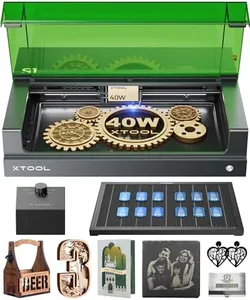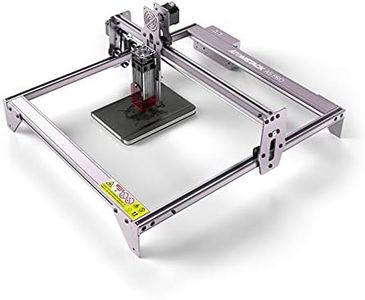We Use CookiesWe use cookies to enhance the security, performance,
functionality and for analytical and promotional activities. By continuing to browse this site you
are agreeing to our privacy policy
10 Best Laser Engravings
From leading brands and best sellers available on the web.By clicking on a link to a third party's website, log data is shared with that third party.
Buying Guide for the Best Laser Engravings
Choosing a laser engraver is all about matching the machine’s abilities to what you want to create. Think about the types of materials you want to engrave—like wood, plastic, leather, or metal—and the kind of designs or scale of work you plan to do, from small customized gifts to larger art pieces. Laser engravers come with different power levels, work areas, and features that can make your projects easier or more precise. By understanding the main specifications, you can find one that best fits your creative needs and projects.Laser PowerLaser power, measured in watts (W), determines how deeply and quickly the engraver can cut or etch into different materials. Low-power lasers (usually up to 10W) are fine for light engraving on soft surfaces like wood, paper, or leather. Medium-power lasers (10W to 40W) can handle deeper cuts or harder materials such as some plastics and thin woods. High-power lasers (above 40W) are designed for more intensive jobs, like cutting thick materials or engraving on metals. Choose the power based on what you plan to engrave: for casual crafting and light designs, a lower power may suffice, but for versatility or business use, consider a higher power option.
Work Area SizeThe work area size is the maximum flat space the laser can cover in one job. Small work areas (up to about 200 x 200 mm) fit well for personal items and small crafts. Medium areas (200 x 300 mm to 400 x 600 mm) allow for larger products or more items at once. Large work areas are needed for professional work or big art pieces. Pick a size that matches the types of projects you’ll do the most—smaller for compact, frequent tasks, larger if you want the flexibility for big projects.
Supported MaterialsThis spec tells you what types of materials the engraver can safely and effectively work with, like wood, leather, plastics, metal, glass, and more. Some machines handle only non-metal materials, while others can do metals but often require higher power or special types like fiber lasers. Look for machines that clearly list compatible materials and match this to your intended projects—if you mostly want to engrave wood and acrylic, almost any basic machine will work, but for metal, make sure your engraver is up for the task.
Engraving SpeedEngraving speed is how quickly the laser head can move while still providing quality results, measured in mm/s or inches/minute. Slow speeds allow for deeper, darker marks, and are better for detail on tougher materials; faster speeds are good for quick, shallow designs on softer surfaces. If you plan to do a lot of pieces or need to engrave quickly (like for a business), a faster speed helps, but make sure it doesn’t sacrifice quality for speed.
Software CompatibilityLaser engravers usually require software to design and control your projects. Some come with their own program, while others can connect to popular design software. Check if the machine works with platforms you’re comfortable using and if it supports your file formats (like SVG, JPG, PNG, DXF). Easy-to-understand software can make your experience much smoother, especially if you’re new to laser engraving.
Safety FeaturesLaser engravers can be dangerous if not handled properly—they might cause burns, fires, or create harmful fumes. Look for features like emergency stop buttons, protective enclosures, automatic shut-off, and proper ventilation. For hobbyists or family use, machines with better safety features give peace of mind, while professionals might focus more on efficiency if working in a controlled environment.