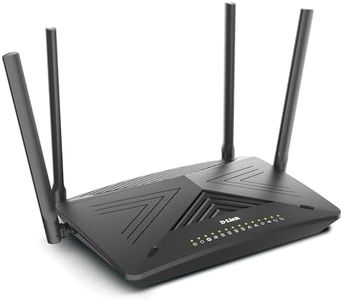We Use CookiesWe use cookies to enhance the security, performance,
functionality and for analytical and promotional activities. By continuing to browse this site you
are agreeing to our privacy policy
8 Best Modem Wi Fi Router Combos
From leading brands and best sellers available on the web.By clicking on a link to a third party's website, log data is shared with that third party.
Buying Guide for the Best Modem Wi Fi Router Combos
Choosing a modem-Wi-Fi router combo is a practical way to simplify your home internet setup by combining two devices into one. This approach reduces clutter, makes installation easier, and streamlines troubleshooting. However, it's important to make sure the device supports your internet plan and delivers reliable coverage and speed for your household's needs. Focus on balancing performance, compatibility, and your home's size and usage habits when reviewing features.Internet Speed Compatibility (DOCSIS Version or DSL Standard)This specification indicates the maximum internet speeds the modem part of the combo can handle. For cable internet, you'll see DOCSIS versions (like 3.0 or 3.1); for DSL, there will be ADSL, VDSL, or G.fast standards. Newer versions support higher speeds and more users. Choosing the right one depends on your internet plan: if you have a high-speed plan or want to future-proof, opt for the latest versions. If your plan is basic or you're a light user, earlier versions may be sufficient.
Wi-Fi Standard (e.g., Wi-Fi 5/802.11ac, Wi-Fi 6/802.11ax)This spec tells you how modern and fast the wireless part of your device is. Wi-Fi 5 (also called 802.11ac) serves most homes well, while Wi-Fi 6 (802.11ax) offers even better speed, security, and the ability to handle more devices. If you have lots of smart gadgets or want top performance for gaming and streaming, consider Wi-Fi 6. For lighter needs or smaller spaces, Wi-Fi 5 can still work great.
Dual-Band or Tri-BandWi-Fi bands determine how well your device manages congestion and interference. Dual-band means the combo transmits two signals at once (usually 2.4GHz and 5GHz), which helps if you have many devices or a mix of old and new gadgets. Tri-band adds a second 5GHz band for even more traffic capacity, ideal for busy homes or people who do heavy streaming, gaming, or large file transfers. If your household is small or not very active online, dual-band is often enough.
Coverage RangeThe coverage range tells you how far the Wi-Fi signal can reach, which is essential if you have a large home or multiple floors. Some combos are better at covering big spaces, while others suit apartments or smaller houses. Think about your layout—walls, floors, and distance can all affect signal. Pick a device promising coverage that matches your space, and remember, open layouts and fewer obstructions make it easier for signals to travel.
Number and Type of Ports (Ethernet, USB)The ports on your modem-router combo let you plug in devices directly, which can boost speed and reliability for things like smart TVs or desktop PCs. If you have lots of wired gadgets, check for more Ethernet ports. USB ports can be useful for sharing printers or storage devices across your network. Consider how many devices you want to wire and what you’d like to share, and choose accordingly.
ISP CompatibilityNot every combo device works with every internet service provider (ISP). ISP compatibility is crucial: always check that the model you select is supported by your ISP for both internet speeds and features. Some ISPs publish lists or offer an online tool—use these resources to avoid headaches during setup.
Security FeaturesIntegrated security features—like customizable firewalls, parental controls, guest networks, and automatic updates—help protect your family and devices from online threats. If you have kids at home or work from home, prioritizing advanced security and regular updates is a great idea. If you’re less concerned about network security, standard protections may suffice.