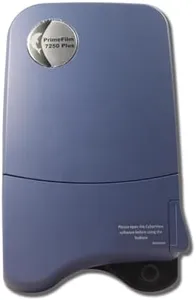We Use CookiesWe use cookies to enhance the security, performance,
functionality and for analytical and promotional activities. By continuing to browse this site you
are agreeing to our privacy policy
10 Best Negative Photo Scanners
From leading brands and best sellers available on the web.By clicking on a link to a third party's website, log data is shared with that third party.
Buying Guide for the Best Negative Photo Scanners
Choosing a negative photo scanner is a great step toward preserving and digitizing your old film memories. The right scanner can help you unlock the best quality from your negatives, whether you want simple copies for sharing online or high-quality images for prints and archiving. When selecting one, it's important to first consider your needs: Are you scanning many rolls or just a few, and do you want the process to be quick and easy, or are you targeting professional-level quality for archival purposes? Understanding how each technical specification impacts the result will help you narrow your options and select the best fit.Resolution (DPI)Resolution, measured in DPI (dots per inch), determines how much detail the scanner can capture from your negatives. Higher DPI values allow you to make larger prints or crop images without losing sharpness, while lower values are sufficient for web sharing or small prints. Scanners typically offer a range from around 1800 DPI to over 7200 DPI. For general digitizing family photos and sharing online, 2000–3200 DPI is often enough, but if you're interested in large prints or extensive editing, choosing a scanner with 4000 DPI or above is ideal.
Color DepthColor depth, measured in bits (for example, 24-bit, 36-bit, or 48-bit), affects how many colors and shades of gray the scanner can capture. A higher color depth means richer, more accurate color and smoother gradients, which is important if you want to preserve subtle details in photos or plan to edit them later. For most home users, 24-bit is standard and sufficient, but serious enthusiasts or those working with challenging negatives will benefit from 36- or 48-bit options.
Film CompatibilityNot all scanners handle every film type. Some are made for 35mm negatives, while others support additional formats like medium format (120/220 film) or even slides. Before you pick, make sure the scanner supports the film sizes you have; if you only have 35mm negatives, you can choose a model specialized for that, but if you have a mix of film sizes, look for a multi-format scanner.
Scanning SpeedScanning speed describes how quickly the device can process each negative. Faster scanners help a lot if you have many negatives to digitize, since high-resolution scanning can take some time. Entry-level or hand-fed scanners process images quickly but may sacrifice some quality or features, while high-end or flatbed scanners may be slower but provide better results. If you have a large collection, consider how much time you want to spend and balance speed with desired image quality.
Dust and Scratch RemovalMany modern scanners have dust and scratch removal technology, often called Digital ICE or similar. This feature automatically scans and reduces the appearance of dust or minor scratches, saving you hours of manual editing. If your negatives are in less-than-perfect condition or you prefer minimal post-processing work, a scanner with this feature is well worth considering.
Software and Ease of UseThe software that comes with the scanner greatly affects your experience. Some options are very user-friendly, with simple one-touch scanning and basic editing tools, while others offer advanced controls for adjustments and batch scanning. If you're new to scanning, intuitive software helps you get good results quickly, but more advanced users might prefer greater control for fine-tuning images. Check that your operating system is compatible, and think about whether you want simple results or the ability to tweak every setting.