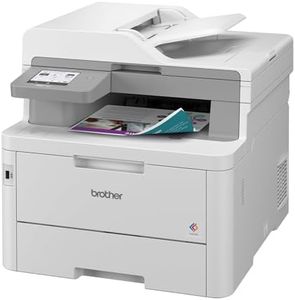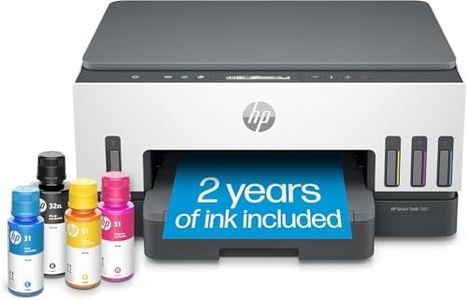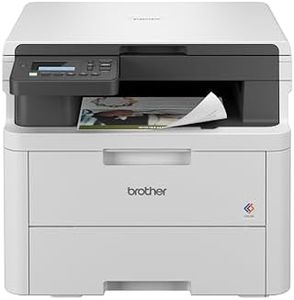We Use CookiesWe use cookies to enhance the security, performance,
functionality and for analytical and promotional activities. By continuing to browse this site you
are agreeing to our privacy policy
10 Best Office Printers
From leading brands and best sellers available on the web.By clicking on a link to a third party's website, log data is shared with that third party.
Buying Guide for the Best Office Printers
When choosing an office printer, it's important to focus on how you intend to use it. Office environments can differ greatly, so considering the volume of printing, the types of documents you create, and any extra features you need will help you find the best match. Evaluate your daily habits: will many people share the printer, do you print mostly text or graphics, and do you need to scan and copy too? Understanding these specifics will help you zero in on the features that make a real difference in your office’s workflow.Print TechnologyThis refers to whether the printer uses inkjet or laser technology. Laser printers are generally preferred in offices for their speed and efficiency with text-heavy documents, while inkjets perform better with color images and high-quality graphics. If your printing is mostly text and you require fast results, a laser printer is likely the best fit. If you need to print portfolios, photos, or colorful marketing materials, consider inkjet. The right choice depends on the type of documents you print most frequently.
Print Speed (PPM)Print speed, measured in pages per minute (PPM), tells you how quickly the printer can produce documents. Lower speeds (around 10-20 PPM) might be sufficient for small offices or low-volume printing, while higher speeds (over 30 PPM) are better for busy workplaces with many users or high-volume needs. If your office often has several people waiting to print, a faster printer will reduce bottlenecks.
Monthly Duty CycleThis is the maximum number of pages a printer can handle in a month without excessive wear. You’ll see ranges from a few thousand to tens of thousands of pages per month. Estimate your monthly printing volume and choose a printer with a duty cycle well above that figure to ensure reliability and avoid breakdowns. Pick something robust if your office prints heavily all month.
Connectivity OptionsConnectivity defines how the printer links with your computers and devices—common options are USB, Ethernet, Wi-Fi, and mobile printing support. Offices where everyone is wired in may want Ethernet, while wireless and mobile printing are great for flexible or modern workspaces. Think about how your team works and choose a printer with the connectivity that matches your office layout and habits.
Multifunction Features (All-in-One)Many office printers offer extra functions like scanning, copying, and faxing in addition to printing. If you often need to scan documents or make quick copies, look for a multifunction printer. If your printing needs are strictly printing and you rarely scan or copy, a single-function model could be simpler and more cost-effective.
Paper Handling and CapacityThis covers the types and sizes of paper the printer can use, and how much it can hold at once. A higher input tray capacity means less time spent filling with paper, which is important for high-volume offices. Some printers offer multiple trays or support for different paper sizes. If you print on letterhead, envelopes, or heavier paper, ensure the printer can handle those needs.
Print Quality (Resolution)Print quality is measured in DPI (dots per inch). Higher DPI means sharper and more detailed prints, which matters most for graphics and photos. For basic office memos and drafts, a standard resolution is sufficient, but for professional presentations or marketing materials, you’ll want a higher DPI. Choose based on whether high-quality visuals are important for your daily work.