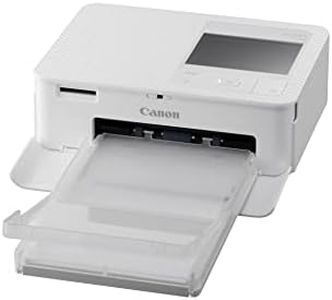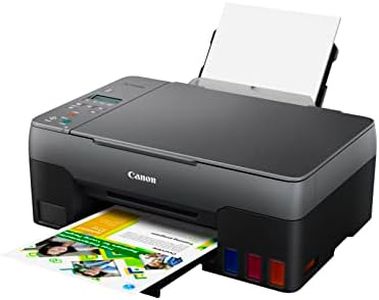We Use CookiesWe use cookies to enhance the security, performance,
functionality and for analytical and promotional activities. By continuing to browse this site you
are agreeing to our privacy policy
10 Best Photo Inkjet Printer
From leading brands and best sellers available on the web.By clicking on a link to a third party's website, log data is shared with that third party.
Buying Guide for the Best Photo Inkjet Printer
Choosing the right photo inkjet printer can make a big difference in the quality of your printed photos. It's important to consider what you'll be using the printer for: home photo printing, professional photography, crafts, or everyday documents. Think about the size of the prints you want, how often you plan to print, and whether you value convenience or top-notch image quality. Understanding the key features and how they relate to your needs will help you make a smart choice.Print Resolution (DPI)Print resolution, measured in dots per inch (DPI), determines how sharp and detailed your printed photos will look. A higher DPI means more detail and smoother color transitions, which is especially important for enlarging photos or printing high-quality images. Basic printers offer lower DPI and are fine for casual snapshots, while higher DPI is essential for professional looking photos. If you print mostly standard-sized pictures for albums, mid-range DPI works well; for gallery or display prints, seek the highest resolution.
Ink System (Number of Inks)The ink system refers to how many separate ink cartridges the printer uses. More inks (beyond the standard four: cyan, magenta, yellow, black) allow for more accurate and vibrant photo color reproduction, especially in skin tones and subtle gradients. Basic printing needs may only require four inks, but for better photo quality, look for printers with six or more ink colors. If you want near-professional results or often print portraits and landscapes, a richer ink system is preferred.
Paper Size and Media HandlingThis specification describes what sizes and types of paper or media the printer can handle. If you only print standard 4x6 or 5x7 photos, almost any photo inkjet printer will do. For larger prints, such as 8x10 or even 13x19 inches, you'll need a printer that supports larger paper. Some printers can also print on specialty media, like glossy, matte, or art paper. Consider what sizes and finishes you want to use before deciding.
Print SpeedPrint speed tells you how quickly a printer can produce a photo. If you print large batches or need fast results, a higher print speed may be important. However, faster printing can sometimes mean slightly lower quality on some models, so balance your need for speed with your desire for image quality. For occasional photo printing, speed is less critical, but for events or heavy users, a faster printer can save time.
Connectivity OptionsThis refers to how you can connect to the printer: USB, Wi-Fi, Bluetooth, or even memory card slots. Wireless features allow direct printing from phones and tablets, which is convenient in homes or creative studios. If you prefer direct connections or have limited wireless access, consider printers with USB or direct-from-memory-card options. Choose based on how you want to send your photos to the printer and the devices you use most.
Photo Longevity (Archival Quality)Photo longevity, or archival quality, indicates how long printed photos are expected to last without fading. This depends on the ink and paper used. Some printers use inks and technology designed for prints that last for decades, ideal for treasured memories or professional portfolios. If you need prints that hold up over years on display or in albums, consider this spec; for short-term or casual use, it's less crucial.
Ease of Use and MaintenanceFeatures like touchscreen controls, intuitive apps, and easy cartridge replacement affect how pleasant the printer is to use. For users new to photo printing or those who value convenience, simpler controls and helpful instructions are best. Advanced users may appreciate detailed settings and maintenance features. Think about your comfort level and how much effort you want to put into setup and day-to-day upkeep.