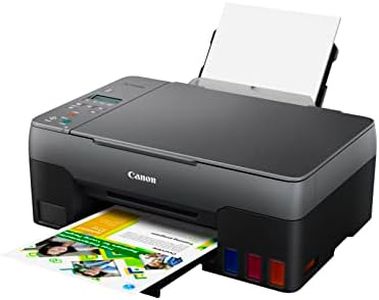We Use CookiesWe use cookies to enhance the security, performance,
functionality and for analytical and promotional activities. By continuing to browse this site you
are agreeing to our privacy policy
10 Best Photo Inkjet Printers
From leading brands and best sellers available on the web.By clicking on a link to a third party's website, log data is shared with that third party.
Buying Guide for the Best Photo Inkjet Printers
Choosing a photo inkjet printer can feel a little overwhelming because there are many models and features available. The key is to focus on what matters most for your needs—like the image quality, speed, how often you’ll print, and whether you need the printer to handle other tasks. It’s important to think about the types of photos you’ll print (snapshots or gallery-quality enlargements), how often you’ll use the printer, and whether you want any special features like wireless printing or the ability to handle different paper sizes. Keeping your main goals in mind will help you find a printer that fits your style, space, and workflow.Print Resolution (DPI)Print resolution, measured in dots per inch (DPI), tells you how many tiny dots of ink the printer can place on the paper in a single inch. A higher DPI means more detail and smoother images, which is especially important for photographs where fine detail and natural color transitions matter. Most photo printers offer resolutions in the range of 1200x1200 to 5760x1440 DPI. Basic printing (for snapshots or general use) can be fine with lower DPI, while serious photo enthusiasts looking for gallery-quality prints should look for a higher DPI. Consider what you'll mainly use the printer for: casual prints for albums and scrapbooks versus art-quality prints for framing.
Ink System (Number of Cartridges/Colors)The ink system refers to how many separate cartridges or colors the printer uses. Entry-level photo printers may use just four colors (CMYK: cyan, magenta, yellow, black), while higher-end models might have six or more, adding extra shades like light cyan or photo black. More colors mean smoother gradients and better skin tones in prints, which is important for serious photography. If you mostly print family photos or social snaps, a standard set is often enough. For richer color accuracy and range, especially in black-and-white or fine art prints, a printer with more color options is better.
Media Handling (Paper Sizes and Types)Media handling describes what sizes and types of paper the printer can work with. Basic inkjet photo printers handle 4x6 or 5x7 photo paper and standard letter size, while advanced models can print on wide-format paper and even specialty media like glossy, matte, or textured art paper. Think about your usual printing: if you love making large posters or want creative freedom with special paper, a wide-format printer with versatile feeding options is best. For standard photos and everyday prints, standard media handling is just fine.
Print SpeedPrint speed tells you how many photos or pages the printer can produce in a certain amount of time, usually measured in pages per minute (PPM) or seconds per photo. Fast speeds are handy if you plan to print many photos in one go, perhaps for events or scrapbooking. If you only print occasionally or aren’t in a rush, slower speeds are not a big deal, especially since high-quality photo printing often takes longer to ensure detail and accurate colors.
Connectivity OptionsConnectivity refers to the ways you can send photos to your printer—this could include USB cables, Wi-Fi, Bluetooth, Ethernet, or even printing from memory cards or mobile apps. Wireless options are great if you want to print from your phone, tablet, or multiple computers around the house. If you like simplicity and always print from one main computer, USB may be enough. Consider where your printer will go and who will use it: multiple users or mobile device printing means wireless is a good idea.
Maintenance and Ink ReplacementMaintenance involves tasks like replacing ink and cleaning printheads. Some printers make it easier to change individual colors as they run out, while others require replacing all colors together. If you'll print a lot, pick a printer that's easy to maintain and allows individual cartridge replacement to avoid wasting ink. Also, consider how often you want to perform maintenance routines��—less frequent users should look for printers that are less likely to clog or dry out.