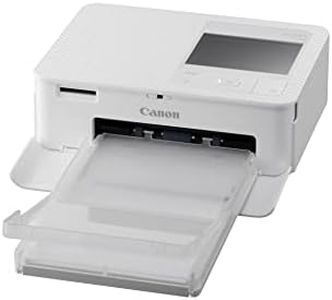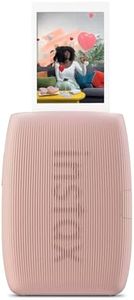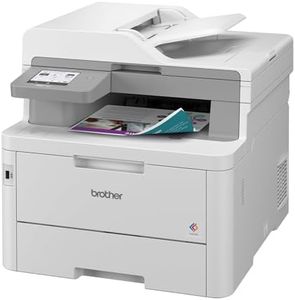We Use CookiesWe use cookies to enhance the security, performance,
functionality and for analytical and promotional activities. By continuing to browse this site you
are agreeing to our privacy policy
10 Best Photo Printer Scanners
From leading brands and best sellers available on the web.By clicking on a link to a third party's website, log data is shared with that third party.
Buying Guide for the Best Photo Printer Scanners
Choosing a photo printer scanner involves understanding which features best suit your photo printing and scanning needs. Some people care more about print quality for detailed photos, while others prioritize scanning speed or wireless connectivity. Good research comes down to knowing what you'll use the device for—whether it's family pictures, professional prints, or digitizing albums—and matching that to the strengths of different models. Remember, the best fit for you is the one that handles your most frequent tasks quickly and easily without making compromises that will frustrate you later.Print Resolution (DPI)Print resolution, measured in DPI (dots per inch), describes how much detail the photo printer can produce. A higher DPI means sharper and more detailed images, which is especially important if you care about rich, true-to-life photos. Resolutions in the lower range, like 600x600 DPI, can be fine for basic printing or documents, but photos benefit greatly from 1200 DPI or higher. Consider what kinds of images you'll be printing most: if they're family snapshots for albums, mid-range DPI suffices; for art prints or professional work, go higher to capture all the detail.
Scanner Resolution (Optical DPI)Scanner resolution tells you how detailed your scanned images will be, again measured in optical DPI. For scanning plain documents, a lower DPI, like 300, is sufficient. When scanning photos or artwork, 600 DPI or more gives better clarity and allows you to preserve details if you want to enlarge the images later. If your main goal is archiving old family photos or digitizing for high-quality projects, prioritize higher scanner resolution, but for simple use, basic scanning is enough.
Ink System (Type & Number of Cartridges)Photo printers use either dye-based or pigment-based inks, often in several cartridges (sometimes just black and color, sometimes up to six or more). More cartridges and pigment options allow for better color blending and richer prints, crucial for quality photo outputs. Basic two-cartridge systems are fine for casual photo printing and standard documents, while multi-tank systems offer fine gradations for demanding photographers. Think about how much photo quality matters to you: the more serious your prints, the more advanced the ink system should be.
Paper Handling (Size & Types Supported)Photo printer scanners can vary in the types and sizes of paper they handle, from standard letter sizes to specialty photo paper. Some models handle only standard prints, while others accept envelopes, thick card stock, or panoramic photo sheets. For most everyday users, standard photo and letter sizes are enough; if you want to print unusual sizes or on unique media, check to make sure your printer supports them. This is especially important if you'll be crafting, making cards, or doing non-traditional projects.
Connectivity (Wired & Wireless Options)Connectivity determines how you send files to the printer or scanner, with options like USB, Wi-Fi, Bluetooth, or even cloud/mobile app integration. If you work from multiple devices or enjoy printing straight from your phone, wireless connectivity adds convenience. Wired connections are stable for dedicated setups, but wireless can let you print from anywhere in the house. Think about where and how you'll be using the printer and opt for the kind of connections that match your space and habits.
Print and Scan SpeedSpeed is measured in pages per minute (ppm) for printing and sometimes scans per minute (spm) for scanning. If you only print occasionally or don’t mind waiting, speed is less important. If you print large volumes or need quick scans (for example, digitizing lots of pictures or creating albums), higher speeds save a lot of time and frustration. Consider how often you’ll be using the machine and how much waiting you’re willing to do.
Ease of Use (Control Panel & Software)Simple, intuitive controls and user-friendly software make it easy to get quality results without hassle. Touchscreens or well-labeled buttons can be less intimidating than complex controls, and good software can help with editing, organizing, and sharing photos. If you're not tech-savvy, choose a model with straightforward setup and use, as this makes a big difference in how enjoyable the printer scanner is day-to-day.
Duplex Printing and ScanningDuplex means the machine can print or scan on both sides of a piece of paper automatically. This is especially handy for creating booklets, saving paper, or quickly digitizing stacks of double-sided photos. If you see yourself working with double-sided materials, or want to save effort and resources, prioritizing duplex features is beneficial. For simple one-sided printing and scanning, this is less critical.