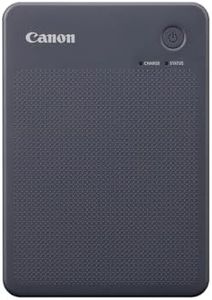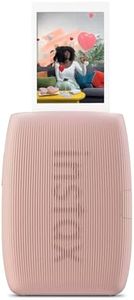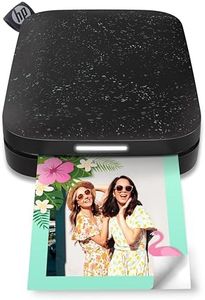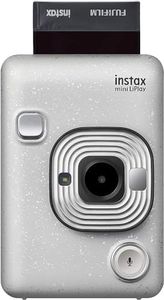We Use CookiesWe use cookies to enhance the security, performance,
functionality and for analytical and promotional activities. By continuing to browse this site you
are agreeing to our privacy policy
10 Best Photo Printers For Photographers
From leading brands and best sellers available on the web.By clicking on a link to a third party's website, log data is shared with that third party.
Buying Guide for the Best Photo Printers For Photographers
Choosing the right photo printer is crucial for photographers who want to bring their digital images to life with the best possible quality. When picking a photo printer, you should think about what types of photos you plan to print, how often you will use the printer, and whether you need portability or advanced control. Knowing which specs matter and how they align with your photography needs will help you make a satisfying and lasting choice.Print Resolution (DPI)Print resolution, measured in DPI (dots per inch), determines how sharp and detailed your photos will look when printed. A higher DPI means finer details and smoother gradients, especially noticeable in larger prints. Lower DPI (under 1200) is sufficient for basic needs or small prints, while mid-range DPI (1200–2400) is a good balance for enthusiasts. High DPI (over 2400) is ideal for professional photographers aiming for gallery-quality prints. Consider how closely your prints will be viewed and the level of detail your work demands when deciding what resolution you need.
Ink System (Number and Type of Cartridges)An ink system refers to the type and number of ink cartridges a printer uses, impacting both color accuracy and tonal range. Basic printers use four-color CMYK (cyan, magenta, yellow, black) setups, suitable for snapshots, while higher-end models offer six or more colors with additional light cyan, magenta, or gray inks, delivering smoother gradations and better black-and-white prints. If you prioritize vibrant, true-to-life color or plan to print black-and-white images, opt for a printer with an expanded ink system.
Paper Handling and Size CompatibilityThe ability of a printer to handle different paper sizes and types is key, especially for photographers who wish to experiment with prints beyond standard photo sizes. Entry-level models typically print up to 8x10 inches, while more advanced printers handle large formats such as 13x19 inches or even roll paper for panoramas. Think about the largest print you might want to create and make sure your printer can handle that size, as well as specialty or thick art papers, if needed.
Print Longevity (Archival Quality)Print longevity is about how long your prints will resist fading, which depends on the inks and papers used. Printers designed for photographers often use pigment-based inks that last decades without noticeable fading under proper conditions, ideal for selling fine art or archival purposes. If you want prints that will endure or be displayed in sunlight, look for printers with archival-quality claims and use recommended papers and inks.
Color Management and Software SupportConsistent color output, from your computer screen to the printer, is crucial for photographers. Some printers offer advanced color management features, ICC profile support, and compatibility with professional editing software, ensuring prints match what you see during editing. If you care about accurate colors or work in a calibrated workflow, prioritize printers that provide strong color management tools and customization options.
Connectivity OptionsConnectivity determines how you send images to your printer and includes USB, Wi-Fi, Ethernet, and sometimes direct SD card slots. Basic USB is standard, but Wi-Fi and cloud capabilities add convenience for wireless printing directly from cameras, phones, or tablets. If your workspace requires flexibility or multiple devices will use the printer, look for broad connectivity options.