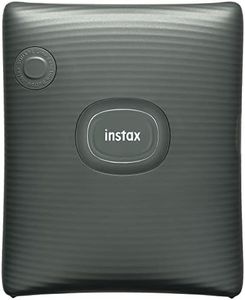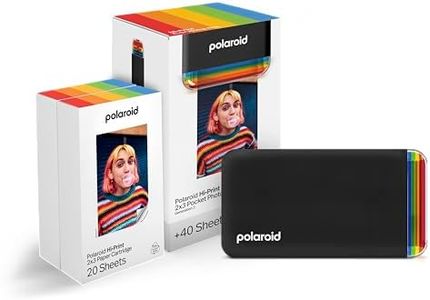We Use CookiesWe use cookies to enhance the security, performance,
functionality and for analytical and promotional activities. By continuing to browse this site you
are agreeing to our privacy policy
10 Best Pocket Printers
From leading brands and best sellers available on the web.By clicking on a link to a third party's website, log data is shared with that third party.
Buying Guide for the Best Pocket Printers
Choosing a pocket printer can make printing photos and documents on the go both fun and practical. Before picking one, it’s important to think about where and how you want to use it. Are you looking to instantly share memories by printing photos with friends, or do you need something handy for printing travel documents and notes? Understanding your typical use helps you prioritize the features that matter most. Now, let's look at some important specifications that you should keep in mind when comparing different pocket printers.Print TechnologyPrint technology refers to the way a pocket printer creates images or text on paper. The common types include ZINK (zero ink), thermal, and inkjet. ZINK uses special paper with embedded dye crystals and requires no ink cartridges, making it tidy and ideal for casual use, especially for printing photos. Thermal printers are often best for black-and-white receipts or simple documents. Inkjet varieties are rare in pocket size but may offer higher quality or color flexibility. Choose a technology that matches whether you want crisp photos, simple notes, or colorful images.
Print SizePrint size tells you the largest paper a pocket printer can handle. Most print pictures or notes from 2x3 inches up to about 4x6 inches. Smaller formats are more portable and suited for fun, wallet-sized snapshots or labels. Larger sizes give more room for detail but make the device bulkier. Consider what you plan to print most often—tiny photo stickers for scrapbooking, or bigger images for sharing and display.
ConnectivityConnectivity determines how your devices talk to your pocket printer. The most common options are Bluetooth and Wi-Fi. Bluetooth is simple and works well for connecting to phones or tablets directly without extra steps. Wi-Fi may allow more features or let you print from multiple devices at home or out. Some printers can also connect with USB cables or memory cards. Choose the method that fits how you plan to print, whether it’s quick photo snaps from your phone or more involved document printing from various sources.
Battery LifeBattery life tells you how many prints you can get before the printer needs recharging. If you plan to print all day at an event or while traveling, a model with longer battery life will serve you better. If you only use it occasionally, shorter battery cycles may not be a problem. Check whether the battery can be replaced or if it uses a built-in rechargeable one, as this affects convenience over time.
Print SpeedPrint speed is how quickly your pocket printer produces a single print. Some devices take around 30 seconds, while others may take up to a minute or two per print. If you want to share prints instantly at parties or events, faster models are preferable. For occasional or solo use, speed may matter less.
Print Quality (DPI)DPI (dots per inch) measures how sharp and detailed a printout will be. Higher DPI means clearer, crisper images, which is especially important for photo printing. Most pocket printers hover somewhere between 300 and 600 DPI. If you’re printing fun snapshots or quick notes, lower DPI will likely be fine. If you want detailed images or keepsakes, aim for higher DPI values.
App FeaturesMany pocket printers use companion smartphone apps that let you customize, edit, or filter your prints. Some apps offer creative borders, stickers, collage making, or social media integration. If you enjoy personalizing your photos before printing, choosing a printer with a well-designed, easy-to-use app can make a big difference.
Paper and Consumable CostsEach pocket printer type requires specific paper, and some use ink or special media. The ongoing cost of these consumables affects long-term enjoyment. ZINK and thermal printers use proprietary papers, so you'll want to check price and availability. If you print frequently, opt for printers with widely available supplies to avoid frustration down the line.
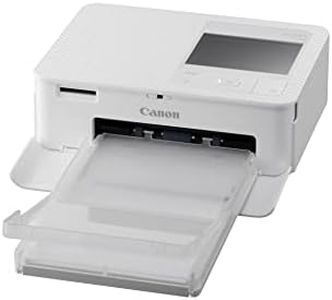


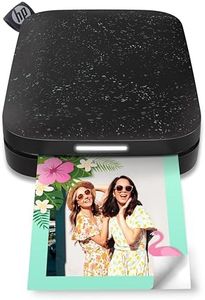

![Canon Zoemini 2 Navy Blue Mini Photo Printer Mobile Portable Travel Pocket Printing Kit (Photo Print 5 x 7.6 cm, Smartphone + Tablet, Built-in Battery) [+ 20 Zinc Print Set + 10 Circle Stickers]](https://images-proxy.bestreviews.guide/9Pu5VTgd4vyMV4f_DJ2NrCdJhCk=/0x300/https://m.media-amazon.com/images/I/21mMea+DsIL._AC_CX679_.jpg)