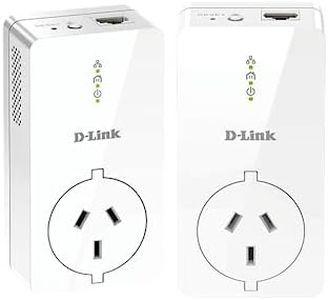We Use CookiesWe use cookies to enhance the security, performance,
functionality and for analytical and promotional activities. By continuing to browse this site you
are agreeing to our privacy policy
10 Best Powerline Adapters
From leading brands and best sellers available on the web.By clicking on a link to a third party's website, log data is shared with that third party.
Buying Guide for the Best Powerline Adapters
Choosing the right powerline adapter can make a noticeable difference to your home or small office network, especially when Wi-Fi coverage is spotty or unstable. Powerline adapters send your network signal through your home’s electrical wiring, making it possible to get a wired connection in spaces where running Ethernet cables is difficult. To find the best fit for your needs, it’s important to understand key specifications and how they impact your real-world experience.Speed Rating (Mbps or Gbps)Speed rating on a powerline adapter refers to how fast data can travel through your electrical wiring, expressed in megabits (Mbps) or gigabits per second (Gbps). This is important if you stream videos, play online games, or transfer large files, as higher speeds mean less waiting and smoother performance. Adapters typically come in speed classes like 500 Mbps, 1000 Mbps (1 Gbps), or 2000 Mbps (2 Gbps). In real life, you rarely reach these top speeds due to home wiring conditions, but picking an adapter with a higher rating than your actual internet speed or usage needs will give you the best results. If you only browse the web or check emails, lower-rated adapters work fine, but if you do high-speed tasks or have many devices, aim for faster adapters.
Pass-Through SocketA pass-through socket means the adapter itself does not take up an entire wall outlet—it has an outlet on its front, so you don't lose the socket where you plug it in. This is particularly useful in rooms with limited outlets or if you have lots of devices. If you often find your outlets crowded, picking a powerline adapter with a pass-through socket can save you from needing extra splitters or rearranging furniture to find available sockets.
Number of Ethernet PortsThe number of Ethernet ports determines how many wired devices you can connect directly to the adapter, such as PCs, smart TVs, or gaming consoles. Most basic adapters have one port, but some offer two or more. If you want to connect several devices in one room (like a home office or entertainment center), look for adapters with multiple ports to avoid needing a separate Ethernet switch.
Wi-Fi CapabilitySome powerline adapters include Wi-Fi functionality, which means they can create a wireless access point in the room where they are plugged in. This feature is helpful if you have Wi-Fi dead zones or want to extend wireless coverage to distant parts of your home. If you just need wired connections, you can skip this, but if better wireless access is important to you or guests, consider an adapter with built-in Wi-Fi.
HomePlug AV StandardThe HomePlug AV standard is a protocol that ensures different brands and models of powerline adapters can work together and achieve certain levels of security and speed. Newer versions like HomePlug AV2 offer better performance and stability. When choosing, aim for models with the latest standard (at least AV2), as they are faster and more reliable, especially in homes with complicated wiring.
Range/DistanceThe range is how far the adapter signal can travel through your electrical wiring, usually measured in meters or feet. This is important if you plan to use adapters across multiple floors or in large spaces. While most adapters can handle a typical house, signal strength drops over long distances and with older wiring. If your home is large or has thick walls, consider placing adapters closer together or researching adapters known for strong signal over distance.
Ease of SetupEase of setup refers to how simple it is to install and pair the adapters. Some models come with a plug-and-play design, meaning you just plug them in and press a button to connect. Others may require additional steps or configuration. If you prefer to avoid technical hassle, look for adapters marketed as simple or plug-and-play.
Encryption/SecurityPowerline adapters support data encryption to prevent others from accessing your network through shared wiring, especially in some apartment buildings. Look for adapters with easy-to-use security features, such as a one-button encryption setup, to keep your network safe without much extra effort.