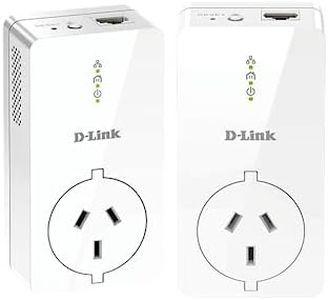We Use CookiesWe use cookies to enhance the security, performance,
functionality and for analytical and promotional activities. By continuing to browse this site you
are agreeing to our privacy policy
10 Best Powerline Ethernet Adapters
From leading brands and best sellers available on the web.By clicking on a link to a third party's website, log data is shared with that third party.
Buying Guide for the Best Powerline Ethernet Adapters
Powerline Ethernet adapters are a great solution if you want to expand your wired internet network throughout your home without running long Ethernet cables. These devices use your home's existing electrical wiring to transmit internet signals, allowing you to get reliable connections in rooms far from your main router. To choose the right powerline adapter, it's important to understand key specifications, how they affect performance, and what fits your own home’s size, layout, and internet needs.Data Transfer Rate (Speed)The data transfer rate, often stated in Mbps or Gbps, represents the maximum speed at which the adapters can theoretically transmit data across your electrical wiring. This spec is important because it determines how fast your network connection could be, which matters for activities like streaming video, gaming, or large file transfers. You’ll commonly see ranges like 500 Mbps, 1000 Mbps, or even higher. Lower rates generally suffice for basic browsing and small homes with few connected devices, while higher rates are better if you have fast internet service or do lots of streaming and gaming. Keep in mind that real-world speeds are usually less than advertised because of wiring quality and other factors, so choose a speed spec that matches your internet plan and usage needs, not just the number.
Pass-Through Power SocketA pass-through socket means the adapter has a built-in electrical outlet, allowing you to plug another device into it without losing an outlet. This feature matters because powerline adapters can be large and may block the only available wall socket. Pass-through is especially valuable in rooms with limited outlets. If you have limited available sockets or don’t want to sacrifice a plug, look for adapters featuring pass-through; if outlet access is not an issue, this feature may be less important.
Number of Ethernet PortsAdapters come with either a single Ethernet port or multiple ports, letting you directly connect several devices to the adapter. This is important if you want to hardwire more than one device (like a computer and a game console) at the same location. If you just need a wired connection for one device, a single-port model is fine; if you have several wired devices in the same room, look for adapters with two or more ports to simplify your setup.
Wi-Fi CapabilitySome powerline adapters provide built-in Wi-Fi, expanding wireless coverage to areas with weak signals. This spec is important if you not only need wired internet but also better Wi-Fi in a different room. If you already have good Wi-Fi or prefer wired connections, non-Wi-Fi models are simpler. If you want to improve wireless coverage at a remote spot in your home, choose models with Wi-Fi capability.
Range (Coverage)Range refers to how far the adapter can reliably send data through your electrical wiring. While most adapters easily cover typical homes, larger houses or buildings with complex electrical systems may need higher-range models. The importance here depends on your house size and where you want to place the adapters. If your rooms are close together, almost any range will be fine. For three-story homes or outbuildings, longer-range is key.
Compatibility (HomePlug Standard)Compatibility often means whether the adapter follows a certain HomePlug standard (like AV500, AV2, etc.), ensuring it works well with other adapters, especially if you expand your setup later. This matters if you plan to mix different brands or add more adapters in the future. If you want flexibility or already own powerline gear, check for shared HomePlug standards. If this is your first set, direct compatibility may be less of an issue.
Power Saving ModePower saving mode lets the adapter reduce energy use when not actively transmitting data. This spec is important if you’re conscious about energy bills or want devices to consume less power when idle. If you value energy efficiency, look for models with automatic power saving; if power usage is less of a concern, this feature isn’t essential.