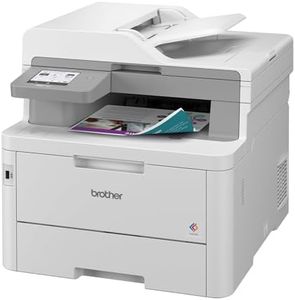We Use CookiesWe use cookies to enhance the security, performance,
functionality and for analytical and promotional activities. By continuing to browse this site you
are agreeing to our privacy policy
10 Best Printer And Scanners
From leading brands and best sellers available on the web.By clicking on a link to a third party's website, log data is shared with that third party.
Buying Guide for the Best Printer And Scanners
When choosing a printer and scanner, it's essential to think about how you plan to use the device. Do you need it mostly for text documents, color photos, or perhaps scanning old family photos? Deciding on how much you print or scan, and whether you'll need advanced features like wireless connectivity or duplex printing, will help narrow your options. Focus on key specifications that match your usage habits, so you end up with a model that suits your daily needs instead of unnecessary features or missing essentials.Printer Type (Inkjet vs Laser)Printer type refers to the technology used for printing, and it's a major decision point. Inkjet printers use liquid ink and are usually better for color prints and photos, while laser printers use toner and excel at producing sharp, speedy black-and-white documents. If you mostly print documents and want fast, reliable results, a laser model may be better. If colorful images or photo prints are your focus, inkjet is usually preferred.
Print ResolutionPrint resolution measures the sharpness and detail a printer can produce, usually shown as DPI (dots per inch). Higher numbers mean sharper text and images. Resolutions under 600x600 DPI usually suffice for text, 1200x1200 DPI or above is good for images and graphics. If you care about crisp photos or sharp presentations, choose higher resolutions. For basic office documents, a standard resolution is often enough.
Print SpeedPrint speed tells you how many pages per minute (ppm) the printer can handle. Low speeds (under 10 ppm) may be fine for occasional use, while mid-range speeds (10–20 ppm) suit small offices or busier homes. High-speed printers (over 20 ppm) are useful in offices where quick printing is important. For moderate use, a mid-range speed strikes a good balance between cost and convenience.
Scanner ResolutionScanner resolution is also measured in DPI and describes the detail and clarity the scanner can capture. For simple document scanning, 300 DPI is usually fine. For capturing photos or intricate images where fine detail matters, 600 DPI or higher gives better results. If your use is limited to documents, you can save money by skipping high-end resolutions. For archiving or photo scanning, look for higher DPIs.
Connectivity OptionsConnectivity determines how you link your device to computers or networks. Options include USB for direct connection, Wi-Fi and Ethernet for networked access, plus mobile printing features like AirPrint or Google Cloud Print. Choose Wi-Fi if you want to print from multiple devices or mobile gadgets, but if you're mostly connecting one computer, USB can be enough. Consider what devices you'll print from most often.
Automatic Document Feeder (ADF)An ADF automatically feeds multiple pages into the scanner or copier, instead of placing each sheet manually. ADF is handy for scanning stacks of documents, making copying or scanning much faster. If you only occasionally scan or copy a single page, ADF isn’t necessary. For frequent multi-page tasks, it saves lots of time and effort.
Duplex Printing/ScanningDuplex means the machine can print or scan on both sides of a page automatically. If you often work with double-sided documents, this feature will save paper and hassle. If all your printing is single-sided, it may not be crucial, but for offices or anyone environmentally conscious, duplex features are very practical.
Duty CycleDuty cycle is a measure of how many pages a printer can handle in a month without wearing out quickly. For occasional home use, a low duty cycle is fine. For busy environments or shared devices, look for higher duty cycles to ensure reliability and longevity. Think about your estimated monthly use before deciding on this.